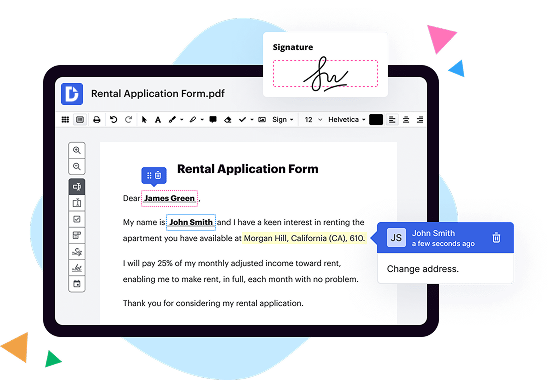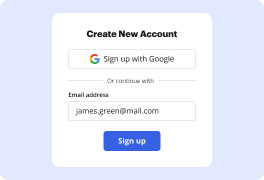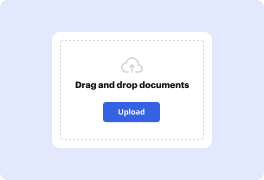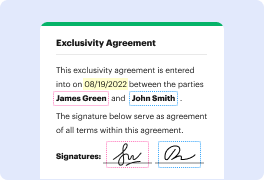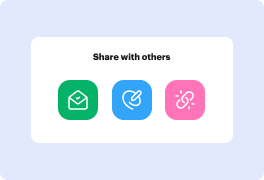What is the difference between DocHub vs Free PDF Redactor vs. FlowPaper?
When it comes to online document editing and management tools, there are several options available. Let's explore the differences between DocHub, Free PDF Redactor, and FlowPaper, helping you find the best fit for your needs.
DocHub is a highly versatile and user-friendly platform that offers a wide range of features to streamline your document workflows. With DocHub, you can easily edit, sign, and annotate PDFs, as well as collaborate with others in real-time. Its intuitive interface makes it accessible for both beginners and experienced users alike.
Free PDF Redactor, as the name suggests, focuses primarily on redacting sensitive information from PDF documents. It provides a simple and straightforward way to remove or hide confidential data, ensuring that your documents remain secure and compliant. While it excels in redaction, its feature set is more limited compared to DocHub.
FlowPaper is specifically designed for creating engaging digital publications and flipbooks. It enables you to convert PDFs into interactive and visually appealing online documents that can be easily shared and viewed on various devices. FlowPaper offers beautiful templates, customizable layouts, and multimedia integration, making it an excellent choice for creating captivating digital publications.
In summary, DocHub stands out as a comprehensive solution for editing, signing, and collaborating on PDF documents. Free PDF Redactor is a specialized tool specifically focused on redaction needs, while FlowPaper is ideal for transforming PDFs into visually stunning digital publications. Consider your unique requirements and choose the tool that best aligns with your workflow goals.
DocHub vs Free PDF Redactor vs FlowPaper: which is better for Enterprises?
While Free PDF Redactor and FlowPaper are good solutions to work with PDFs online, DocHub offers greater capabilities to help individuals and businesses digitize their documents and make them run smoothly across different devices and your favorite apps.
DocHub vs Free PDF Redactor vs FlowPaper: which is better for small businesses?
Free PDF Redactor and FlowPaper are good options for editing, signing, and sharing PDFs. However, DocHub offers a more comprehensive featureset that includes organizations, reusable templates, advanced eSignatures, seamless Google integrations, and more that are perfect for small businesses, helping them simplify and streamline document editing, sharing, signing, and form completition.
What is DocHub?
DocHub is a Google-integrated PDF editor and eSignature solution that helps you get your PDFs done online, using any device. DocHub comes with an online PDF editor, advanced eSignatures, PDF forms, reusable templates, and straightforward Google integrations so you can maximize your productivity when working within your favorite Google apps.
What is Free PDF Redactor and how does it work?
Free PDF Redactor is a powerful online tool designed to help you easily and securely redact confidential information from your PDF documents. With just a few clicks, you can confidently remove sensitive data such as names, addresses, social security numbers, and more, ensuring that your documents are safe and privacy is protected.
Using Free PDF Redactor is incredibly straightforward. All you need to do is upload your PDF file to the platform, either from your computer or by importing it from cloud storage services like Google Drive or Dropbox. Once uploaded, you'll have a variety of redaction tools at your disposal.
You can choose to redact specific areas by drawing a box or selecting text with the handy highlighter tool. Alternatively, you can redact entire pages or even the entire document with just a few clicks. This flexible approach allows you to customize your redaction process according to your specific needs.
Once you've marked the areas to be redacted, simply click the "Redact" button, and Free PDF Redactor will permanently and irreversibly remove the chosen information from your PDF document. You can then download the redacted version to your computer or save it back to your cloud storage for easy access.
What sets Free PDF Redactor apart is its commitment to maintaining the integrity of your documents while ensuring the utmost security. All redaction is done directly on your device, so your confidential information never leaves your control. The platform uses industry-standard encryption protocols, ensuring that your documents are protected throughout the process.
In summary, Free PDF Redactor is a simple yet robust tool that empowers you to confidently and securely redact sensitive information from your PDF documents. Its intuitive interface, wide range of redaction options, and commitment to document security make it an invaluable asset for professionals and individuals alike. Say goodbye to worries about privacy breaches and confidently safeguard your sensitive information with Free PDF Redactor.
What is FlowPaper and how does it work?
FlowPaper is a remarkable digital publishing solution that offers a seamless way to convert your PDFs and documents into beautiful, interactive publications. With its user-friendly interface and powerful features, FlowPaper makes it effortless for users like you to create engaging online content.
So, how does FlowPaper work? Well, it all starts with uploading your PDF or document to the platform. Once uploaded, FlowPaper works its magic by transforming your static content into dynamic, flipbook-style publications that captivate your audience. This means that instead of simply scrolling through a document, your readers can now flip through your pages just like they would with a printed publication.
But FlowPaper doesn't stop there. It also allows you to enhance your publications with interactive elements. You can add links, videos, audio files, and even interactive forms to create an immersive reading experience. This means that your readers can explore additional resources, watch embedded videos, listen to audio clips, and interact with your content, all within the publication itself.
Another fantastic feature of FlowPaper is its responsive design. This means that your publications are automatically optimized for different devices, such as desktops, tablets, and smartphones. Whether your readers are browsing on a large desktop monitor or on a compact mobile screen, your content will always look stunning and be easily accessible.
With FlowPaper, you're not limited to just online publishing. You can also download your publications as offline versions, allowing you to share them via USB drives, CD-ROMs, or any other offline medium.
Overall, FlowPaper provides you with a hassle-free way to transform your PDFs and documents into eye-catching, interactive publications that engage and delight your audience. Its intuitive interface, powerful features, and responsive design ensure that your content shines on any device. So why wait? Give FlowPaper a try and bring your documents to life in a whole new way!
Is DocHub free?
Yes. DocHub's free plan is a perfect fit for one-offs or occasional projects. You can start using DocHub’s Free Plan straight away after completing the quick account registration. No learning is needed. The DocHub Pro Plan has a 30-day free trial so you have enough time to test the product.
Is Free PDF Redactor free to use?
Yes, Free PDF Redactor is completely free to use. With this user-friendly tool, you can easily redact your PDF documents without any cost. You don't need to worry about hidden fees or subscriptions – it's free, straightforward, and accessible. Plus, Free PDF Redactor provides a seamless experience, allowing you to confidently edit your PDFs without any hassle. So, go ahead and give it a try – it won't disappoint!
Is FlowPaper free to use?
Yes, FlowPaper is absolutely free to use! It is a user-friendly platform that allows you to enjoy all its amazing features without any cost. With FlowPaper, you can easily convert your PDFs into interactive digital publications and make them more engaging for your readers. Whether you're a teacher, a blogger, or simply someone who wants to share documents online, FlowPaper is here to simplify the process for you. Plus, it offers a seamless reading experience across different devices, ensuring that your content looks great no matter how it's accessed. So go ahead, give FlowPaper a try and unlock the power of interactive publishing without spending a dime!
What is DocHub’s cost and pricing?
DocHub has straightforward pricing that includes one free plan and one paid plan. If you need to get documents done once in a while, the Free Plan is just the thing for you. It includes all the PDF tools to help you edit, sign, share, and organize your documents. For a growing document workflow, we recommend the DocHub Pro plan at $14 per user per month. It includes unlimited PDF capabilities and priority tech support. You can even test it free for 30 days before buying.
What are the plans and prices for FlowPaper?
FlowPaper offers three different pricing plans for its customers:
1. Starter Plan:
- Price: $8 per month
- Features: Includes 5000 monthly document views, PDF to Flipbook conversion, custom branding, and basic analytics.
2. Publisher Plan:
- Price: $24 per month
- Features: Includes 25,000 monthly document views, all Starter Plan features, ad-free publications, advanced analytics, and priority support.
3. Enterprise Plan:
- Price: Custom pricing
- Features: Offers unlimited monthly document views, all Publisher Plan features, custom integrations, SSO support, advanced security options, and dedicated account management.
Note: The pricing mentioned above is subject to change, and it is always recommended to visit the official FlowPaper website to get the most up-to-date information on plans and pricing.
Is Free PDF Redactor safe?
Yes, Free PDF Redactor is a safe tool for all your PDF redaction needs. Rest assured, our platform prioritizes the security and confidentiality of your documents. By using advanced encryption techniques and following strict privacy protocols, we ensure that your sensitive information remains protected at all times.
With Free PDF Redactor, you can confidently redact any sensitive content from your PDF files without worrying about breaches or unauthorized access. Our user-friendly interface makes the redaction process smooth and seamless, allowing you to efficiently remove or hide sensitive information.
In addition to keeping your data secure, Free PDF Redactor also provides a range of helpful features to enhance your experience. Whether you need to redact personal information, confidential data, or any other sensitive content, our tool offers a reliable solution.
We understand the importance of delivering high-quality results, and that's why we have implemented rigorous testing and thorough quality control measures. Our team has put in significant effort to ensure that Free PDF Redactor delivers accurate and precise redaction results, so you can have complete confidence in the output.
Furthermore, we continuously update our platform to stay ahead of emerging security threats and to bring you the latest advancements in PDF redaction technology. By leveraging our tool, you can focus on your tasks at hand without any concerns about the safety of your documents.
So, rest easy knowing that with Free PDF Redactor, your PDF redaction process is not only efficient and user-friendly, but also secure and reliable. Start using our tool today and experience the peace of mind that comes with knowing your sensitive information is in safe hands.
Is FlowPaper safe?
Yes, FlowPaper is a safe and reliable platform for managing and converting digital documents! With FlowPaper, you can securely upload and share your files without worrying about privacy or security issues. The platform employs robust encryption protocols, ensuring that your documents are protected from unauthorized access. Furthermore, FlowPaper regularly updates their security measures to stay ahead of potential risks and threats. Rest assured, your documents are in good hands when using FlowPaper. So go ahead and enjoy the convenience, simplicity, and safety that FlowPaper offers for all your document management needs!
What are the main DocHub alternatives?
The main DocHub alternatives are Lumin PDF, Small PDF, PDF escape, and others. However, DocHub’s ease of use, flexibility, affordability, and deep Google integrations are the reasons why DocHub is ahead of the competition.
What are the 10 best Free PDF Redactor alternatives?
Sure, I'd be happy to help you find the best Free PDF Redactor alternatives out there! While there are numerous options available, here are ten noteworthy alternatives worth considering:
1. DocHub: DocHub definitely stands out as an excellent choice. Its user-friendly interface and extensive range of features make it a top contender in the world of PDF redacting.
2. Smallpdf: Offering a simple yet powerful redaction tool, Smallpdf allows you to easily edit and redact sensitive information from your PDF files, ensuring your privacy and security.
3. PDFfiller: PDFfiller combines redaction capabilities with robust editing features, making it a versatile option for managing and modifying your PDF documents.
4. Sejda: With Sejda, you can rely on a comprehensive suite of PDF tools, including redaction, without the need for any installations or downloads. It's a convenient choice for users seeking a hassle-free experience.
5. PDFescape: PDFescape boasts a user-friendly interface and a variety of options for redacting text and images in PDF files effortlessly. It's a reliable solution for quick and efficient redaction.
6. AbleWord: While primarily known as a PDF editor, AbleWord also has redaction features, allowing you to easily hide sensitive information in your documents with just a few clicks.
7. Xodo PDF: Xodo PDF provides an array of features, including redaction tools, enabling you to seamlessly edit and manage your PDF files for both personal and professional use.
8. Foxit Reader: Apart from being a renowned PDF reader, Foxit Reader also offers redaction capabilities, allowing you to confidently protect your sensitive data with its reliable tools.
9. Soda PDF: Soda PDF empowers users to effortlessly redact data from their PDF files, along with other editing functionalities, making it a viable choice for efficient document management.
10. PDF Buddy: PDF Buddy is a user-friendly online PDF editor that includes redaction tools among its many features. It's a convenient web-based solution for quick and easy PDF redaction.
Remember, each of these alternatives offers unique features and benefits, so feel free to explore their websites and find the one that suits your specific requirements the best. Happy redacting!
What are the 10 best FlowPaper alternatives?
If you're searching for some excellent alternatives to FlowPaper, you're in luck! There are plenty of impressive options out there that can meet your needs and exceed your expectations. Let's dive right in and explore ten of the best choices available.
1. DocHub: A fantastic alternative that deserves a special mention is DocHub. With its intuitive interface and robust features, DocHub empowers you to edit, sign, and share documents seamlessly. It's a versatile tool that enables effortless collaboration and boosts productivity.
2. Adobe Acrobat: A well-known name in the industry, Adobe Acrobat offers powerful PDF editing capabilities and a wide range of features. With its user-friendly interface, you'll find it easy to manage documents efficiently.
3. Smallpdf: Don't be fooled by its name, Smallpdf is a big player in the PDF world. This online platform boasts a sleek design and a comprehensive suite of tools. Whether you need to convert, compress, or edit PDFs, Smallpdf has got you covered.
4. Nitro PDF Editor: Nitro PDF Editor is a reliable option that combines an intuitive interface with advanced editing capabilities. It's perfect for businesses and individuals looking to streamline their document workflows effectively.
5. Foxit PhantomPDF: Foxit PhantomPDF is a feature-rich PDF editor that packs a punch. With its extensive range of tools and excellent performance, it's a top choice for professionals seeking a seamless document management experience.
6. PDFescape: PDFescape is a web-based PDF editor with a delightful user interface. It offers both free and premium versions, allowing you to edit, annotate, and fill forms hassle-free.
7. Sejda PDF Editor: Sejda PDF Editor is a cloud-based tool that brings simplicity and power to the table. Enjoy a seamless editing experience with its sleek design and impressive range of features.
8. PDF-XChange Editor: PDF-XChange Editor is a versatile PDF editing tool with a highly customizable interface. With its extensive functionality, you can easily manipulate, annotate, and secure your documents.
9. Soda PDF: Soda PDF offers a sleek and easy-to-use interface, making it an excellent choice for beginners and experienced users alike. Explore its enriching features that cover everything from editing to collaboration.
10. PDFelement: Closing off our list is PDFelement, a comprehensive PDF editor that excels in delivering a seamless user experience. From editing to converting and protecting PDFs, PDFelement offers a robust set of features.
Remember, each of these alternatives possesses its own unique strengths, so consider your specific requirements and choose the one that best aligns with your needs. Happy document management!