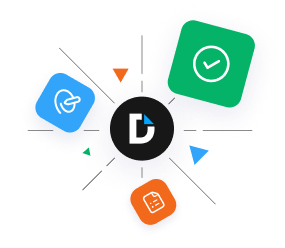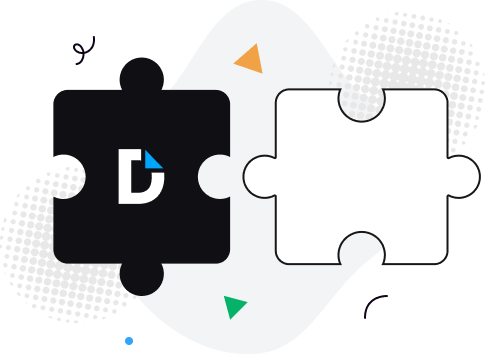
DocHub brings PDF editing, eSigning, and form creation capabilities to Dropbox so you can work productively in one place.
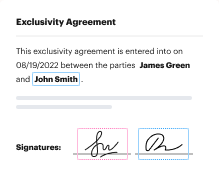
Keep collaboration going from anywhere. Leave comments in Dropbox documents and set permissions to let others view them or make edits.
Use DocHub to securely work on documents stored in Dropbox. Protect your documents with a password or two-factor user authentication.
Say goodbye to printing and scanning. Get your documents signed in minutes and keep track of every change with a detailed Audit trail.