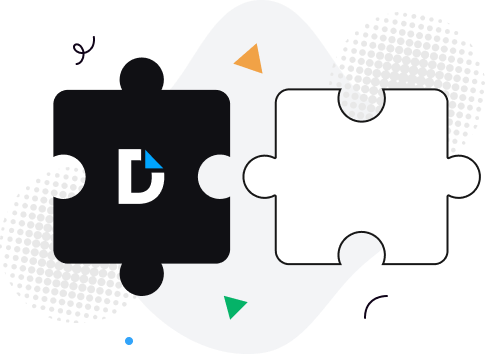
No need to switch between apps, print, or scan documents. Sign and edit PDFs, annotate, or fill them out directly from your Gmail inbox.
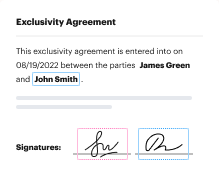
Collaborate on documents within your Google email. Set access permissions so shared documents can be viewed, edited, or signed by the right people.
Keep your documents from email attachments secure with two-factor authentication, password protection, and encrypted folders.
No more waiting for signatures. Sign a Gmail attachment or get it signed by others while email notifications keep you in the loop.
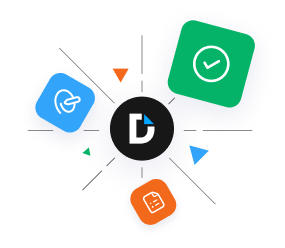
Check the troubleshooting guide to streamline your document workflows directly from your browser with DocHub. This tool allows you to effortlessly adjust, sign, and share files directly from Google Chrome or your Gmail inbox, streamlining your workflow and boosting productivity.
Effortlessly manage your documents with the DocHub Chrome Extension. Simplify your workflow and enjoy seamless document management like never before!