Enhance your efficiency and business document accuracy with DocHub's Checking Balance Sheet Templates. Remain compliant and complete your balance sheets online.


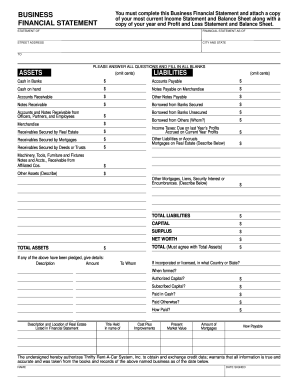

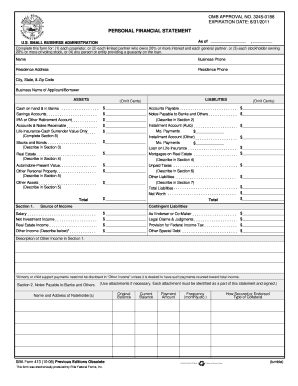
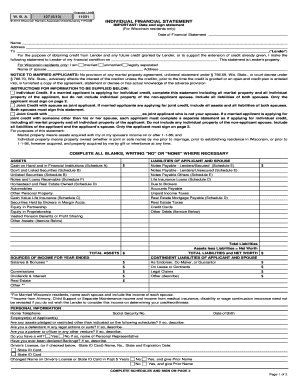
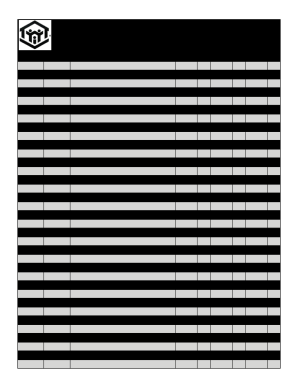
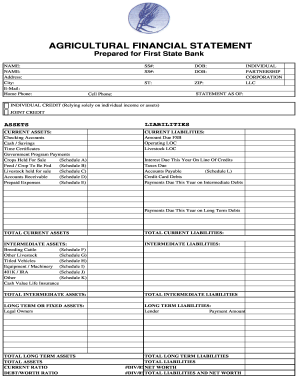
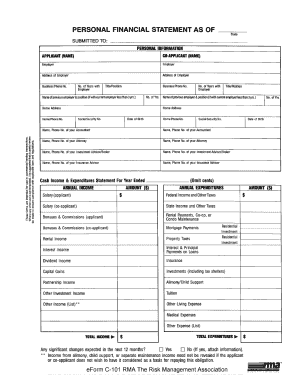


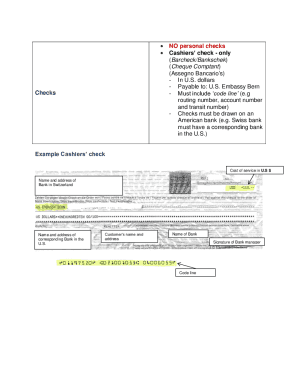

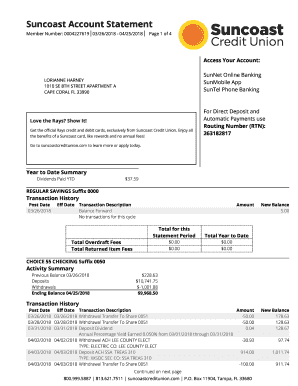
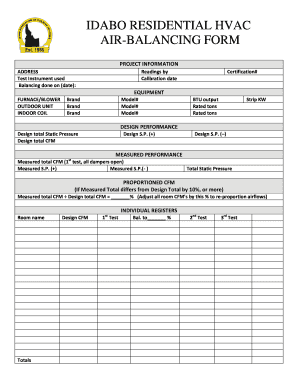


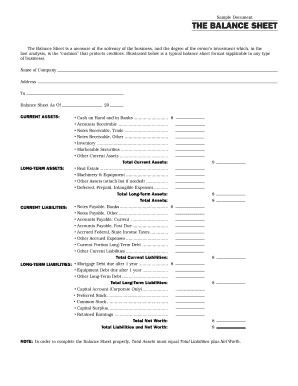

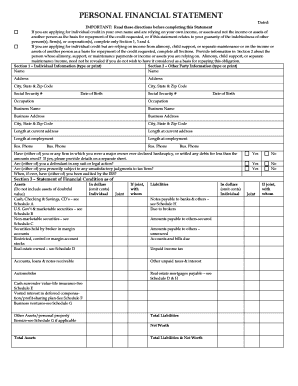
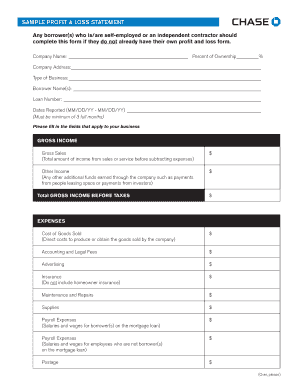
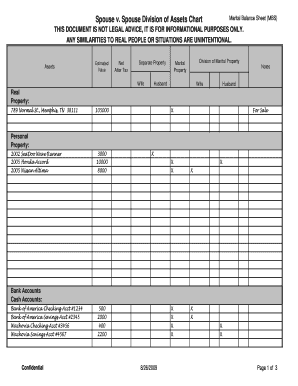
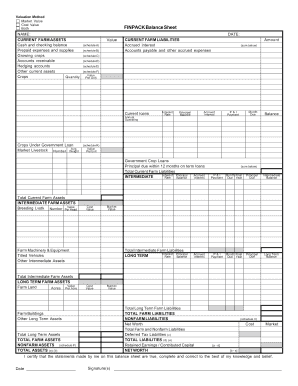
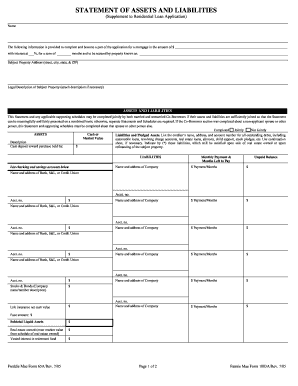
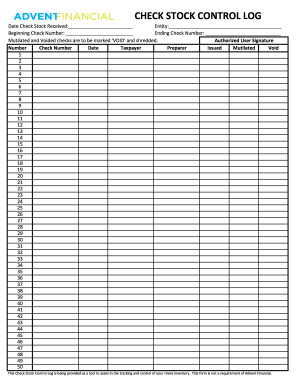
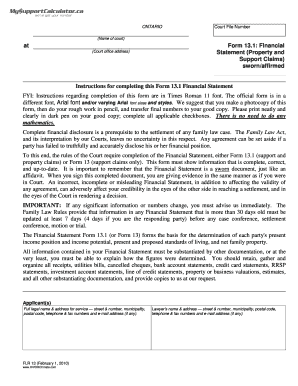
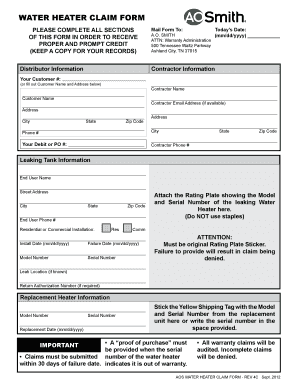
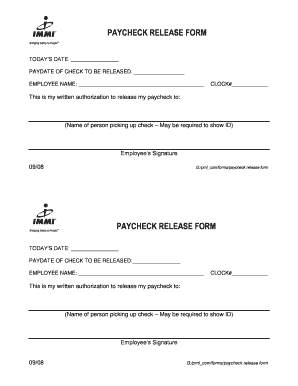
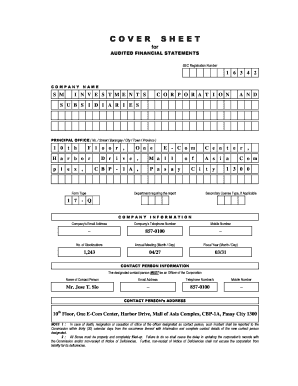

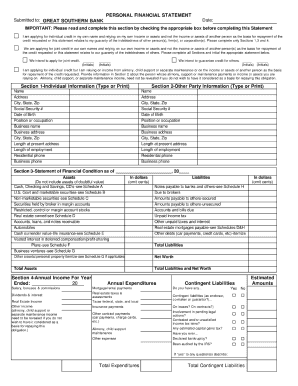
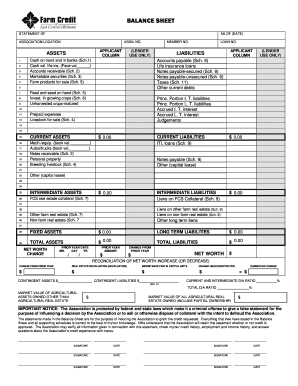
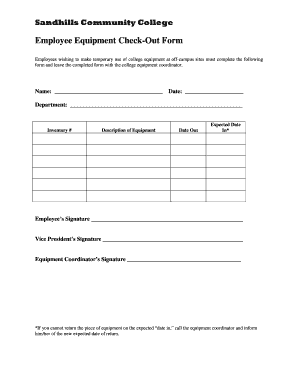
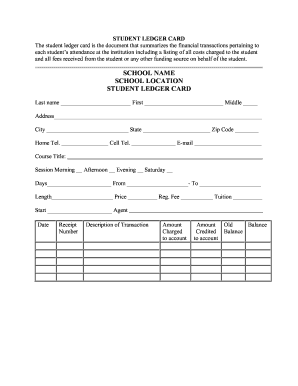

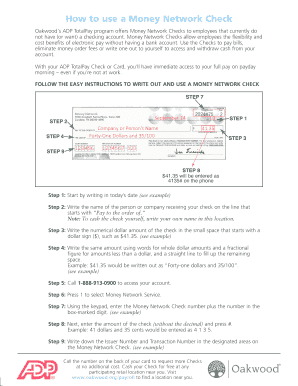
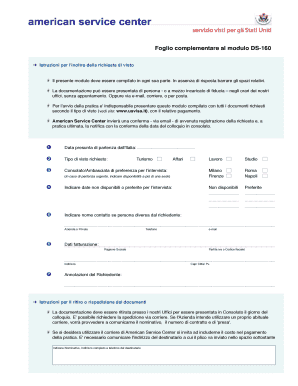
Your workflows always benefit when you are able to locate all of the forms and documents you will need on hand. DocHub supplies a a large collection documents to relieve your everyday pains. Get hold of Checking Balance Sheet Templates category and quickly browse for your form.
Start working with Checking Balance Sheet Templates in several clicks:
Enjoy effortless document managing with DocHub. Discover our Checking Balance Sheet Templates collection and discover your form right now!