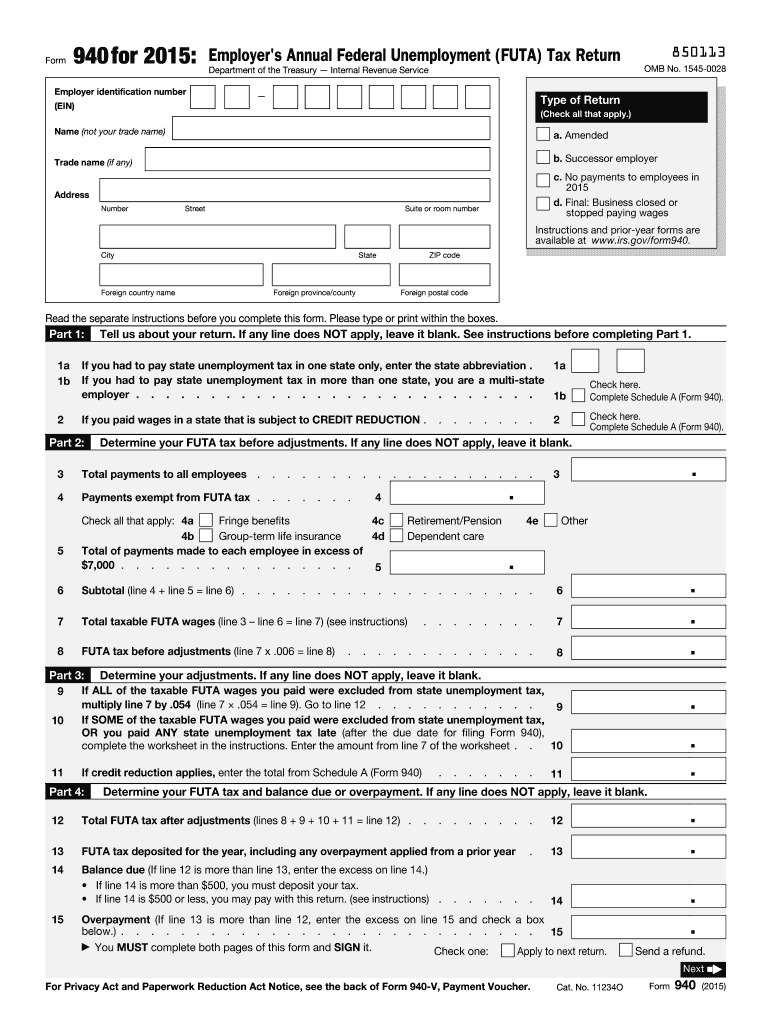Definition & Meaning
Form 940 for the year 2015 is the Employer's Annual Federal Unemployment (FUTA) Tax Return, required by the IRS. It allows employers to report their federal unemployment tax liabilities, payments made to employees, and any necessary adjustments. This form plays a pivotal role in financing the federal-state unemployment insurance system, aiming to provide compensation to unemployed workers who have lost their jobs involuntarily. Understanding the purpose and implications of this form is crucial for businesses that must comply with federal tax obligations.
How to Use the 2015 940 Form
Employers use the 2015 940 form to calculate and report their annual FUTA tax. The form guides users through the process of determining their tax liability by considering the total payments made to employees and applying the appropriate FUTA tax rate. Employers must ensure that they account for all relevant wages, even those exempt from the tax under certain circumstances. It is important to consider any credit reductions if operating in states that have taken loans from the federal government to meet unemployment insurance obligations.
Practical Examples
- An employer with 10 employees calculates the total wages and applies the FUTA tax rate to report liabilities accurately.
- Businesses operating in credit reduction states adjust their calculations according to state-specific guidelines.
How to Obtain the 2015 940 Form
The 2015 940 form can be obtained directly from the IRS website in a downloadable PDF format. Employers may also receive it via mail if they are on the IRS mailing list for forms. Additionally, tax preparation software often includes this form, allowing for digital completion and submission. Employers need to ensure they have the most current instructions from the IRS to accurately complete the form.
Steps to Complete the 2015 940 Form
- Gather Required Information: Collect all employee wages and tax data.
- Calculate Total Payments: Sum all payments made to employees during the year.
- Apply Exceptions: Deduct any exempt wages, such as fringe benefits or employee expense reimbursements.
- Determine Tax Rate: Apply the standard FUTA tax rate to the total taxable wages.
- Adjust for State Credits: Consider any adjustments for credit reduction states.
- Complete Payment Voucher (Form 940-V): If making a payment, fill out and attach the voucher.
- Review and Submit: Double-check for accuracy before submission.
Key Considerations
- Ensure all taxable wages are reported accurately.
- Apply correct tax rates and account for applicable reductions.
- Attach supplementary forms as necessary.
Important Terms Related to the 2015 940 Form
Understanding the terminology associated with Form 940 is essential for accurate completion. Key terms include:
- Taxable Wages: The portion of employee wages subject to FUTA tax.
- Credit Reduction State: States that owe money to the federal government for unemployment funds and, as a result, required reduced credit on employer FUTA taxes.
- FUTA Tax Rate: The percentage rate at which employers are required to pay unemployment tax.
IRS Guidelines
The IRS provides detailed instructions for filing Form 940, including guidelines on the calculation of taxes and submission deadlines. It's essential to follow these guidelines to avoid errors that could result in penalties or additional tax liability. Employers should consult the IRS instructions specific to the 2015 version to ensure compliance.
Filing Deadlines / Important Dates
The deadline for filing Form 940 is January 31 of the following tax year. However, if the FUTA tax was paid in full by the deadline, the filing date is extended to February 10. Timely submission is crucial to prevent incurring penalties for late filing.
Penalty for Late Filing
- Failure to File: Late submissions may result in penalties, including a percentage of the tax due, depending on the length of the delay.
- Penalty Waivers: The IRS may waive penalties under specific circumstances if a reasonable cause for the delay is provided.
Key Elements of the 2015 940 Form
The key elements of the 2015 940 form include several sections that guide employers through the process:
- Employer Identification Information: This includes details such as the business name and Employer Identification Number (EIN).
- Wage and Tax Data: Breakdowns of employee wages and relevant adjustments.
- Credit and Payment Data: Sections for reporting payments and claiming credits.
Thoroughly understanding these elements is crucial for the accurate and compliant filing of the form.
Digital vs. Paper Version
Employers can choose between filing a paper version of Form 940 or submitting it electronically through the IRS's e-file system. Each method has its own benefits:
- Paper Filing: Useful for those who prefer traditional methods and require a hard copy for records.
- Electronic Filing: Offers a faster, automated process with immediate confirmation of receipt.
Understanding the advantages of each format helps employers decide the best method for their needs.
State-by-State Differences
Employers operating in multiple states must be aware of how state-specific rules impact the completion of Form 940, particularly in credit reduction states. These states may have varying requirements for reducing the credit against FUTA taxes, affecting the total tax liability.
Credit Reduction Examples
- California: Frequently listed as a credit reduction state, requiring additional tax calculations.
- Indiana: Another example where employers must adjust FUTA calculations according to state credits.
Employers must keep informed about state-specific differences to ensure accurate tax filing.