Definition & Meaning
Form 1096 is a summary and transmittal form used to accompany certain other forms when filed with the Internal Revenue Service (IRS). Specifically, it is used to summarize and transmit different types of information returns, such as Forms 1099, 1098, 5498, and W-2G. The 2015 version of this form served as the official cover form for these documents for that tax year. It is essential for ensuring that all informational returns are accounted for and submitted appropriately. The 2 form consolidates the details of the various returns and simplifies IRS processing.
Purpose and Function
The key function of Form 1096 is to serve as a cover sheet that summarizes the totals for each information return type being submitted. Businesses and individuals who are responsible for issuing these forms to recipients must also file a 1096 with the IRS. This form thus plays a critical role in reconciling the copies provided to payees with those received by the IRS, ensuring accurate informational reporting and reducing discrepancies.
How to Use the 2 Form
Understanding how to properly use Form 1096 is crucial for compliance. This form must be completed and sent alongside each set of information returns you're submitting to the IRS. For example, if you have multiple 1099 forms for different contractors, you will compile these and transmit them with a single 1096 summary form.
Specific Steps for Usage
- Gather Information Returns: Collect all information returns you plan to file for the calendar year.
- Fill Out Form 1096: Include your detailed contact information, employer identification number (EIN) or social security number (SSN), and total count of forms accompanying the 1096.
- Submit by Deadline: Ensure the form and accompanying returns are submitted by the IRS deadlines to avoid penalties. The deadline usually aligns with the submission date for the accompanying forms.
How to Obtain the 2 Form
Form 1096 can be obtained from various sources. While the form is not available for electronic filing, physical copies can be sourced directly from the IRS or other authorized vendors.
Acquisition Process
- By Mail: Request a copy from the IRS via their official order forms website.
- From Office Supply Stores: Many office supply retailers sell IRS forms during tax season.
- Professional Software Systems: Certain accounting software may provide templates or pre-printed 1096 forms.
Steps to Complete the 2 Form
Filling out the 2 form accurately is essential to avoid penalties. Here's a step-by-step guide:
- Header Information: Enter your name, address, and EIN or SSN.
- Summary Information: Indicate the type and count of forms attached, checking the corresponding box for the types of returns.
- Tax Year Specifics: Ensure the year "2015" is indicated to correspond with the attached forms.
- Totals: Compute and enter the total amount reported on all attached information returns.
- Submission: Include Form 1096 at the top of your stack when mailing it to the specified IRS processing center.
Important Terms Related to 2 Form
Understanding commonly related terms can ease the process of dealing with Form 1096.
- Information Return: A document filed to report various types of income, other than wages, to the IRS.
- EIN: Employer Identification Number, a unique identifier for business entities.
- Recipient: The individual or entity you are filing an information return to report income paid to them.
- Transmit: The act of sending forms along with Form 1096 to the IRS.
Filing Deadlines / Important Dates
Adhering to deadlines is crucial for avoiding penalties.
- For paper submissions: Usually due by the end of February.
- For electronic submissions of other applicable forms: Due by the end of March; however, ensure to check specifics for the relevant tax year since Form 1096 itself is not filed electronically.
Penalties for Non-Compliance
Failure to file Form 1096 accurately and timely can result in fines. These penalties can accumulate based on how late the form is filed and how large the entity making the error is. Possible sanctions vary, from nominal fees for minor infractions to steeper fines for more significant errors or delays. The IRS provides an escalation schedule detailing penalty amounts based on delays.
Key Elements of the 2 Form
Several components must be correctly completed for accurate submission.
- Filer's Information: Must include up-to-date and precise contact details.
- Type of Form Being Transmitted: Checkboxes help the IRS understand which information returns accompany the 1096.
- Total Number of Forms: Aggregate count of all forms being summarized by the 1096.
- Total Amount Reported: Sum of all payments or amounts reported across the attached forms.
Who Typically Uses the 2 Form
A range of entities and individuals engage with 1096.
- Businesses: Corporations, LLCs, and partnerships, especially those employing freelancers and independent contractors.
- Self-Employed Individuals: When issuing multiple 1099s to report payments made to individuals.
- Institutions: Financial entities transmitting 1098s, 5498s for deductibles, or interest income.
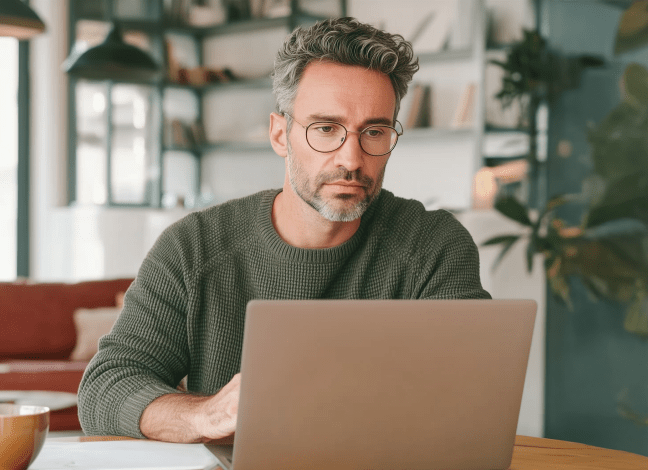

Digital vs. Paper Version
Although Form 1096 itself must be filed in physical paper form, digital versions can be used as a reference or guide to assist in completion.
Comparison
- Paper: Required for official IRS submission, found in print through the IRS or suppliers.
- Digital: Often accessed for instructions; however, can be used for completing sample forms before execution on paper.
IRS Guidelines
The IRS provides specific guidelines to ensure the proper filing of Form 1096.
- Instructions: Detailed guidance on filling out the form is available on the IRS website.
- Compliance: Ensure that each section of the form corresponds to the attached information returns correctly.
- Counting Accuracy: Double-check that the number of forms declared matches physical and financial sums listed.








