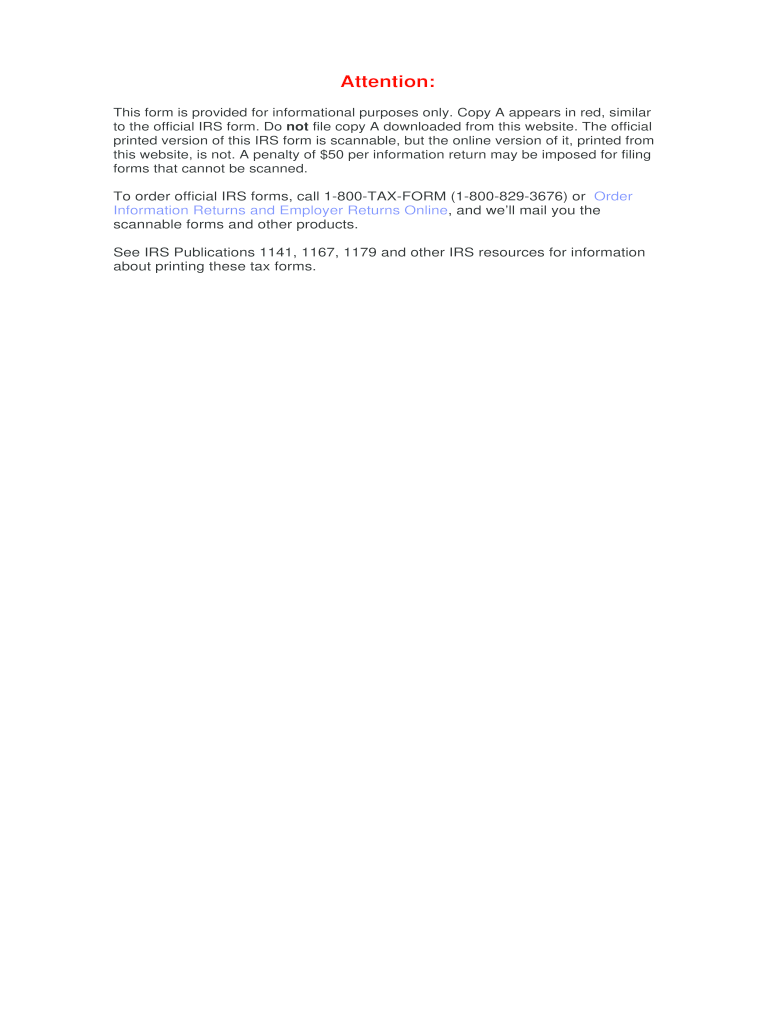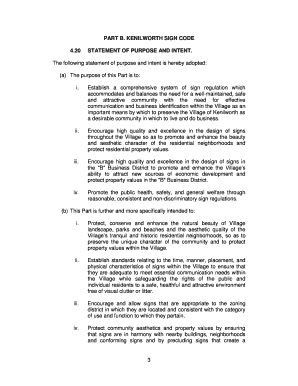Definition and Purpose of the 2011 Form 1096
The 2011 Form 1096, known as the Annual Summary and Transmittal of U.S. Information Returns, is employed by businesses and individuals to summarize and transmit forms, such as Forms 1097, 1098, and 1099, to the Internal Revenue Service (IRS). This form acts as a cover sheet for multiple information returns when they are being sent to the IRS, ensuring that correct details are conveyed efficiently. It serves primarily to report information about the transmitters and the number of each form type being submitted, which allows the IRS to track and process various submitted documents systematically.
How to Obtain the 2011 Form 1096
Acquiring the 2011 Form 1096 involves several straightforward routes. Typically, you can request the form directly from the IRS's official website, where forms from prior years can be accessed and printed. Additionally, physical copies are often available at local IRS offices. Those utilizing tax preparation services like TurboTax or QuickBooks may also obtain digital versions through these platforms, ensuring compatibility and ease of use when preparing filings.
Steps to Complete the 2011 Form 1096
Filling out the 2011 Form 1096 involves meticulous attention to detail to ensure accuracy:
- Prepare Information Returns: Ensure that each underlying form, such as a 1099, is accurately filled out.
- Enter Details in Box 1: Input your name, address, and telephone number, ensuring they match your IRS records.
- Identify Form Type in Box 6: Indicate the appropriate type of form by marking the correct box.
- Complete Boxes 2 and 3: Enter the total number of forms you are transmitting and total federal income tax withheld, respectively.
- Box 5 Specification: Count the total amount of federal income on all forms and enter this figure.
- Review and Send: Verify all information for accuracy before mailing the Form 1096 with the relevant information forms to the IRS. Ensure submission is directed to the appropriate IRS location as stipulated in the form instructions.
IRS Guidelines and Filing Requirements
The IRS provides specific guidelines for filing Form 1096, including mandatory instructions on who should file and when. This form is traditionally due by January 31 of the following year and must accompany paper-filed information returns. Failing to comply with these guidelines results in penalties, emphasizing the importance of adhering to the IRS's submission protocols for this form.
Penalties for Non-Compliance
Non-compliance with Form 1096 filing requirements can lead to significant penalties. Delays or inaccuracies may result in fines that increase over time. For example, failing to file by the due date can incur a penalty ranging from $50 to $290 per form, depending on how late the forms are submitted. The IRS may waive penalties if reasonable cause is demonstrated, underscoring the necessity for accurate and timely filing.
Important Terms Related to the 2011 Form 1096
Several terms are crucial to understanding the 2011 Form 1096:
- Transmitter: The individual or business responsible for sending the form to the IRS.
- Information Returns: Documents like Forms 1099 that report income other than wages.
- Filer Identification Number (FEIN): The unique number used to identify the entity filing these forms.
- Federal Income Tax Withheld: The amount deducted from payments made, as reported on information returns.
- Submitter: The individual managing the submission of the form to the IRS.
Who Typically Uses the 2011 Form 1096
Businesses of all sizes, non-profits, and certain individual payers who make transactions reported through information returns commonly use the 2011 Form 1096. These entities must transmit annually to record financial activities such as rents, royalties, or other specific income types. Typical users include business owners, accountants, and tax professionals responsible for tax compliance and documentation.
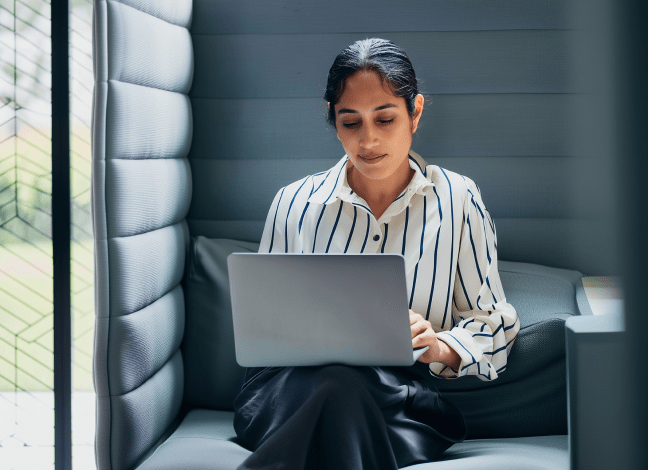

Filing Deadlines and Important Dates
Adhering to specific filing deadlines for the 2011 Form 1096 is crucial for compliance. The primary deadline for paper submissions is January 31 if any forms, such as 1099s, are being sent. However, it is advisable for filers to verify current IRS guidelines, as deadlines may vary slightly based on the form type.
Digital vs. Paper Version
Understanding the differences between digital and paper versions of the 2011 Form 1096 is vital. While the paper version accompanies physical forms mailed to the IRS, digital submissions can be made through electronic filing systems if the volume of forms exceeds a certain threshold, often 250 or more. Electronic submissions offer increased processing speed and acknowledgment receipt, reducing the risk of lost or delayed filings.
Key Elements of the 2011 Form 1096
The 2011 Form 1096 comprises critical components that ensure accurate data collection and reporting:
- Filer's Name and Address: Ensures correspondence matches IRS records.
- Form Type Indicator: Identifies the type of information return being summarized.
- Total Counts and Monetary Figures: Summarizes the total number and total amount of all information returns submitted.
- Contact Information: Provides the IRS with a point of contact for questions or verification needs.