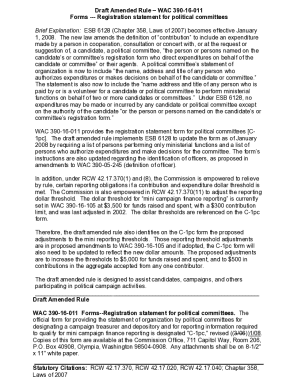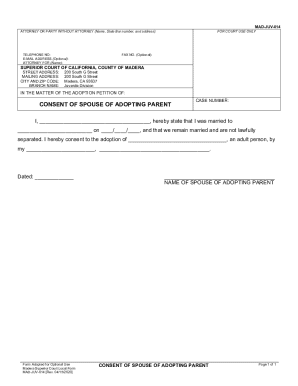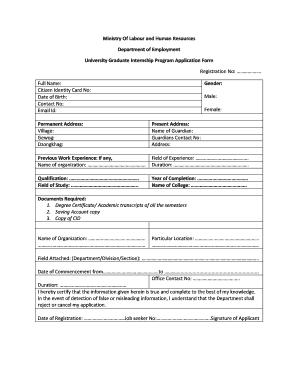Definition and Meaning
Form 1096 serves as a transmittal document mandated by the IRS for submitting paper copies of certain informational returns, such as Forms 1098, 1099, 3921, 3922, 5498, and W-2G. It is essentially a summary form that helps the IRS track the total number of forms submitted and verifies that all necessary documentation has been provided. Understanding its purpose is crucial for businesses and individuals reporting various types of income, ensuring compliance with IRS regulations.
Purpose and Use
- Form 1096 is used to report totals from the aforementioned forms when filed in paper format.
- It acts as a cover sheet ensuring that all submitted documents are accounted for by the IRS.
- Critically, it helps in calculating the aggregate tax obligations associated with the documents it accompanies.
Significance
- Essential for maintaining transparency in the reporting process.
- Facilitates efficient processing of tax-related forms by the IRS.
- Helps prevent discrepancies in income reporting through centralized summarization.
How to Use the 1096 Form 2010
Utilizing 1096 Form 2010 effectively requires clear understanding and accurate completion. It is used in conjunction with various informational return forms and should be prepared with meticulous attention to detail.
Completion Steps
- Collect Necessary Information: Gather totals and other specifics from each type of return being filed.
- Fill Out Basic Details: Include information such as the filer’s name, address, and TIN.
- Summarize Data: Calculate the number of forms for each return type and total their respective amounts.
- Sign and Date: Ensure the form is signed appropriately to validate its authenticity.
Important Considerations
- Double-check entries to prevent submission errors.
- Consider tax software for generating accurate reports automatically.
- Documentation must align with IRS requirements to ensure compliance.
How to Obtain the 1096 Form 2010
Obtaining 1096 Form 2010 can be straightforward, provided you are aware of the available resources.
Sources for Acquisition
- IRS Website: The form can be downloaded directly from the official IRS website, though it is generally recommended to use the official red-lined paper versions.
- Tax Software: Many tax preparation software packages include Form 1096 as part of their print-ready forms.
- Office Supply Stores: Physical copies may be purchased from office supply stores that carry IRS forms.
- IRS Taxpayer Assistance Centers: Forms can be collected in person from local IRS offices.
Practical Tips
- Ensure you obtain the 2010 version specifically as forms may have updated data fields in other years.
- Validate the integrity and authenticity of the form obtained online or from other sources.
- If preparing multiple types of returns, gather all necessary forms at once to streamline the process.
Steps to Complete the 1096 Form 2010
Completing Form 1096 involves multiple steps that must be followed accurately to meet IRS requirements.
Detailed Instructions
- Identify Filings: Specify on the form what types of informational returns are being submitted.
- Complete Payer Information: Enter the filer’s personal or business identification details accurately.
- Summarize Returns: For each type of form, note the total number filed along with aggregate monetary amounts.
- Double-Check Figures: Review all totals for accuracy before submission.
- Complete Final Sections: Fill out the certification, sign, and date the form.
Common Challenges
- Accurate Summation: Miscalculations can lead to IRS penalties.
- Missing Information: Ensure all relevant fields are completed to avoid processing delays.
- Deadline Awareness: Timely filing is crucial to avoid non-compliance issues.
Key Elements of the 1096 Form 2010
Understanding the key components of Form 1096 helps in proper preparation and submission.
Essential Information
- Payer’s Name and Address: Basic identification information for record-keeping.
- Taxpayer Identification Number (TIN): Critical for linking submission records.
- Total Number of Forms: Indicating the count of each type of form enclosed.
- Total Amount Reported: Summative financial information from the informational returns.
- Form Identification: Code indicating the specific form types being summarized.
Best Practices
- Confirm that all identification and contact information for the payer is correct.
- Double-check monetary calculations to prevent audit triggers.
- Use the outlined format to ensure the form is easily read and processed by IRS systems.
IRS Guidelines for the 1096 Form 2010
The IRS provides specific instructions and guidelines to ensure compliance when filing Form 1096.
Key Instructions
- Submission Requirements: Paper file submissions must accompany applicable informational returns.
- Electronic Filing: If 250 or more forms of one type are filed, electronic submission becomes mandatory.
- Correction Process: If errors are discovered post-submission, corrected forms must be filed to amend discrepancies.
Compliance Focus
- Understand the guidelines for electronic versus paper filing.
- Stay updated on IRS changes to ensure ongoing compliance in subsequent years.
- Consult with tax professionals when uncertain about any guideline interpretations.
Filing Deadlines and Important Dates
Adhering to deadlines for Form 1096 is critical to avoid penalties and assure proper tax reporting.
Key Filing Dates
- February 28: Typical deadline for filing paper forms with the IRS.
- March 31: Deadline for any electronic submissions.
- Corrections Timeline: Revisions should be submitted promptly upon discovering errors in original filings.
Strategies for Compliance
- Develop a filing calendar to track deadlines effectively.
- Set reminders ahead of deadlines to accommodate any last-minute issues or calculations.
- Ensure all paperwork is compiled and ready for submission well before the cutoff dates.
Penalties for Non-Compliance
Failure to comply with the filing requirements for Form 1096 can lead to significant penalties.
Common Penalties
- Late Filing: Penalties accrue per form if submissions are not made on time.
- Incorrect Information: Providing inaccurate data can result in fines for each incorrect entry.
- Failure to File: Not filing can lead to substantial aggregate penalties based on the number of forms and duration of delinquency.
Prevention Strategies
- Conduct a thorough review and accuracy check before submission.
- Use financial management software to lower the risk of errors in data compilation.
- Keep abreast of IRS updates and changes to penalty structures to ensure timely corrections and submissions.