View and obtain Blank trial Balance Sheet Templates to ensure the accuracy and transparency of your financial statement documents. The DocHub web catalog offers numerous ready-made customizable forms.



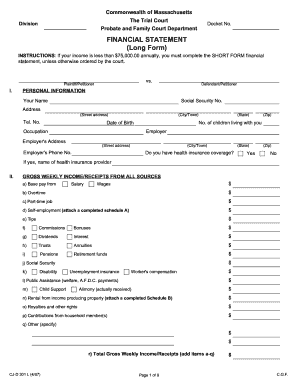


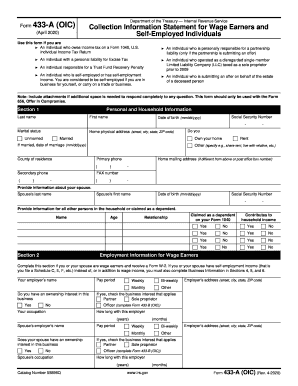
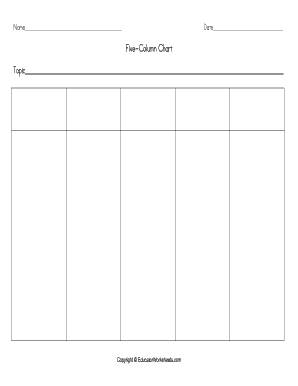


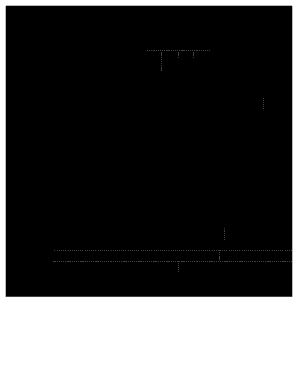
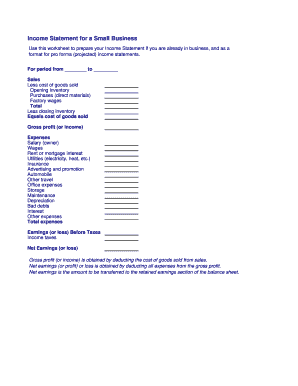
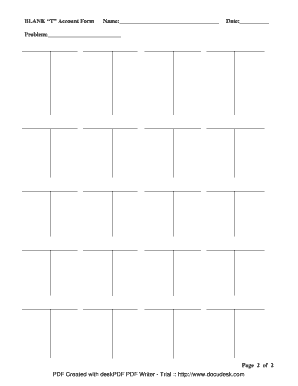
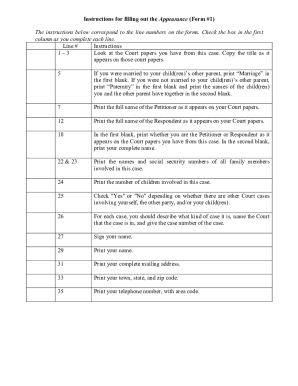
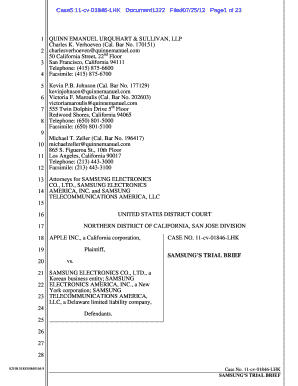
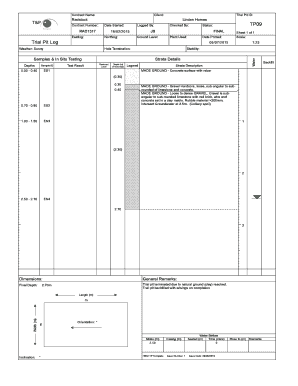
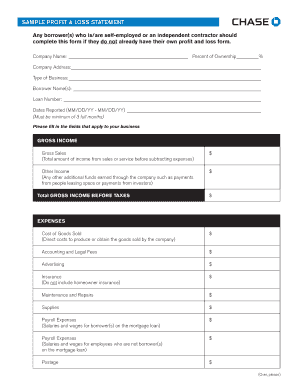


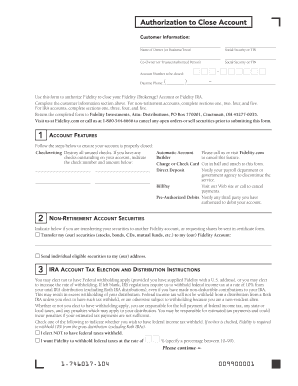
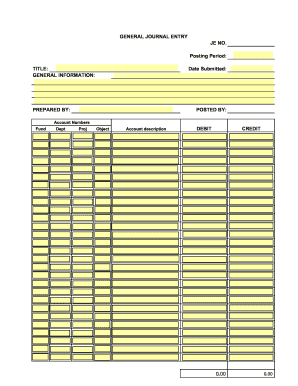

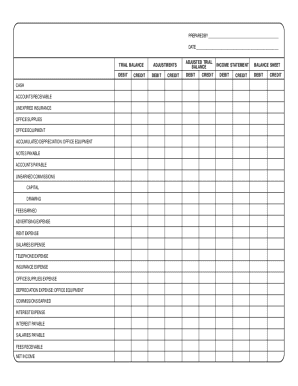
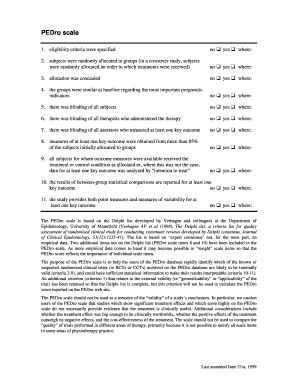
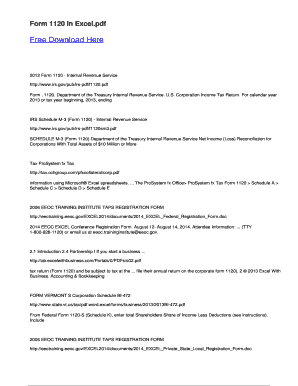
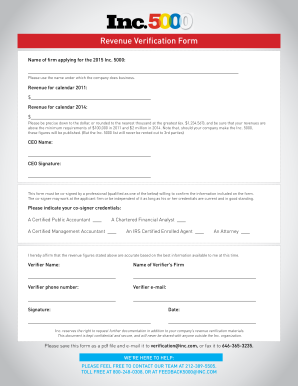
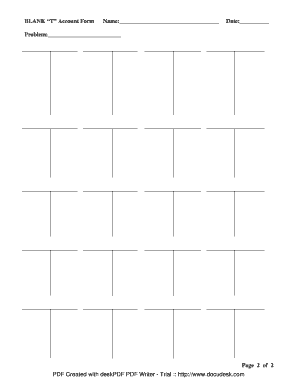
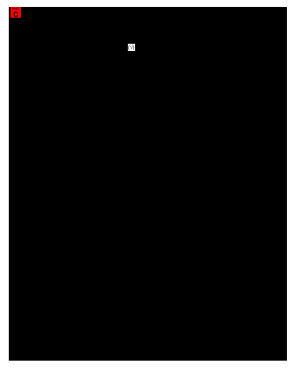
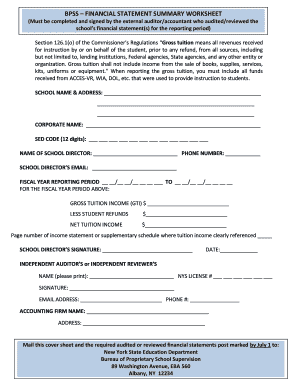

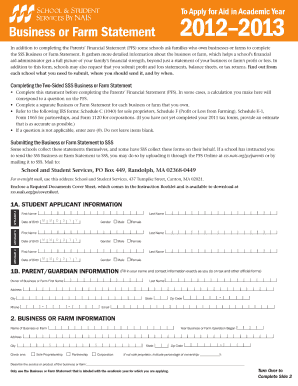
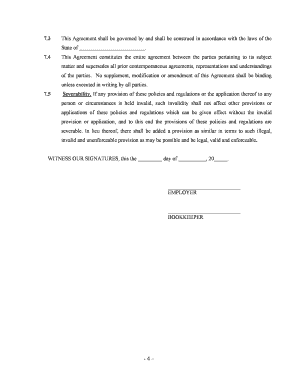

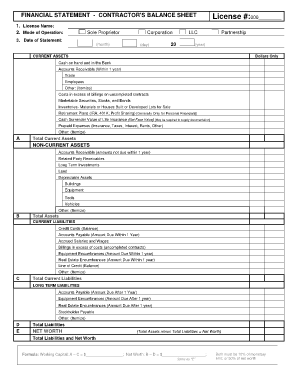
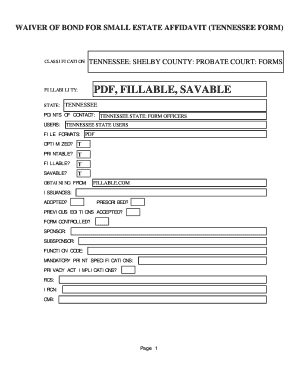
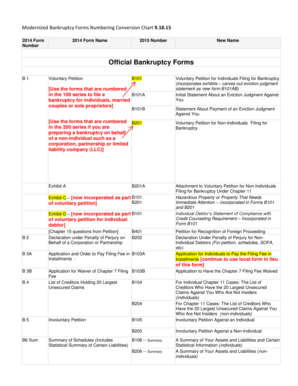
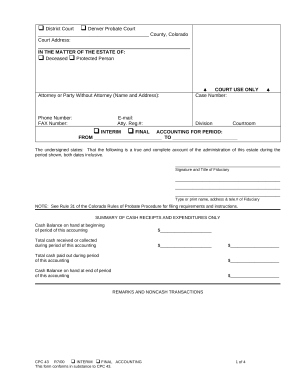
Form administration takes up to half of your office hours. With DocHub, it is simple to reclaim your time and boost your team's efficiency. Access Blank trial Balance Sheet Templates category and explore all form templates relevant to your everyday workflows.
Effortlessly use Blank trial Balance Sheet Templates:
Speed up your everyday file administration with our Blank trial Balance Sheet Templates. Get your free DocHub account right now to discover all templates.