Stay organized and efficient with our 1096 Order Forms catalog. Effortlessly track your document progress with DocHub's activity log.


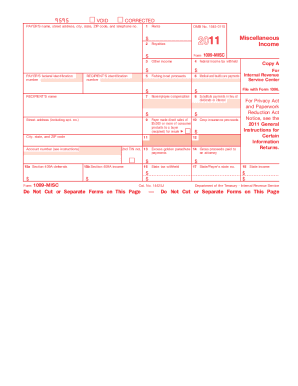
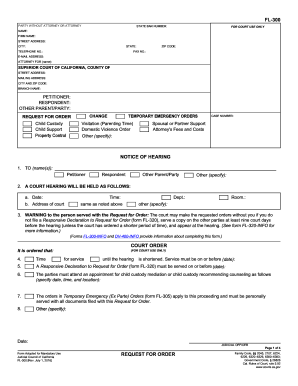
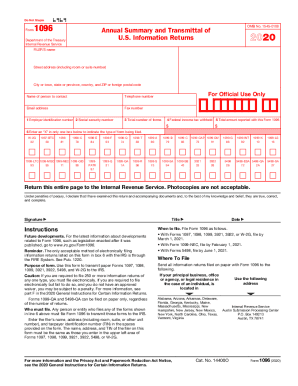

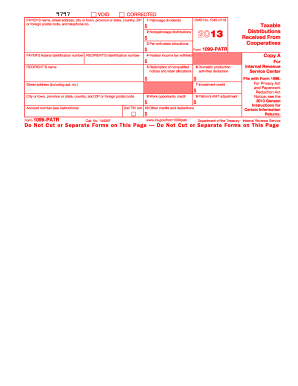
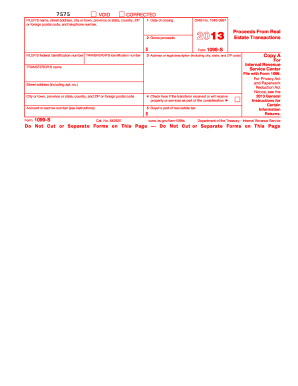
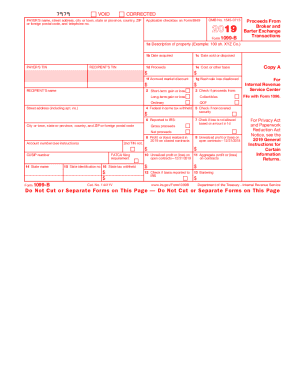
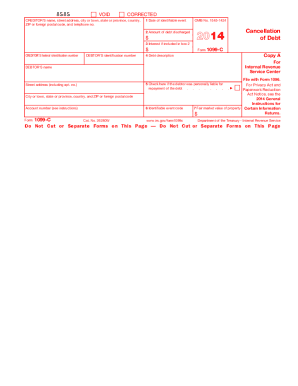
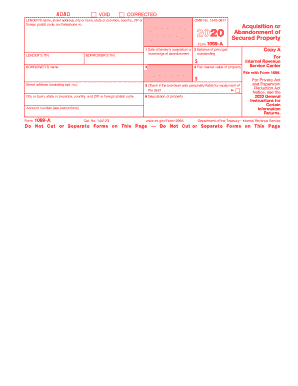


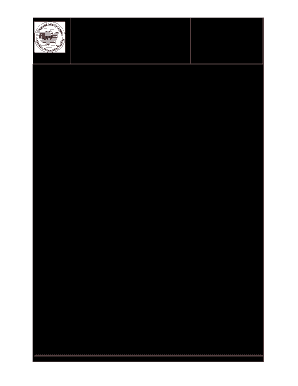

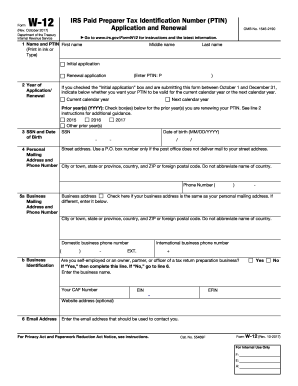


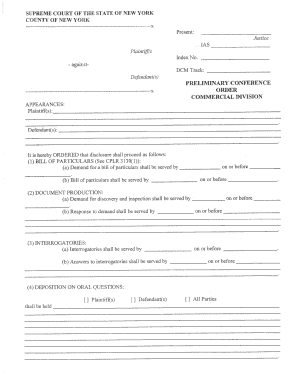
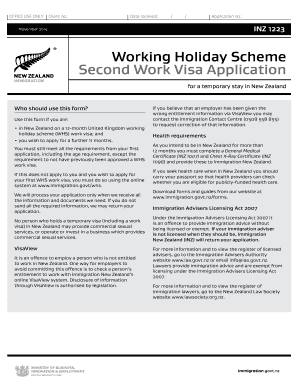
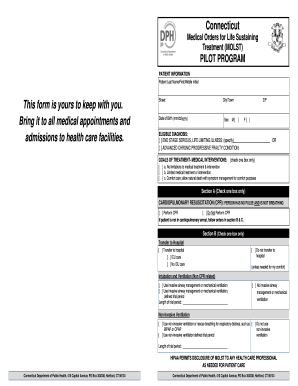
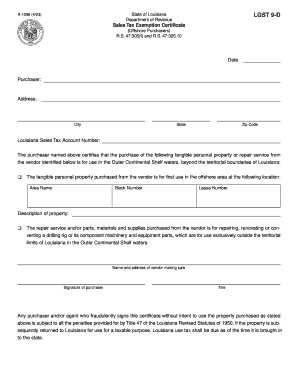
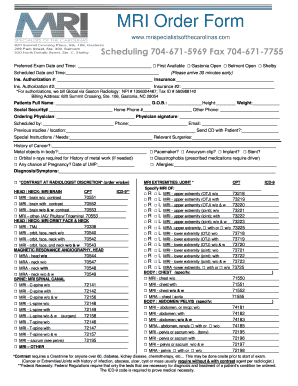
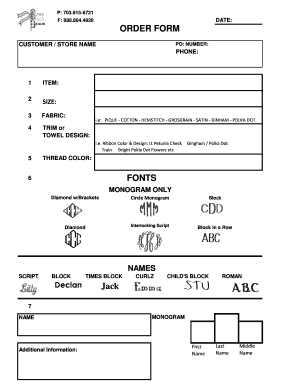

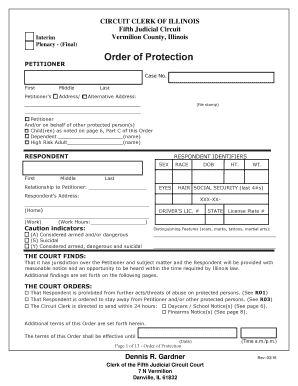
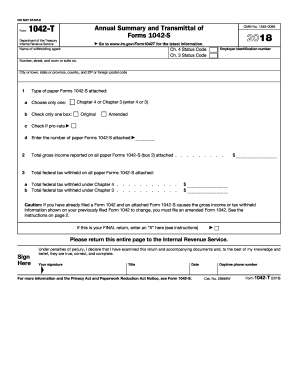


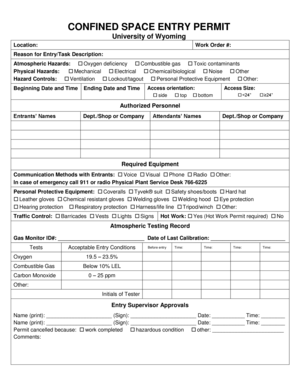
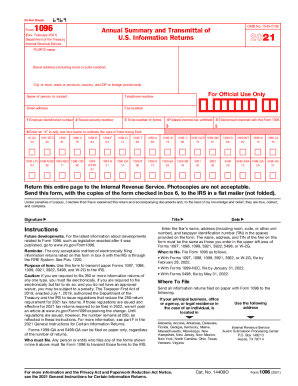
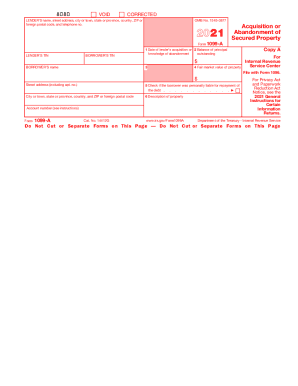
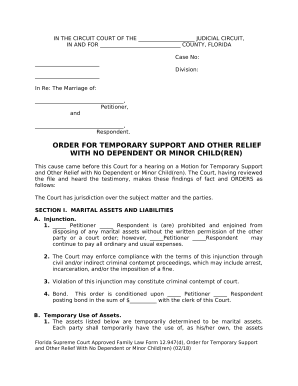

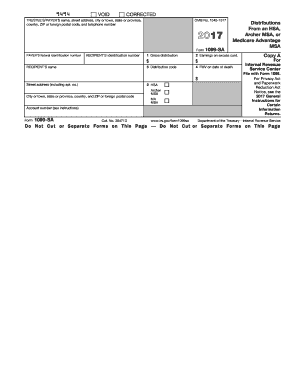
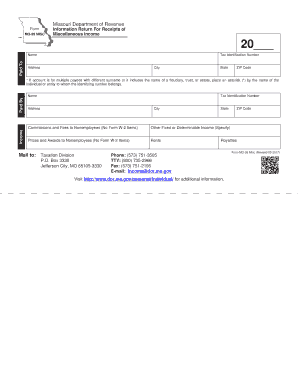
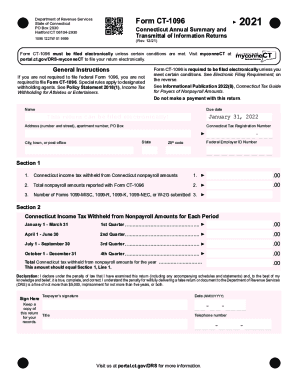
Speed up your form managing with our 1096 Order Forms library with ready-made form templates that suit your needs. Access the document template, change it, complete it, and share it with your contributors without breaking a sweat. Start working more efficiently with the forms.
The best way to use our 1096 Order Forms:
Examine all the possibilities for your online document management with the 1096 Order Forms. Get a free free DocHub profile today!