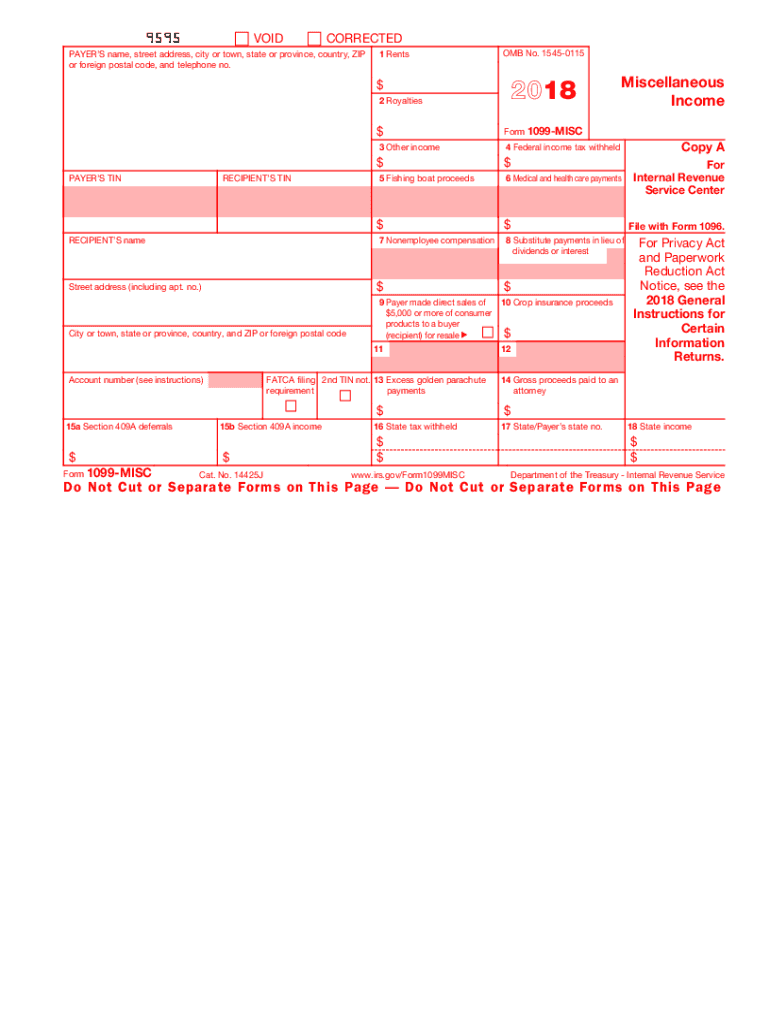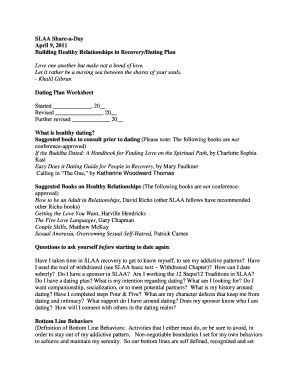Definition & Purpose of the Printable 1099 Form
The printable 1099 form is a comprehensive tax document issued by the Internal Revenue Service (IRS) to report various types of income received by individuals and businesses other than wages, salaries, or tips. Typically, this form is used for reporting income such as rent, royalties, and nonemployee compensation. The printable format allows the form to be easily downloaded and filled out manually or electronically, thus providing flexibility for both the filer and the recipient.
Understanding Different 1099 Form Types
The 1099 series includes multiple variants such as 1099-MISC for miscellaneous income, 1099-DIV for dividends, and 1099-INT for interest income. Each variant targets specific income types and has unique reporting requirements. For example, 1099-MISC is often used for independent contractor payments, while 1099-NEC focuses specifically on nonemployee compensation. Knowing which form to use is critical for ensuring compliance with tax regulations.
How to Use the Printable 1099 Form
Using the printable 1099 form involves a series of steps aimed at accurately reporting income. Preparing the form requires the collection of pertinent information such as the payer's details, recipient's name and address, and the specific amount of income to be reported.
Completing the Printable 1099 Form
- Fill Out Payer Information: Start with the payer’s name, address, and taxpayer identification number.
- Enter Recipient Details: Input the recipient's name, address, and taxpayer identification number.
- Specify Payment Amounts: Allocate income amounts into relevant boxes based on the 1099 variant you are completing.
- Review for Accuracy: Double-check the form for completeness and accuracy to prevent processing delays or penalties.
Steps to Obtain the Printable 1099 Form
The printable 1099 form can be sourced online through the official IRS website or third-party platforms like DocHub. It is crucial to use authorized vendors to avoid fraudulent forms.
Ordering Official Paper Forms
Order physical copies directly from the IRS if filing must be done on official paper rather than digital format. This usually applies to the red-ink Copy A, which cannot be printed from standard printers.
Who Typically Uses the Printable 1099 Form
The printable 1099 form is widely used by businesses and individuals required to report income attributes outside the regular employment scope. It is commonly employed by:
- Freelancers and Independent Contractors: To report income earned from various contracts.
- Financial Institutions: To disclose interest, dividends, and royalties.
- Property Owners: For income related to rents paid by tenants.


Important Terms Related to Printable 1099 Form
Understanding key terminology is pivotal for accurately completing the 1099 form:
- Nonemployee Compensation: Payments made for services performed for a business by nonemployees.
- Taxpayer Identification Number (TIN): A unique number assigned to each taxpayer, required for form submission.
- FATCA Filing Requirement: Refers to compliance obligations under the Foreign Account Tax Compliance Act, applicable to some 1099 submissions.
IRS Guidelines and Filing Deadlines
The IRS provides explicit guidelines on the submission of the 1099 forms. These guidelines include the methods of filing and important deadlines. Generally, 1099 forms should be filed with the IRS by the end of February if filing by paper and by the end of March if filing electronically.
Late Filing Penalties
Penalties may be imposed for failing to submit the 1099 form by its respective deadline. The amount varies depending on the delay's duration and whether it was an intentional disregard for filing obligations.
Variants and Alternatives to the Printable 1099 Form
While the 1099 series is comprehensive, there are alternative forms for similar purposes. For instance, the W-2 form is used for reporting employee wages and taxes withheld, differing from the 1099 which typically covers nonemployment income.
Key Differences Between Variants
- 1099-MISC vs. 1099-NEC: Before 2020, nonemployee compensation was reported on 1099-MISC but has since moved to 1099-NEC, separating it from miscellaneous income reporting.
Digital vs. Paper Versions
The transition from paper to digital versions of the 1099 form provides greater flexibility and convenience. Digital versions allow for easier storage, transmission, and integration with tax preparation software like TurboTax and QuickBooks.
Benefits of Digital Forms
- Error Checking: Many software solutions flag potential errors before submission.
- Efficiency: Faster processing and immediate access to historical records.
- Environmental Impact: Reduces the need for paper, contributing to sustainability efforts.
In conclusion, navigating and utilizing the printable 1099 form requires an understanding of its purpose, variants, and IRS guidelines. Proper application and submission ensure compliance, facilitate accurate income reporting, and help mitigate any potential penalties.