Streamline your fundraising workflows with DocHub's user-friendly Collection spreadsheet Donation Forms collection. Customize and complete forms swiftly and safely to facilitate donations easy for both you and your contributors.



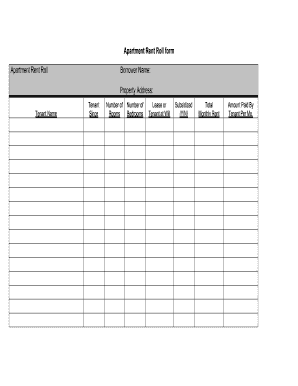



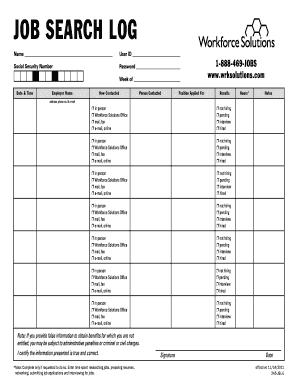
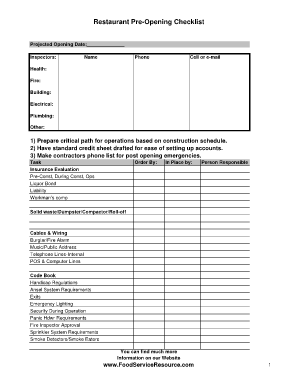
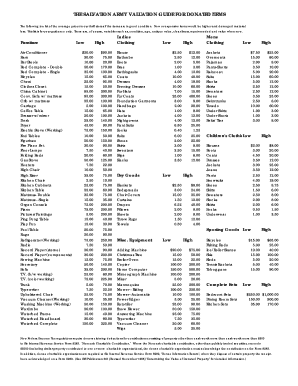



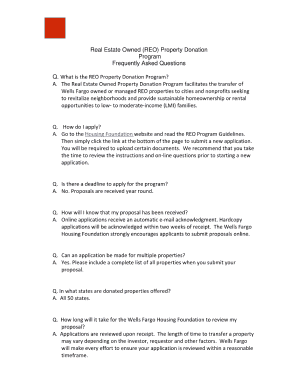
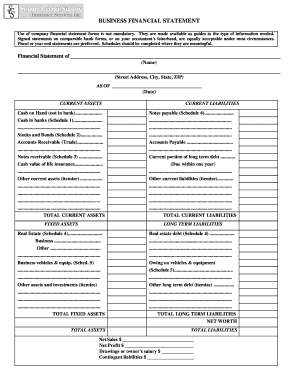
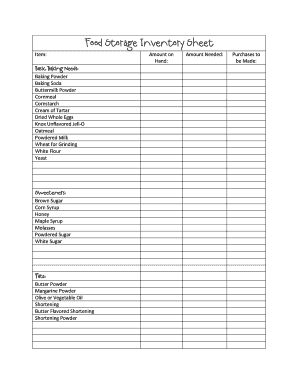
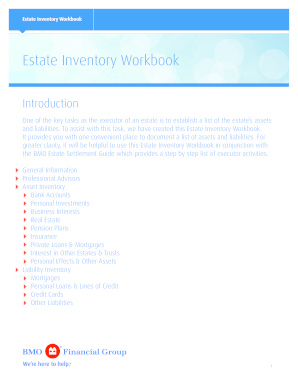
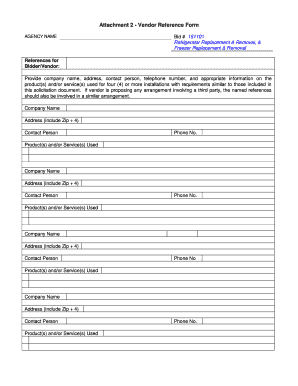
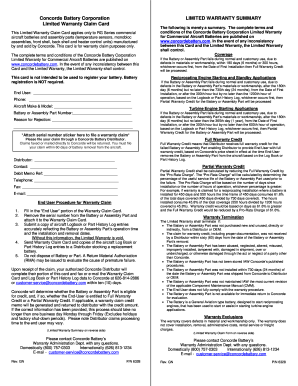
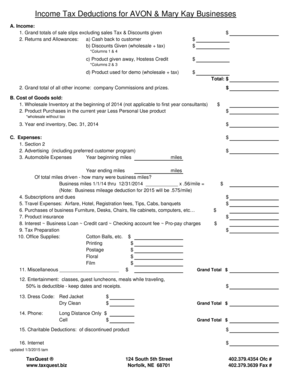
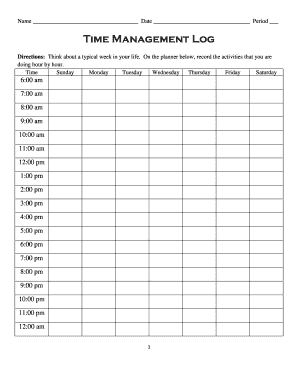


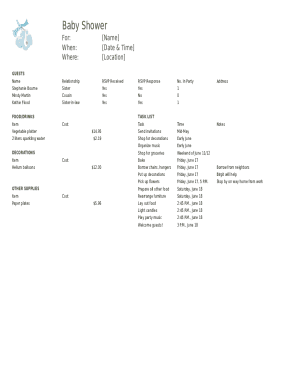

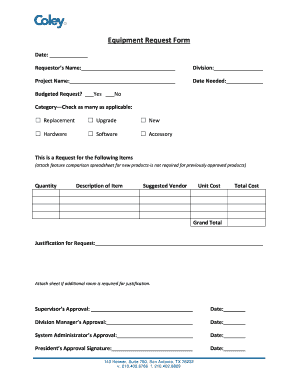
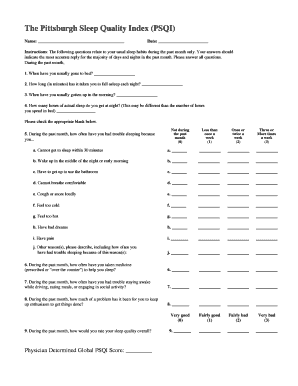
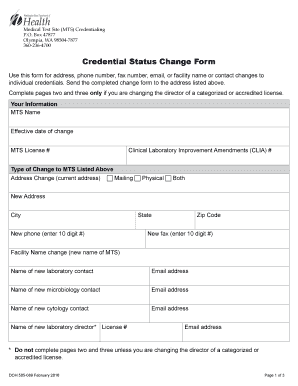



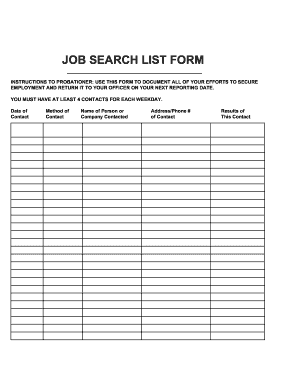

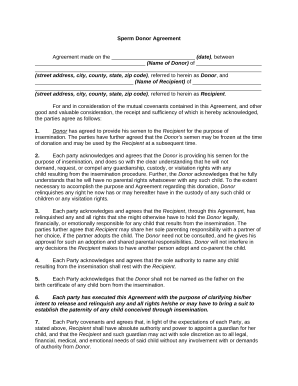

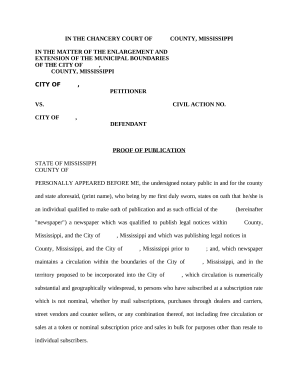
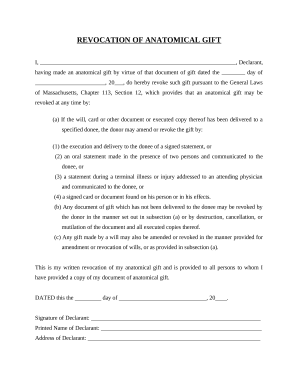
Boost your file operations using our Collection spreadsheet Donation Forms online library with ready-made document templates that meet your needs. Get the form, change it, complete it, and share it with your contributors without breaking a sweat. Begin working more effectively with the forms.
The best way to use our Collection spreadsheet Donation Forms:
Examine all the opportunities for your online document administration with our Collection spreadsheet Donation Forms. Get a free free DocHub profile today!