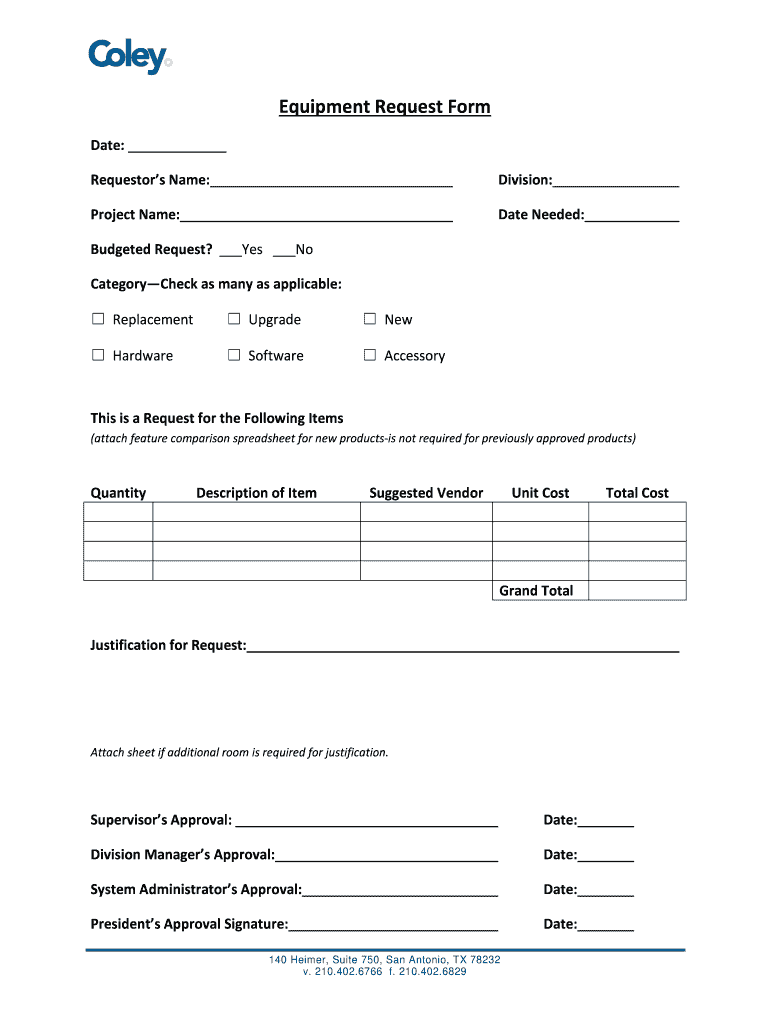Definition and Purpose of the IT Equipment Request Form
An IT equipment request form is a structured document used by employees to formally request various types of information technology equipment. This can encompass everything from computers and printers to software applications and peripherals. The form serves multiple functions, including tracking the need for equipment, streamlining the approval process, and maintaining an inventory of IT resources.
Elements of the IT Equipment Request Form
The components of an IT equipment request form typically include the following:
- Requestor Information: Name, department, and contact details of the individual submitting the request.
- Equipment Details: A description of the equipment being requested, including specifications, model numbers, and quantity.
- Justification: A section where the requestor must explain the necessity of the equipment, linking it to specific projects or operational needs.
- Budget Status: Information regarding whether funds are available for the purchase, relevant budget codes, and approvals required.
- Approval Signatures: Spaces for the required signatures, such as immediate supervisors and IT management, to ensure proper authorization before any procurement occurs.
By capturing this information, the form not only facilitates clear communication but also ensures that all requests align with organizational goals and budgetary constraints.
Steps to Complete the IT Equipment Request Form
Completing the IT equipment request form involves several key steps that both the requestor and approvers must follow to ensure clarity and compliance.
-
Fill Out the Requestor Information
- Provide full name, job title, and department.
- Include contact information for follow-up.
-
Detail the Equipment Needed
- Specify the type of equipment, including model specifications if applicable.
- Indicate the quantity required.
-
Articulate Justification for the Request
- Explain how the requested equipment will enhance productivity or support ongoing projects.
- Include any deadlines if they are pertinent to the request.
-
Verify Budget Status
- Ensure that the request is within the current budget constraints.
- Obtain budget codes and figure out approval routes.
-
Seek Approvals
- Submit the form to the necessary parties for review.
- Monitor the approval process to ensure timely action.
This systematic approach can help guarantee that requests are clear, justified, and efficiently processed.
Best Practices for Submitting the IT Equipment Request Form
To improve the chances of approval and expedite the procurement process for IT equipment, it is important to follow some best practices:
- Clarity and Precision: Use clear language and detail in completing each section of the form. Vague requests can lead to miscommunications and delays.
- Timeliness: Submit requests well in advance of project deadlines to accommodate budget reviews and purchasing delays.
- Involve Stakeholders Early: Engaging with IT and financial departments early in the process can help identify potential issues with the request or budget.
- Documentation: Keep a copy of the submitted form and any correspondence regarding the request for future reference.
By adhering to these practices, requestors can facilitate a smoother process for equipment allocation, ultimately benefiting both their immediate needs and the organization as a whole.
Examples of IT Equipment Requests
There are various scenarios where an IT equipment request form could be applied. Consider the following examples:
- New Employee Needs: An IT department receives a request for a laptop and software licenses for a new hire. The form includes sections detailing the employee's role in the company and justification for the equipment based on specific job requirements.
- Upgrades: An employee submits a request for an upgraded monitor, stating that their current equipment is inadequate for data analysis tasks. The request outlines how the new equipment will improve efficiency and productivity.
- Replacement Requests: A printer frequently malfunctions. The request form includes previous maintenance records and justifies the need for a replacement based on ongoing downtime affecting team productivity.
These examples show how the IT equipment request form helps in systematically addressing a variety of needs across an organization.
Understanding Approval Workflows for the IT Equipment Request Form
Approval workflows are essential for managing how requests are evaluated and processed. The following points summarize common approval structures:
- Multi-Level Approvals: In many organizations, requests must go through several layers of approval—such as immediate supervisors, department heads, and IT finance.
- Automated Notifications: Some systems send automated notifications via email to approvers to alert them of new requests needing their attention.
- Tracking Progress: Keeping track of where each request stands in the approval process can help requestors stay informed and follow up as necessary.
A well-defined approval workflow encourages accountability while also ensuring that requests are aligned with organizational policies and resource constraints.
Components of Effective IT Equipment Request Forms
Certain features can enhance the utility of IT equipment request forms, making them more user-friendly and effective:
- Electronic Formats: Utilizing online forms with built-in validations can reduce errors and speed up submissions.
- Templates: Providing preformatted templates can save time and ensure consistency across requests.
- Guidance Sections: Including instructions or FAQs for filling out the form can help requestors better understand expectations and avoid common pitfalls.
- Data Analytics: Tracking requests over time can yield insights into procurement patterns, allowing organizations to better anticipate future needs.
By focusing on these enhancements, organizations can streamline their request processes and maintain efficiency in managing IT resources.