Edit and fill out Pos cash register Balance Sheet Templates and securely share them online. Manage your resources and obligations, fill out, sign, and store completed documents all in one place.

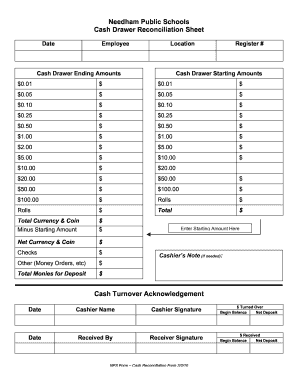
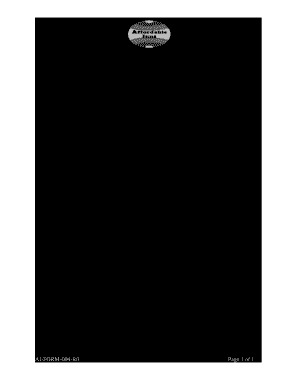
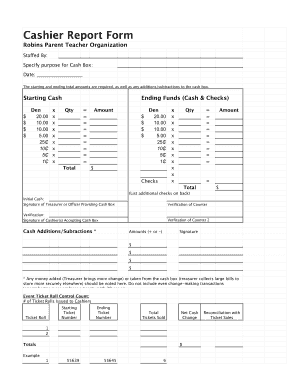

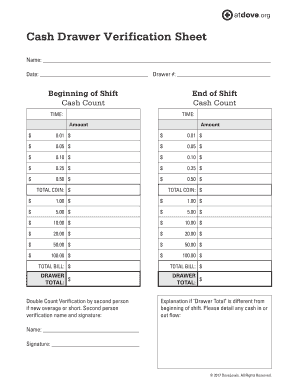
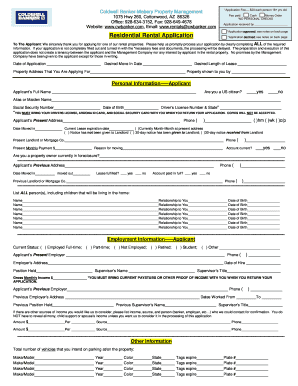
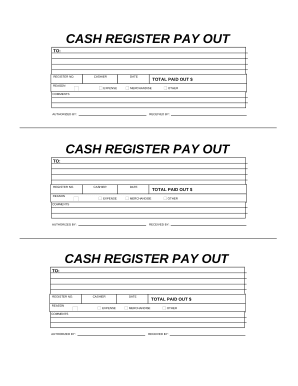
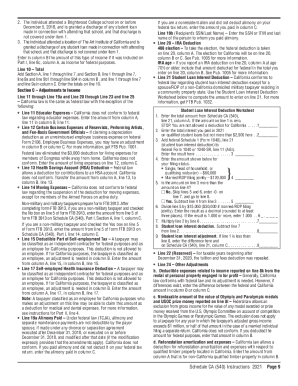
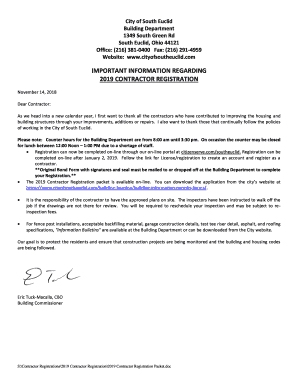
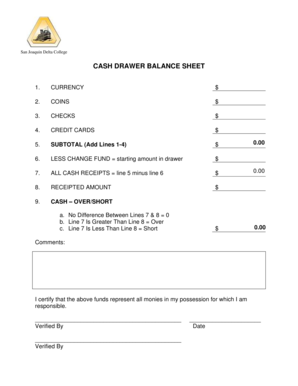
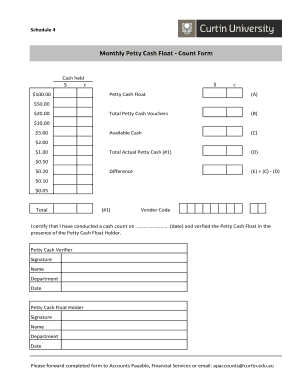
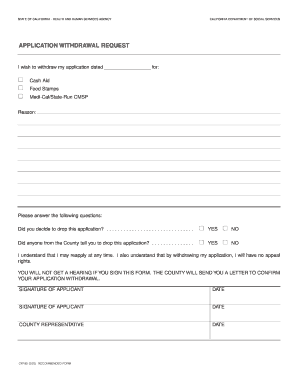

Document administration can overwhelm you when you can’t locate all the documents you need. Luckily, with DocHub's considerable form categories, you can find everything you need and swiftly deal with it without the need of switching between apps. Get our Pos cash register Balance Sheet Templates and begin utilizing them.
The best way to manage our Pos cash register Balance Sheet Templates using these basic steps:
Try out DocHub and browse our Pos cash register Balance Sheet Templates category easily. Get your free profile right now!