Get all the appropriate resources when handling From quickbooks Balance Sheet Templates and enhance your efficiency. Edit and manage your financial documents online with a free DocHub account.

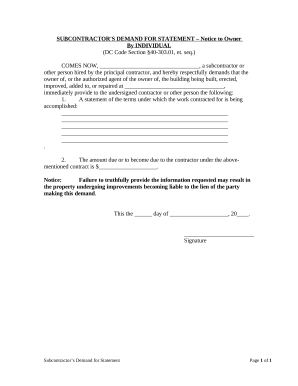
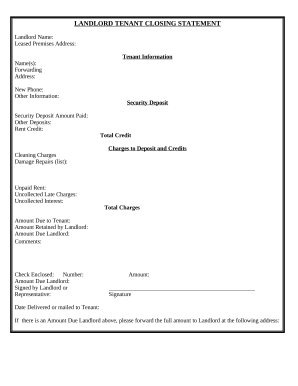
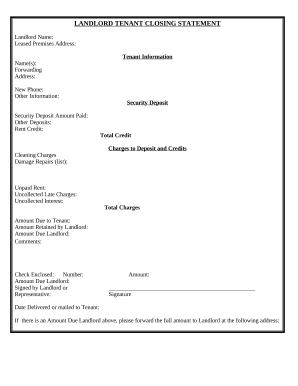
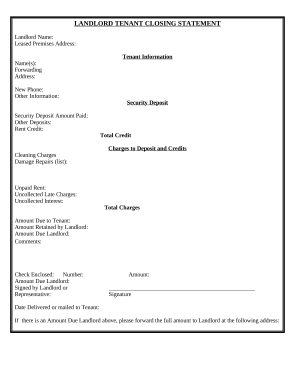

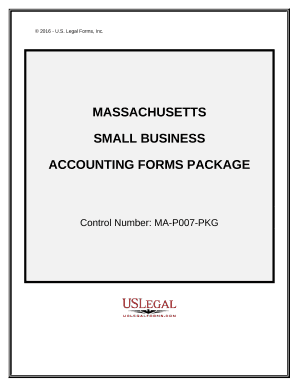


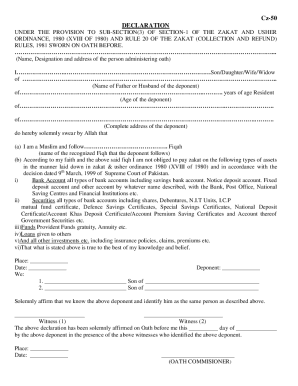

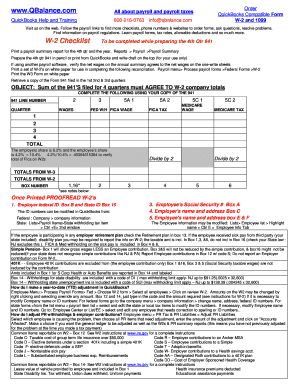
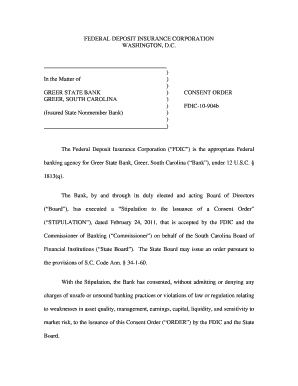
Papers management consumes to half of your business hours. With DocHub, you can easily reclaim your office time and improve your team's efficiency. Get From quickbooks Balance Sheet Templates collection and check out all templates relevant to your everyday workflows.
Effortlessly use From quickbooks Balance Sheet Templates:
Improve your everyday document management using our From quickbooks Balance Sheet Templates. Get your free DocHub account today to explore all forms.