Select and preview From quick book Balance Sheet Templates online. Obtain a template appropriate to your case, modify and sign it, and securely share it with your colleagues and banks.

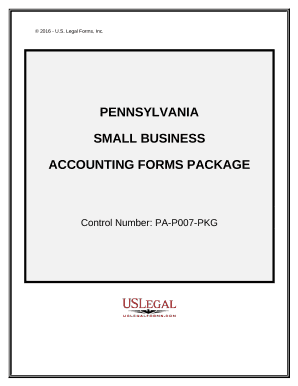

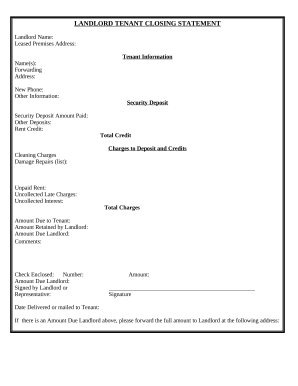
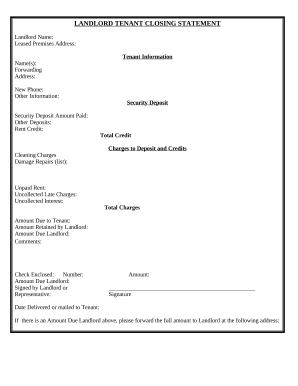
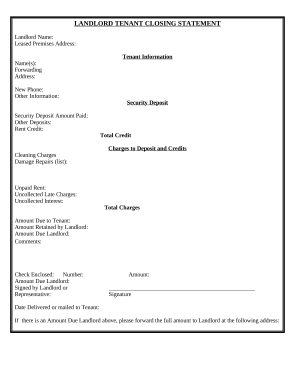

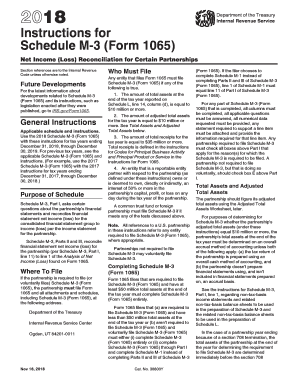
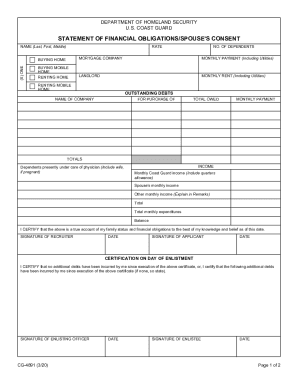
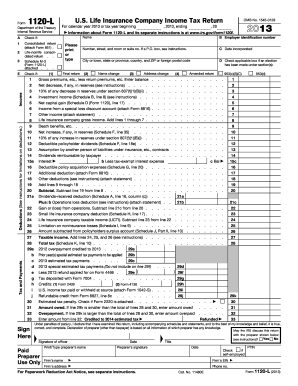
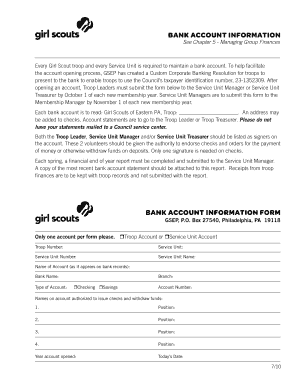
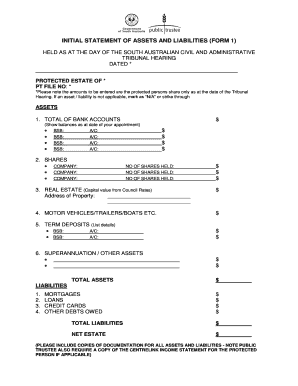
Your workflows always benefit when you can find all the forms and files you require on hand. DocHub delivers a vast array of forms to ease your everyday pains. Get a hold of From quick book Balance Sheet Templates category and quickly browse for your document.
Start working with From quick book Balance Sheet Templates in a few clicks:
Enjoy smooth file management with DocHub. Explore our From quick book Balance Sheet Templates online library and locate your form today!