Obtain and download Ma pfml Application Forms to enhance your form submission procedure. Choose from a selection of different ready-made templates and easily adjust them in DocHub online editor.

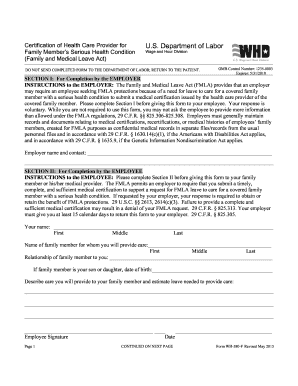
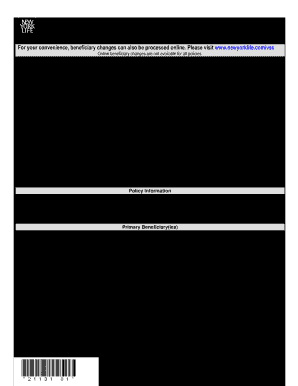
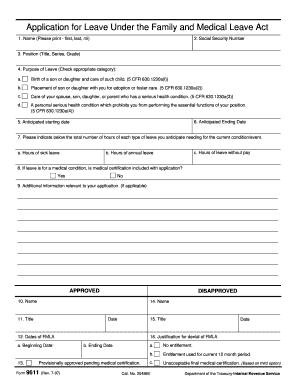
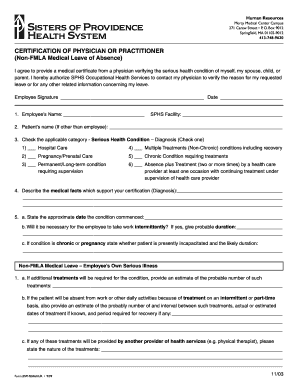
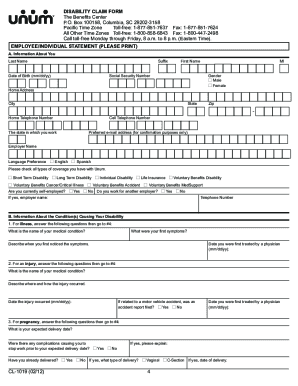
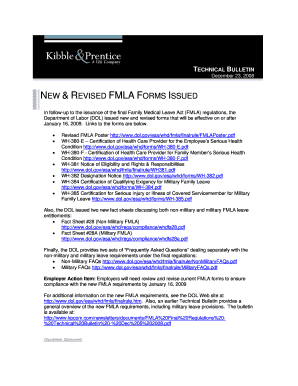
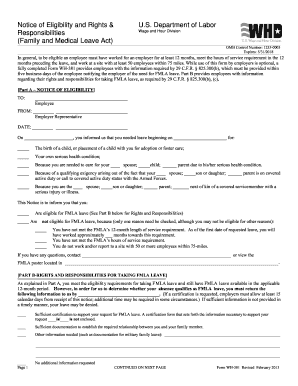


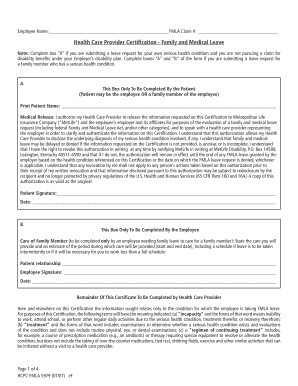


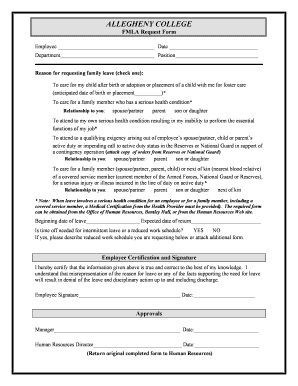
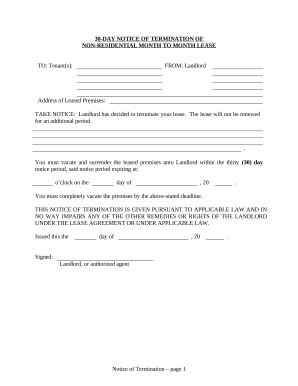
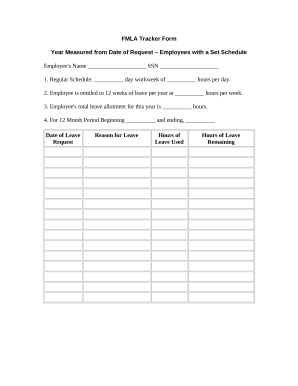
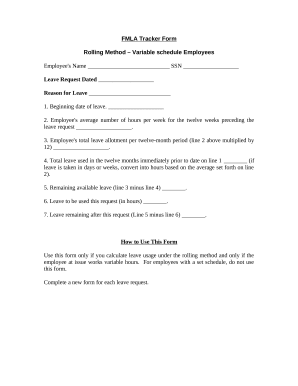
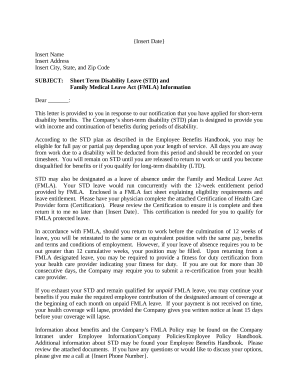
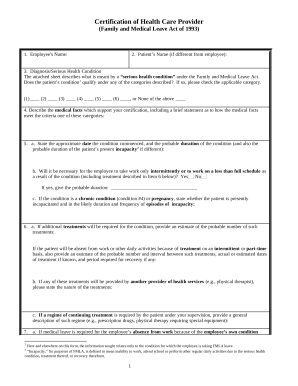
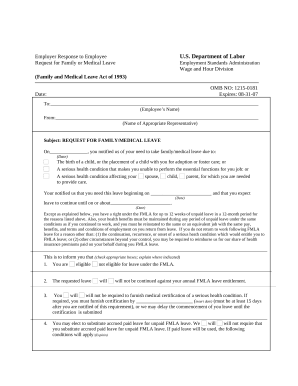
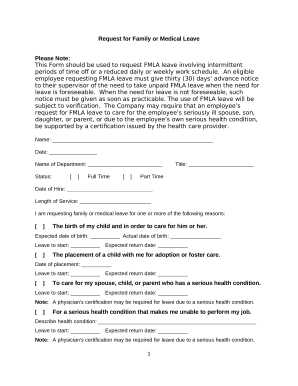
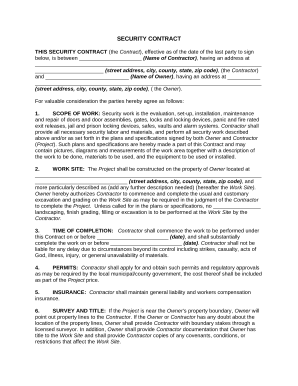
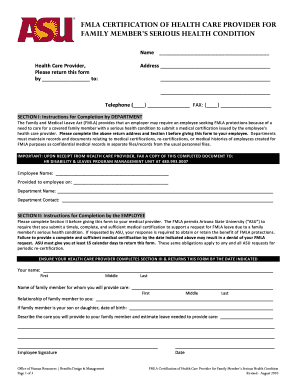
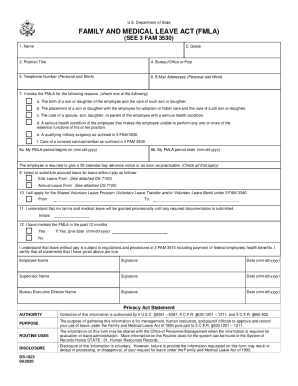
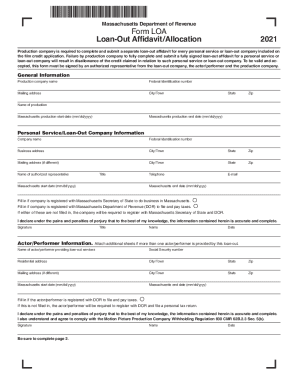
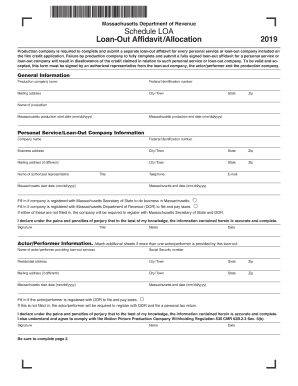
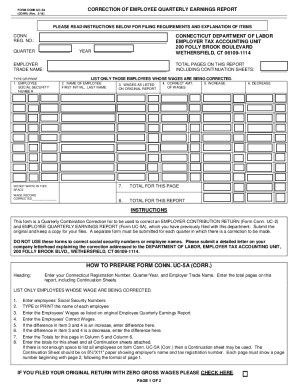
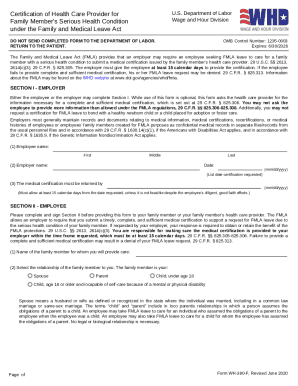
Papers managing occupies to half of your business hours. With DocHub, it is easy to reclaim your time and effort and enhance your team's efficiency. Get Ma pfml Application Forms category and explore all document templates relevant to your daily workflows.
Effortlessly use Ma pfml Application Forms:
Accelerate your daily file managing with the Ma pfml Application Forms. Get your free DocHub profile right now to discover all forms.