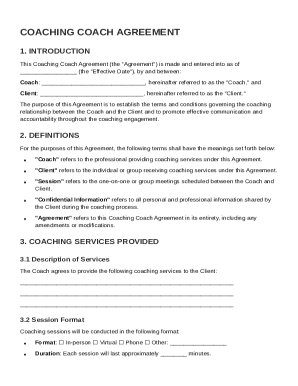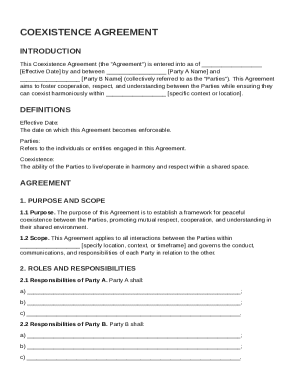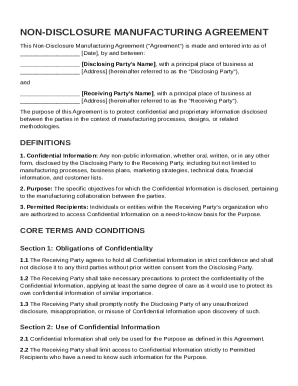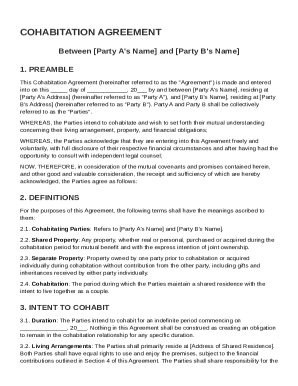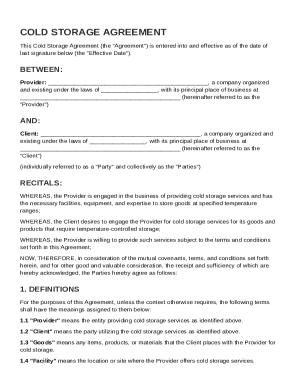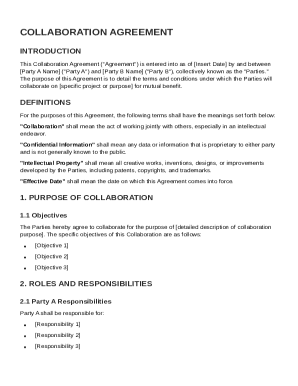Definition & Meaning
The 2014 U.S. Individual Income Tax Return Form 1040 is a crucial document used by taxpayers to report their financial details to the Internal Revenue Service (IRS). It is designed for individuals residing in the United States to declare their annual income, claim deductions and tax credits, and calculate their overall tax liability. This form encompasses various sections that capture comprehensive information, including personal data, sources of income, and adjustments. With its structured approach, Form 1040 plays a pivotal role in helping taxpayers fulfill their legal tax obligations accurately.
Steps to Complete the 2014 Forms
Completing the 2014 Form 1040 necessitates a thorough understanding of its various segments. Begin by filling out personal information such as name, address, and Social Security number. Next, select the appropriate filing status—options include single, married filing jointly, married filing separately, head of household, and qualifying widow(er). Proceed by listing exemptions for yourself and dependents, which can influence your taxable income.
- Income Reporting: Report diverse income sources, from wages and salaries to dividends and capital gains. Each category has a designated line on the form.
- Adjustments and Deductions: Detail allowable adjustments to income such as education expenses and retirement contributions. Decide between standard deductions or itemizing expenses like medical and mortgage payments.
- Tax Calculations: Use provided instructions and tables to ascertain your tax due based on taxable income after deductions.
- Credits and Payments: Report eligible tax credits like those for education or energy efficiency. Subtract these credits from your total tax to determine your final payment or refund status.
Why You Should Use 2014 Forms
The 2014 Form 1040 serves essential purposes, helping taxpayers abide by U.S. tax laws while offering potential financial benefits. Firstly, it's legally mandatory for anyone who meets the IRS's income thresholds for the year. Additionally, it allows taxpayers to claim various deductions and credits, thereby potentially reducing their taxable income and overall tax responsibility. Accurate completion of this form ensures compliance with tax regulations, helping avoid penalties and interest due to underpayments. Furthermore, a filed tax return can aid in financial planning, offering a detailed overview of one's financial standing and contributing to sound decision-making for future fiscal strategies.
Key Elements of the 2014 Forms
Form 1040 is comprised of several critical components that facilitate accurate tax reporting:
- Personal Information: Identification details including name, address, and Social Security number.
- Filing Status: Crucial for determining tax brackets and standard deduction levels.
- Exemptions and Dependents: Identifying oneself and dependents, directly impacting the computation of taxable income.
- Income Sources: Comprehensive reporting of earned and passive income.
- Deductions: Options for standard or itemized deductions, influencing taxable income.
- Credits: Notable credits that can lower total taxes owed.
Important Terms Related to 2014 Forms
Comprehending key terminology associated with the 2014 Form 1040 is vital for proper completion:
- Adjusted Gross Income (AGI): The total income minus specific adjustments, pivotal in determining eligibility for certain tax credits and deductions.
- Filing Status: Options that affect the tax rate and deduction eligibility, including categories like single or married filing jointly.
- Itemized Deductions: Specific expenditures that can be deducted from AGI, such as medical expenses and charitable donations, contrasted with the standard deduction.
- Tax Credits: Direct offsets against taxes owed, which can be refundable or non-refundable, like the Earned Income Tax Credit.
- Exemptions: Allowances for taxpayers and dependents, reducing the taxable income.
IRS Guidelines
The IRS provides comprehensive guidelines for navigating the Form 1040. These instructions offer essential clarity on:
- Eligibility Criteria: Income thresholds and filing necessities based on age and filing status.
- Filing Procedure: Detailed steps for completing the form accurately, including what documents need to accompany it.
- Credits and Deductions: Lists and descriptions of available tax benefits and required supporting documentation.
- Submission Deadlines: Information on standard and extension filing deadlines to avoid potential late penalties.
The IRS guidelines also promote accuracy in reporting to ensure the correct calculation of tax liabilities, thereby easing the filing process.
Required Documents
Accurate completion of the 2014 Form 1040 necessitates specific documents:
- W-2 Forms: To report wages and withholdings for each job held during the year.
- 1099 Forms: For additional income streams not reported on W-2s, such as freelance or contract work.
- Receipts and Statements: Supporting documentation for itemized deductions such as charity contributions or medical expenses.
- Previous Tax Returns: Helpful for cross-referencing with the current year's information to ensure consistency.
- Social Security Numbers: Required for the taxpayer, spouse, and any dependents.
These documents provide the foundation for accurate income and deduction reporting, serving as a crucial reference.
Form Submission Methods (Online / Mail / In-Person)
Taxpayers can submit the completed 2014 Form 1040 through various convenient channels:
- Online Submission: Electronic filing via IRS-approved software aligns with many taxpayers' preferences, offering ease and speed.
- Mail: Traditional paper filing remains an option for those who prefer this method; proper addressing to the IRS is crucial.
- In-Person: Visiting a local IRS office allows for direct submission, though this is less common due to technological advances.
E-filing, in particular, promotes timely submissions and quicker refunds. It also provides instant confirmation of receipt by the IRS. Each method has its benefits, catering to different preferences and needs among taxpayers.