Increase efficiency with our modifiable W 2 Order Forms templates. Edit and tailor forms to fit your specific business needs in just a few steps.



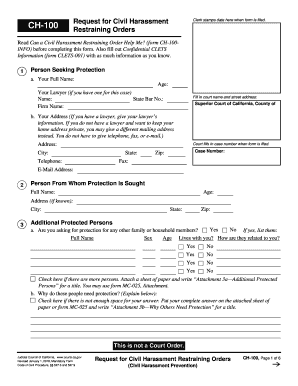

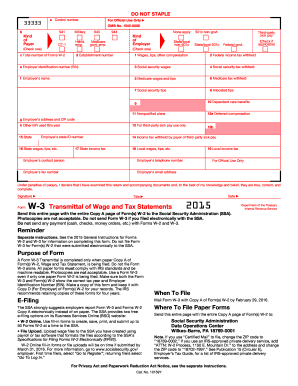



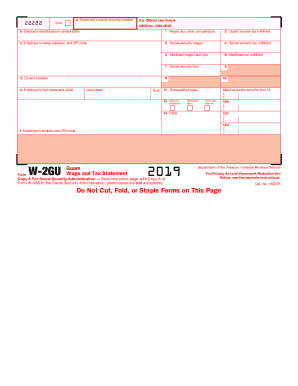
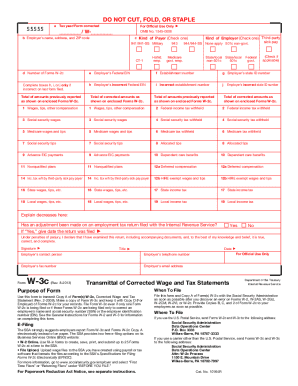

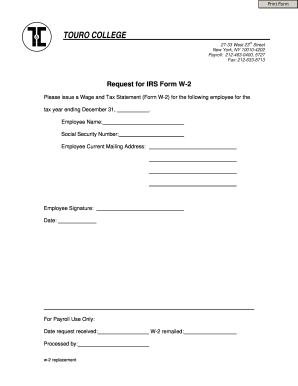
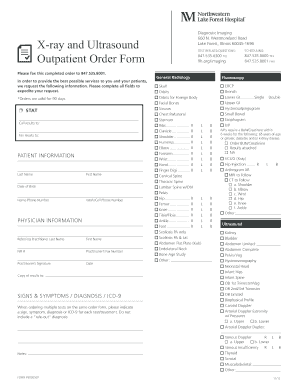

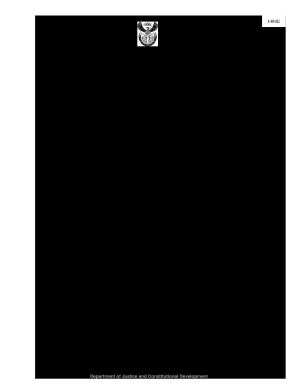

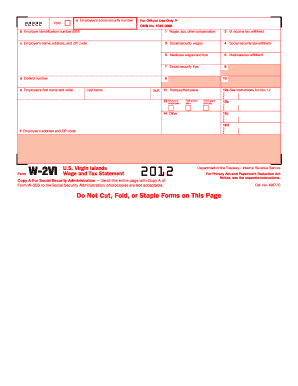
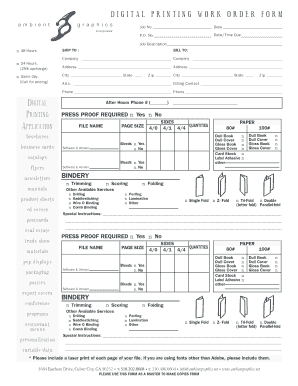
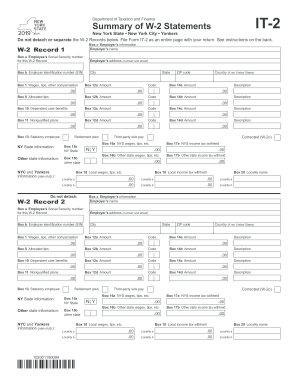


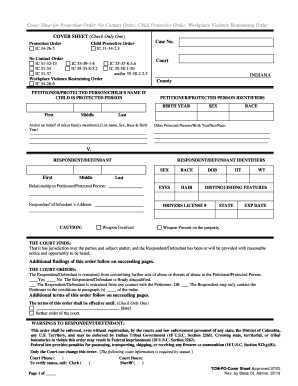
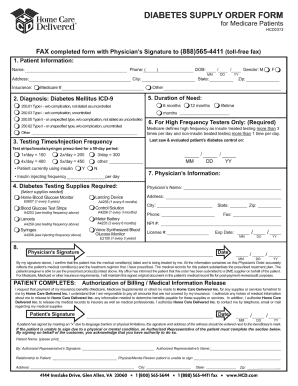


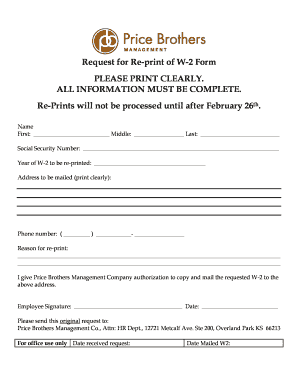
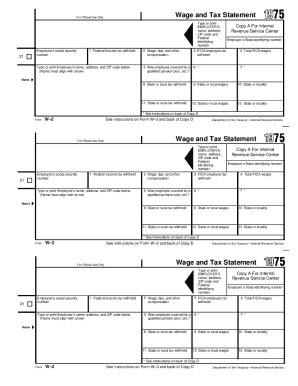

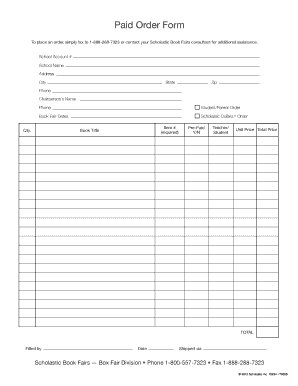



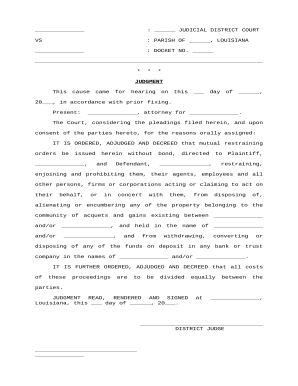
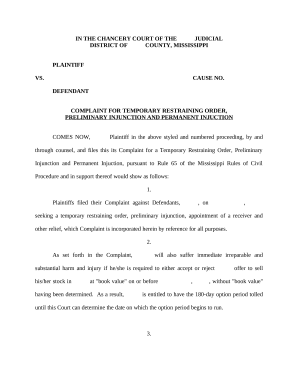


Your workflows always benefit when you are able to locate all the forms and files you need on hand. DocHub offers a huge selection of templates to alleviate your day-to-day pains. Get hold of W 2 Order Forms category and easily discover your document.
Start working with W 2 Order Forms in a few clicks:
Enjoy seamless file managing with DocHub. Discover our W 2 Order Forms online library and look for your form right now!