Obtain all the appropriate tools when organizing P&l change in owners equity Balance Sheet Templates and improve your productivity. Edit and manage your balance sheets online with a free DocHub account.


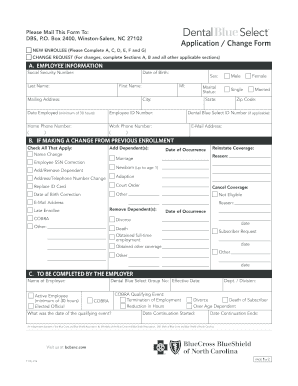

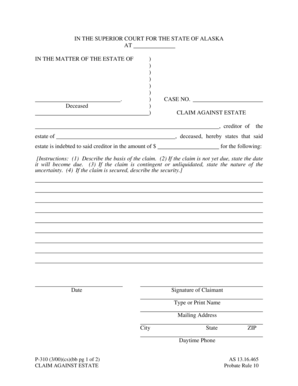
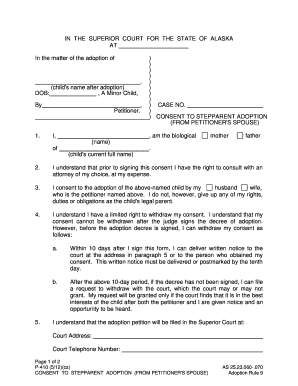


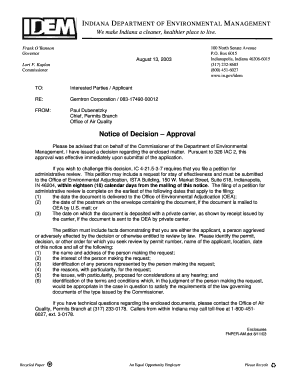

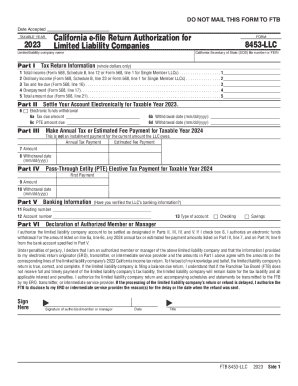



Boost your document administration using our P&l change in owners equity Balance Sheet Templates category with ready-made form templates that meet your requirements. Access your document, alter it, fill it, and share it with your contributors without breaking a sweat. Begin working more efficiently with your documents.
The best way to use our P&l change in owners equity Balance Sheet Templates:
Discover all the possibilities for your online document management with our P&l change in owners equity Balance Sheet Templates. Get your totally free DocHub profile today!