Preview and download Monthly income statement cash flow Balance Sheet Templates to ensure the accuracy and transparency of your financial records. The DocHub web library offers dozens of ready-made customizable templates.


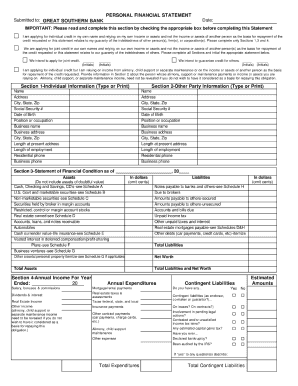
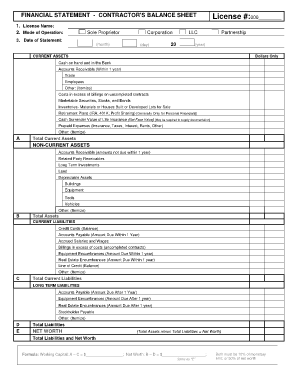


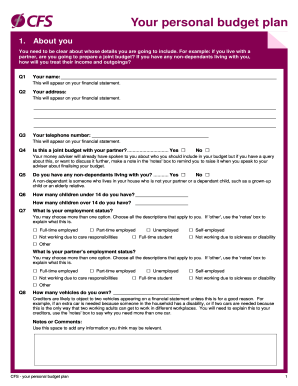
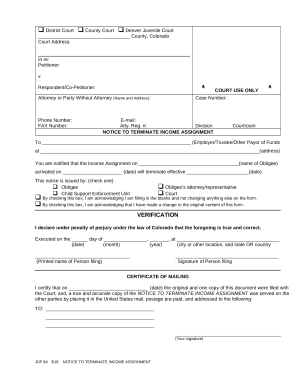
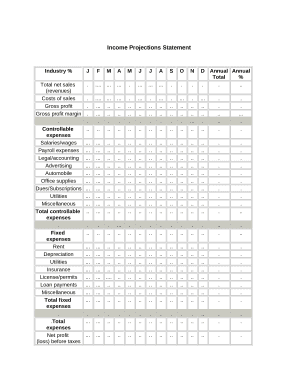
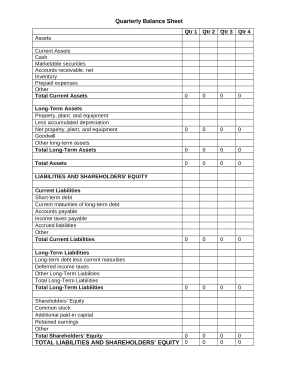


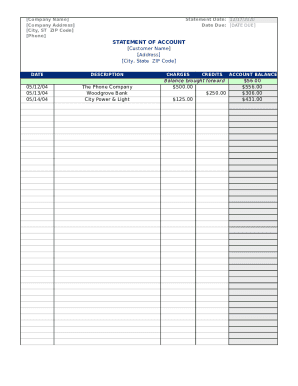
Record administration consumes to half of your office hours. With DocHub, it is easy to reclaim your time and effort and increase your team's productivity. Get Monthly income statement cash flow Balance Sheet Templates online library and discover all form templates related to your day-to-day workflows.
Effortlessly use Monthly income statement cash flow Balance Sheet Templates:
Speed up your day-to-day file administration with the Monthly income statement cash flow Balance Sheet Templates. Get your free DocHub account right now to explore all templates.