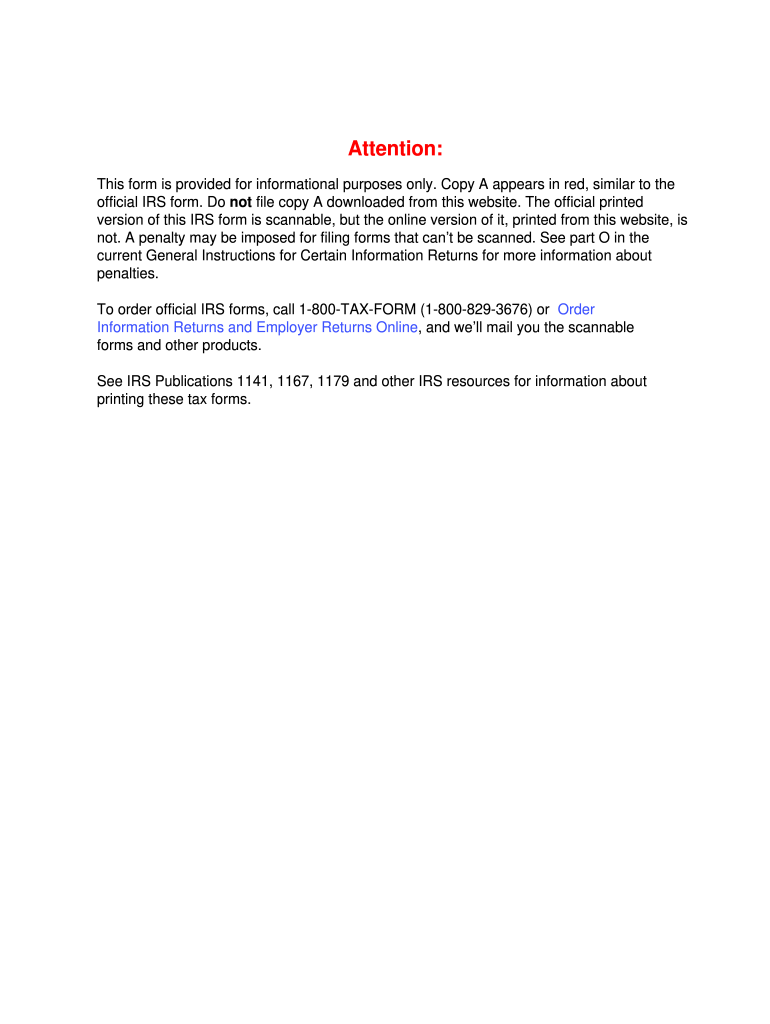Definition & Meaning of the 2-B Form
The 2-B form is a crucial tax document used to report proceeds from broker transactions and barter exchanges to the Internal Revenue Service (IRS). Specifically, it provides detailed information about various securities sold during the tax year, such as stocks, bonds, and options. The form is typically issued by brokers or barter exchanges to investors, documenting gains or losses from sales made during the year. Accurate reporting is vital for taxpayers, as this data directly influences their tax obligations and potential refunds.
The 1099-B includes several key areas of information, such as the name of the broker, the account number, the type of security sold, the amount received, and the cost basis of the security sold. This helps taxpayers report their capital gains or losses when filing their federal income tax returns.
Understanding the 1099-B form is essential not only for compliance but also for making informed decisions regarding investment strategies and tax planning. This form reflects the financial activity that can significantly affect a taxpayer's overall tax situation.
Steps to Complete the 2-B Form
Completing the 2-B form involves several detailed steps that ensure compliance with IRS regulations. Here’s how taxpayers can accurately fill out the form:
-
Gather Necessary Information
- Obtain relevant financial data, including sales information, purchase prices, and any commissions associated with transactions.
- Collect personal information, including your Taxpayer Identification Number (TIN), which will be required when filling out the form.
-
Fill in Broker Information
- Start by entering the broker’s name, address, and TIN in the designated sections. This information identifies the source of the transactions.
-
Input Transaction Details
- For each transaction, list the type of security sold, date acquired, date sold, proceeds from the sale, and the cost or other basis.
- Ensure you calculate the gain or loss accurately by subtracting the cost basis from the proceeds.
-
Check Applicable Checkboxes
- In certain situations, check boxes related to whether the gain or loss was reported to the IRS.
- Use these checkboxes to indicate whether policies such as wash sale rules apply to the transactions reported.
-
Complete the Summary Section
- Include totals for gains, losses, and any adjustments made. This summary will assist the IRS in reconciling the reported data.
-
Review and Save
- Double-check all entries for accuracy. Verify that TINs, amounts, dates, and relevant financial data have been entered correctly.
- Save a copy for personal records before submitting the form.
Each step requires careful attention to detail to prevent discrepancies that could lead to penalties or audits by the IRS. Taxpayers are encouraged to seek assistance from tax professionals if they encounter complexities.
How to Obtain the 2-B Form
There are multiple methods to obtain the 2-B form, catering to various preferences for document retrieval:
-
From Your Broker
- Most brokers provide the 1099-B form automatically to their clients through electronic delivery or physical mail at the beginning of the tax season. Contact your broker directly if you have not received it.
-
IRS Website
- You can access and download a copy of the 2-B form from the IRS official website. Officials often provide these forms in PDF format for easy printing.
-
Tax Preparation Software
- Many tax preparation software programs include digital versions of forms, allowing you to generate a 1099-B form as part of your tax filing process. Ensure your software is up-to-date to access the correct version.
-
Tax Professional
- Engage a tax professional, accountant, or financial advisor to assist you in obtaining the form and ensure that all transaction details are accurately captured and reported.
By understanding where to obtain the 2-B form, taxpayers can streamline their tax preparation process and avoid last-minute complications.
Important Terms Related to the 2-B Form
Understanding specific terminology related to the 2-B form is vital for accurate tax reporting. Here are key terms to be familiar with:
-
Proceeds: The total amount received from the sale of securities. This figure is essential for calculating capital gains or losses.
-
Cost Basis: The original amount invested in a security, including commission fees. Accurate reporting of cost basis is crucial for determining the taxable gain or loss.
-
Capital Gain: This occurs when the proceeds from a sale exceed the cost basis. Positive capital gains may result in tax liabilities, depending on the holding period.
-
Capital Loss: When the proceeds from the sale are less than the cost basis, resulting in a capital loss. Losses may sometimes be used to offset gains for tax purposes.
-
Short-term vs. Long-term Gains: Short-term gains arise from assets held for one year or less, while long-term gains apply to assets held for more than one year. Each type is taxed differently under federal regulations.
Familiarity with these terms can help taxpayers navigate their tax responsibilities and maximize their potential tax benefits.
Filing Deadlines for the 2-B Form
Understanding the filing deadlines associated with the 2-B form is critical for ensuring compliance and avoiding penalties:
-
January 31 Deadline: Brokers must provide the 1099-B form to recipients (taxpayers) by January 31 of the following year after the tax year in which transactions occurred.
-
February 28 Deadline: If filing by paper, brokers must submit the 1099-B form to the IRS by February 28.
-
March 31 Deadline: For electronic submissions, the deadline extends to March 31. This option is often preferred for larger brokerages due to the ease of electronic transmission.
Meeting these deadlines is essential to facilitate accurate reporting of capital gains or losses and prevent unnecessary penalties from the IRS. Taxpayers should remain vigilant about these dates to ensure they stay compliant.
Who Typically Uses the 2-B Form
The 2-B form is utilized by various individuals and entities who engage in financial trading or investments. Here are the primary users:
-
Individual Investors: Those who buy and sell securities, including stocks and bonds, are required to report their proceeds and any capital gains or losses.
-
Business Entities: Corporations, partnerships, and LLCs involved in trading activities use the 1099-B form to report their transactions to the IRS.
-
Barter Exchanges: Organizations facilitating barter transactions also utilize Form 1099-B to report the value exchanged during barter transactions.
-
Tax Preparers and Accountants: Professionals assisting clients with tax preparation are instrumental in accurately completing and filing the 1099-B form on behalf of individuals and businesses.
Understanding who typically uses the 1099-B form can help clarify the needs and responsibilities surrounding this critical tax document, ensuring compliance across different user groups.