Improve your organization's transparency with Pre t shirts Order Forms. Select and modify templates to ensure your processes stay on the right track.

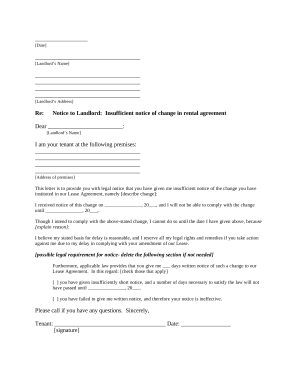


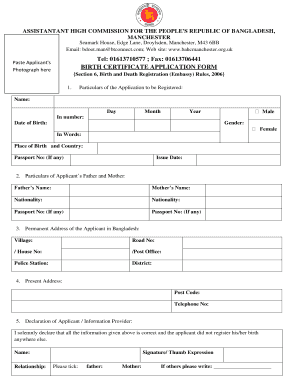



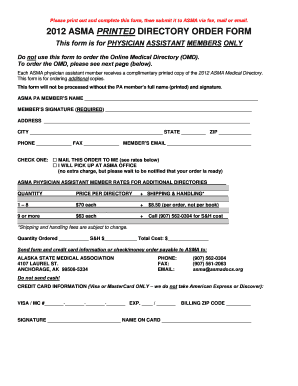
Your workflows always benefit when you are able to obtain all of the forms and files you may need on hand. DocHub provides a a large collection form templates to relieve your day-to-day pains. Get a hold of Pre t shirts Order Forms category and easily discover your document.
Start working with Pre t shirts Order Forms in several clicks:
Enjoy fast and easy file managing with DocHub. Discover our Pre t shirts Order Forms online library and get your form today!