Manage your order forms and browse Blank printable Order Forms. Keep sensitive information secure with DocHub's data encryption and access controls.



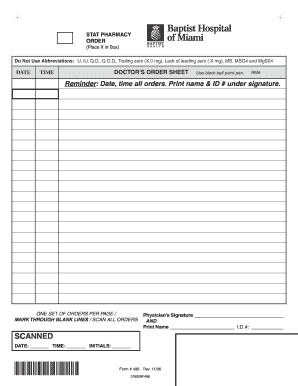


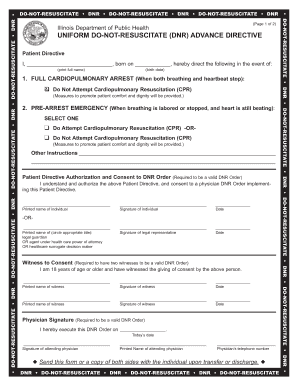


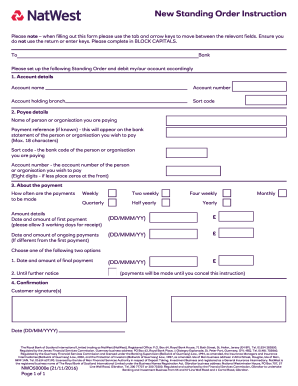

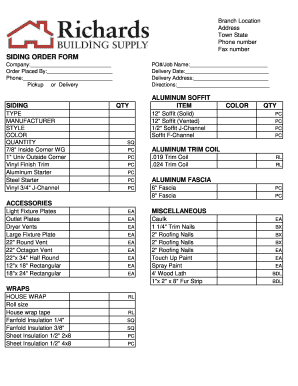
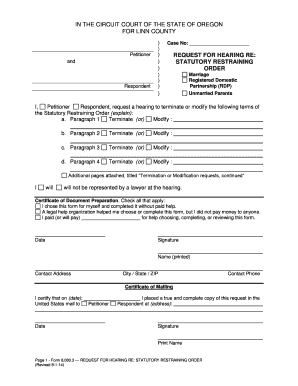

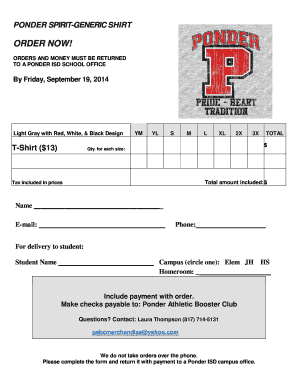

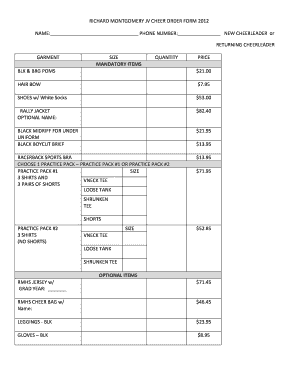
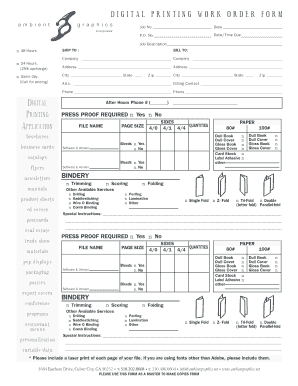

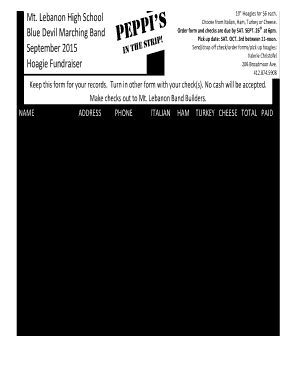
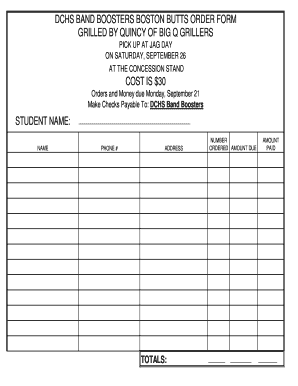

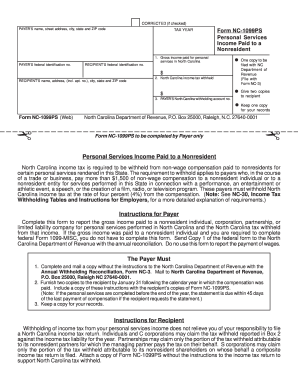

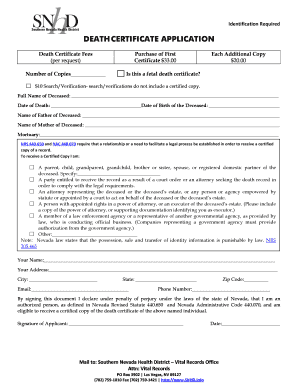
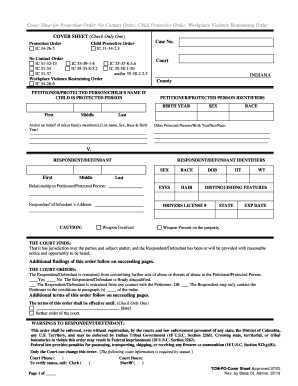

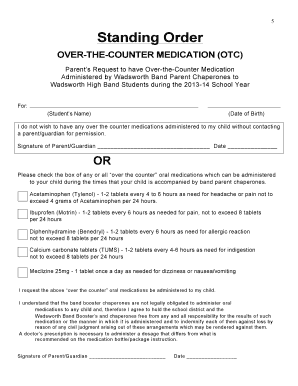
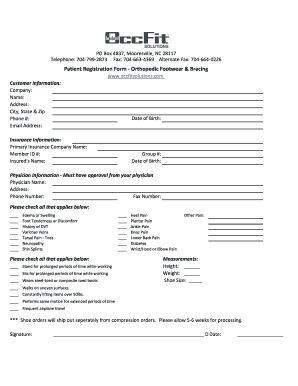
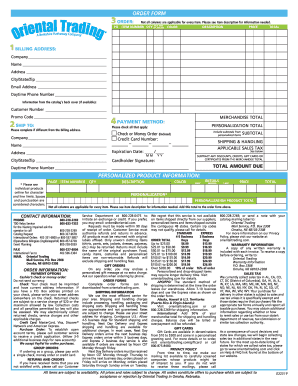
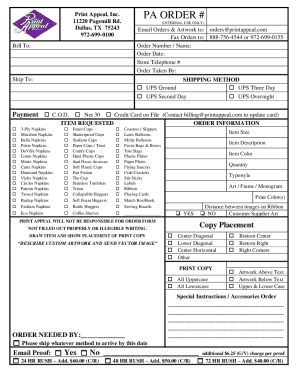


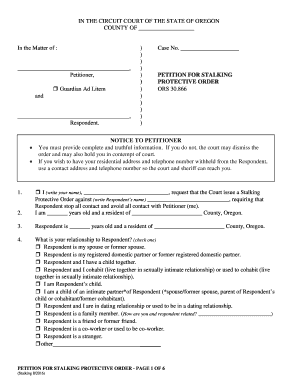
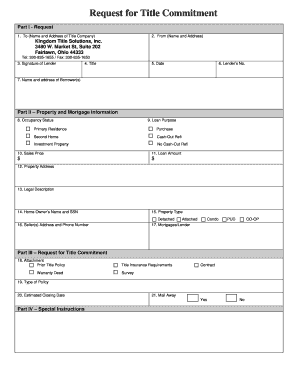
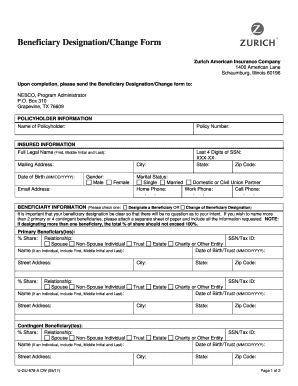
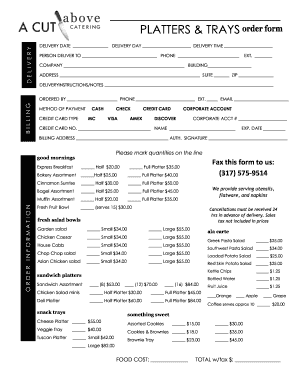
Accelerate your form administration with our Blank printable Order Forms online library with ready-made document templates that meet your needs. Get the form, edit it, complete it, and share it with your contributors without breaking a sweat. Start working more efficiently with the documents.
How to use our Blank printable Order Forms:
Examine all the opportunities for your online file administration with the Blank printable Order Forms. Get a free free DocHub profile today!