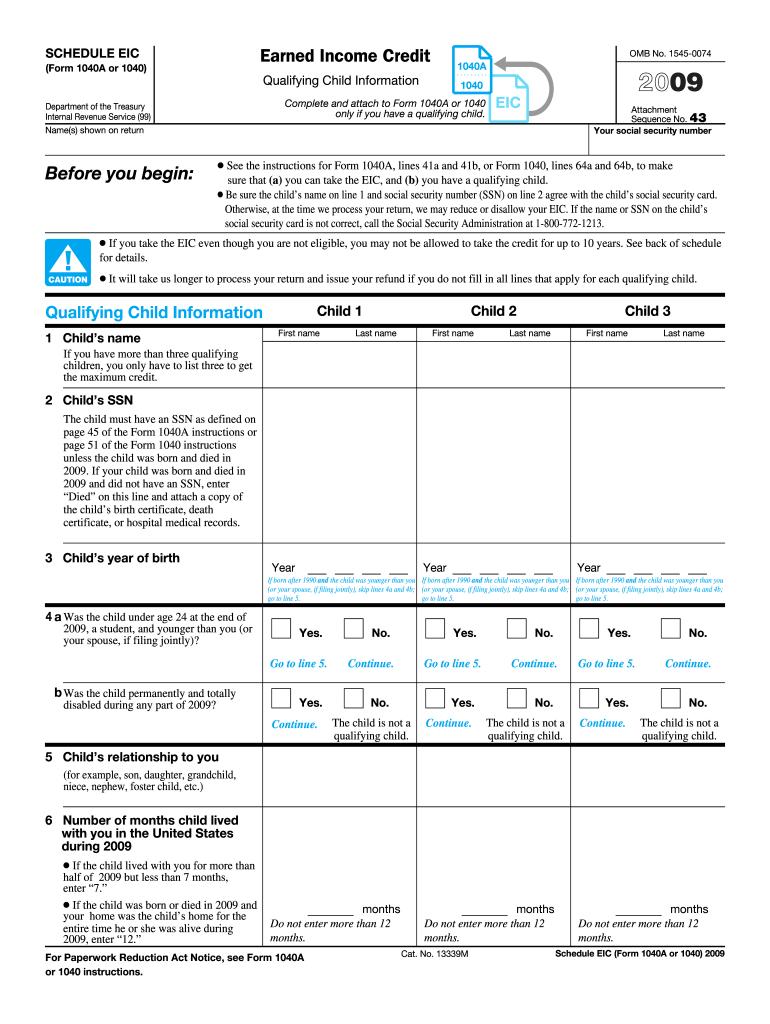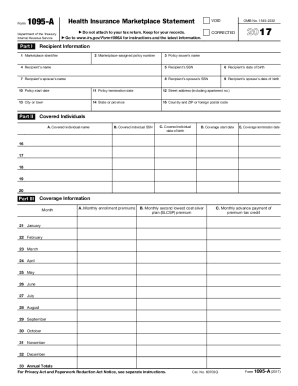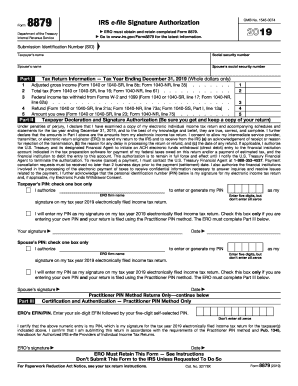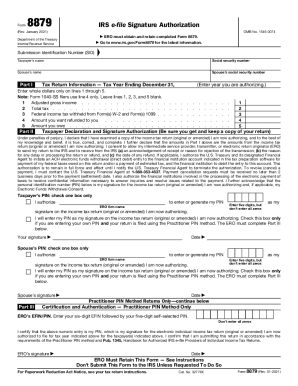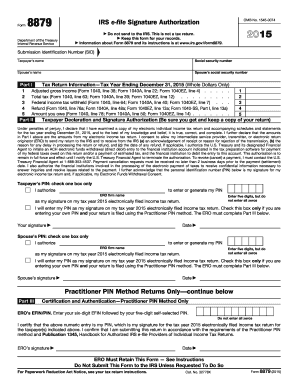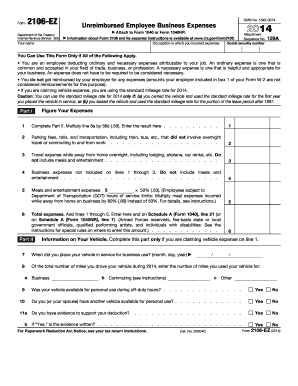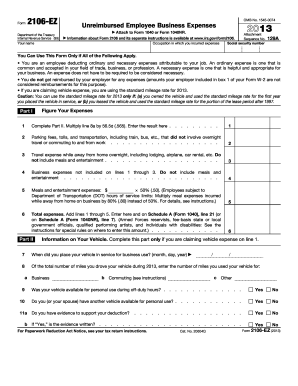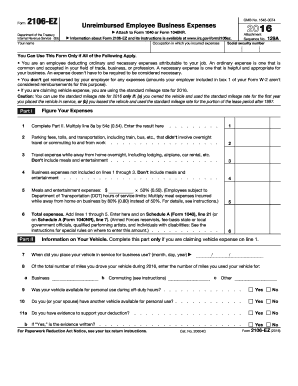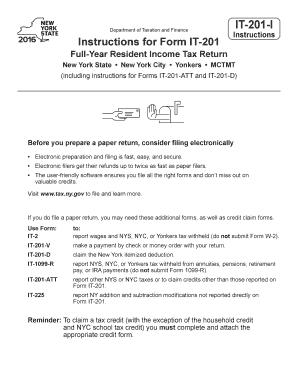Definition and Purpose of the 2009 Schedule EIC Form
The Schedule EIC form for 2009 is used by taxpayers in the United States to claim the Earned Income Credit (EIC) on their federal tax returns. Specifically, it accompanies Form 1040A or 1040 and assists eligible individuals in receiving a tax credit that benefits low-to-moderate income workers, especially those with children. The form helps in determining the amount an individual can claim based on several criteria, including income level and the number of qualifying children. Ensuring accurate completion of this form is critical, as errors can delay tax return processing and potentially result in penalties.
Key Elements of the 2009 Schedule EIC Form
The 2009 Schedule EIC form comprises several sections that require detailed information. These sections include:
- Taxpayer Information: Includes personal details, such as name and Social Security number, necessary for IRS processing.
- Qualifying Children: Requires disclosure of each child's name, Social Security number, year of birth, and relationship to the taxpayer. This section verifies that the children meet specific age, residency, and relationship criteria.
- Earned Income and Adjusted Gross Income (AGI): Determines the credit amount based on your earnings and AGI.
Completing all parts of the form accurately is essential for calculating the potential EIC properly.
Steps to Complete the 2009 Schedule EIC Form
- Gather Required Documents: Collect all necessary documents, including W-2 forms, proof of qualifying children’s residency, and proof of income.
- Provide Taxpayer Information: Enter personal details — ensure the Social Security number is correct.
- Detail Qualifying Children: Fill out information on each qualifying child, including relationship and residency status.
- Calculate Income and Credits: Accurately report earned income and use the IRS tables to calculate the potential credit.
- Review and Attach: Double-check all entered information for accuracy before attaching Schedule EIC to your main tax form.
How to Obtain the 2009 Schedule EIC Form
The 2009 Schedule EIC can be accessed through several channels:
- IRS website: Download the form directly from the IRS official site.
- Tax preparation software: Forms are often integrated into tax software like TurboTax or H&R Block, simplifying the preparation and submission process.
- Tax professional: Certified tax preparers can provide and complete the form on your behalf.
These options make it easy for taxpayers to acquire and complete the form based on their resources and preferences.
Eligibility Criteria for the 2009 Schedule EIC Form
Eligibility for claiming the Earned Income Credit via the 2009 Schedule EIC requires meeting specific criteria. Key requirements include:
- Earned Income Limitations: Your income must fall below the designated threshold based on filing status and number of children.
- Qualifying Children: Must reside with you for more than half the year and be under age limits or meet the student status.
- Filing Status: Certain statuses like married filing separately are ineligible.
Understanding these eligibility requires ensures that only those who qualify are able to claim this tax credit.
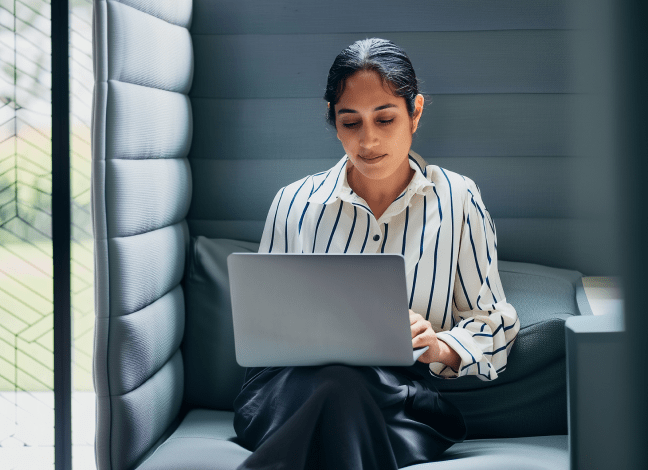

IRS Guidelines for the 2009 Schedule EIC Form
The IRS provides comprehensive guidelines for completing the Schedule EIC. Key directives include:
- Accuracy of Information: Critical for processing and avoiding penalties.
- Documentation: Maintain appropriate records for all entries, including proof of income and qualifying child status.
- Amendments: Guidelines for correcting errors if discovered post-submission.
Adhering to these guidelines helps in smooth processing and avoiding unnecessary audits.
Important Terms Related to the 2009 Schedule EIC Form
Several terms are essential for understanding and accurately completing the 2009 Schedule EIC:
- Earned Income: Includes wages, salaries, tips, and other employee compensations.
- Adjusted Gross Income (AGI): Total income minus allowable deductions, which impacts eligibility.
- Qualifying Child: Must meet specific age, relationship, and residency requirements.
These terms form the backbone of calculations and entries required on the form.
Penalties for Non-Compliance with the 2009 Schedule EIC Form
Failure to accurately file the 2009 Schedule EIC can lead to penalties:
- Incorrect Claims: May result in denial of credit and reversal of refunds.
- Delays in Processing: Errors require additional verification, leading to filing delays.
- Fraudulent Claims: Can attract penalties, interest, or potential criminal charges.
Ensuring the form is correctly completed mitigates the risk of facing penalties or delayed refunds.