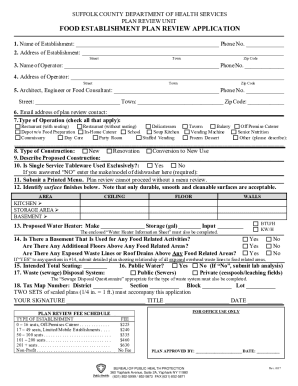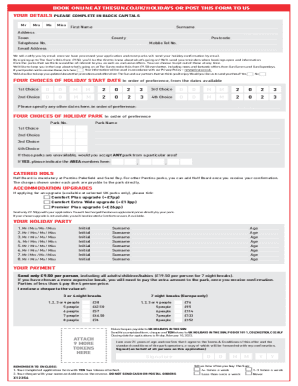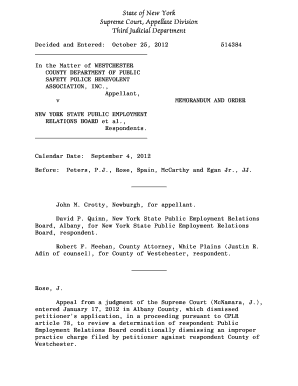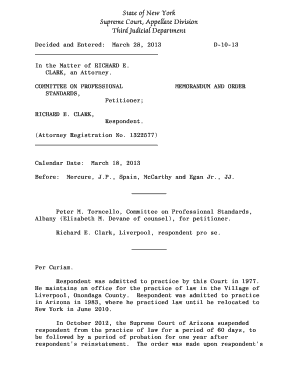Definition and Purpose of Form 8
Form 8829, officially titled "Expenses for Business Use of Your Home," is a key document used by taxpayers to report expenses associated with the business use of their home. This form facilitates the calculation of allowable deductions for home-based businesses, which can encompass various types of expenses including mortgage interest, utilities, and repairs. Taxpayers engaged in self-employed business activities typically fill out this form alongside Schedule C of Form 1040 to provide the IRS with details about the space used for business purposes and to substantiate claims for deductions. Understanding the nuances of Form 8829 can significantly impact tax liability and refunds.
Steps to Complete Form 8
Completing Form 8829 involves several methodical steps that ensure accurate reporting of home office expenses:
-
Determine Exclusive Use: Confirm the part of your home dedicated exclusively to business activities. Only expenses for areas used solely for business qualify for deductions.
-
Calculate Total Square Footage: Measure the total area of your home and the square footage of the workspace. This ratio will be essential for calculating allowable deductions.
-
Detail Direct Expenses: Record direct expenses, which are costs directly associated with the home office, such as repairs made specifically in the workspace.
-
Input Indirect Expenses: Calculate and document indirect expenses, which are shared costs for the entire home, such as utilities, mortgage interest, and property taxes.
-
Depreciation: For homeowners, calculate depreciation for the portion of the home used for business, following IRS guidelines. This may require additional calculations using the correct depreciation method.
-
Calculate Total Expenses: Combine direct and indirect expenses, applying the home-use percentage to the indirect expenses to determine the total deduction.
-
Complete Required Sections: Fill out all necessary sections of the form accurately, making sure all calculations are verified.
-
Attach to Tax Return: Submit Form 8829 with your annual tax return, ensuring compliance with filing deadlines.
Important Terms Related to Form 8
Understanding specific terminology associated with Form 8829 is crucial for accurate completion and compliance:
-
Exclusive Use: A requirement stating that the space must be used only for business purposes to qualify for deductions.
-
Direct Expenses: Costs incurred directly from the business use of the home, such as repairs and improvements made specifically to the home office.
-
Indirect Expenses: Expenses that support the entire home, such as utilities or mortgage interest, that need to be prorated based on the percentage of home use for business.
-
Simplified Method: An option provided by the IRS for calculating home office deductions with a standard deduction rate per square foot, simplifying record-keeping.
-
Regular Method: Requires detailed calculations and documentation of actual expenses but may yield higher deductions for some taxpayers.
These terms form the foundation of effective completion and understanding of Form 8829, enabling taxpayers to maximize their eligible deductions accurately.
IRS Guidelines for Form 8
The IRS provides specific guidelines concerning the completion and submission of Form 8829 that taxpayers must adhere to:
-
Eligibility: The taxpayer must be self-employed or engaged in a farming business and use part of their home exclusively for business.
-
Record-Keeping: Accurate and thorough documentation of all home-related expenses is critical. Receipts and records should be kept to substantiate claims in case of an audit.
-
Filing: Form 8829 must be attached to Schedule C of Form 1040 when filing taxes and submitted by the tax return deadline.
-
Usage Limits: Any space claiming deductions must meet IRS criteria for exclusive and regular use for the business.
-
Modification of Deductions: Taxpayers must be aware of any changes in their work status that might result in different deduction entitlements for future tax years.
By following these guidelines, taxpayers can utilize Form 8829 effectively while ensuring compliance with IRS regulations.
Examples of Using Form 8
Several scenarios illustrate the practical application of Form 8829 for various taxpayers:
-
Home-Based Consultant: A self-employed marketing consultant utilizes one room of their home exclusively as an office. With a total home size of 1,500 square feet and an office space of 150 square feet, the taxpayer can claim a percentage of their mortgage interest, utilities, and home insurance corresponding to the office size.
-
Freelance Writer: A freelance writer uses a dedicated space in their home for writing. They may detail expenses for a specific internet connection used only for their business work, direct repair costs for the writer's office area, and a proportionate share of their rent if renting.
-
Online Retailer: An online seller who operates out of their garage can use Form 8829 to claim expenses related to utilities and insurance while providing records of any necessary improvements made to enhance inventory space.
These examples not only highlight diverse uses of Form 8829 but also demonstrate the depth of expenses that can be tracked and reported for home business deductions.