Manage and adjust customizable Access Booking Templates accessible at DocHub. Complete and sign your forms, send them with your team, or print them for your clients.

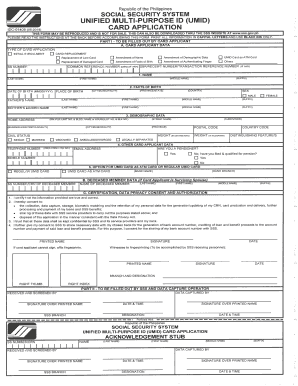

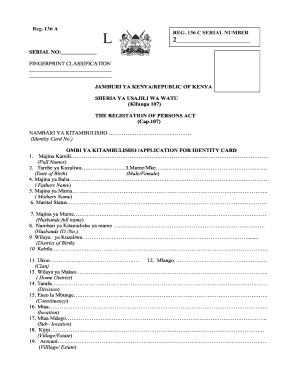
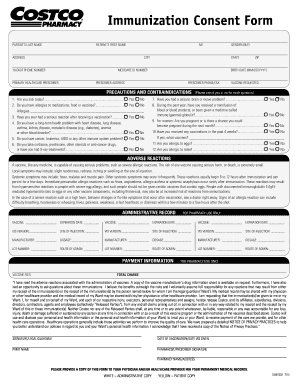


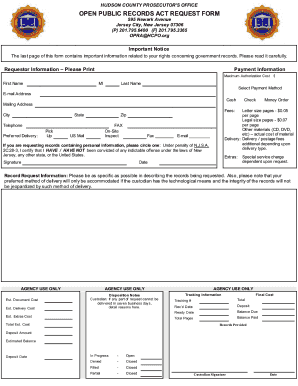
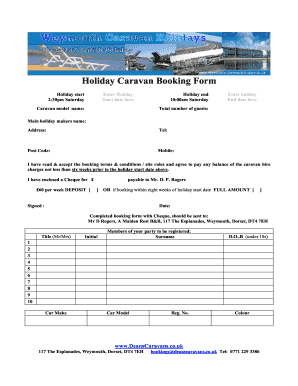
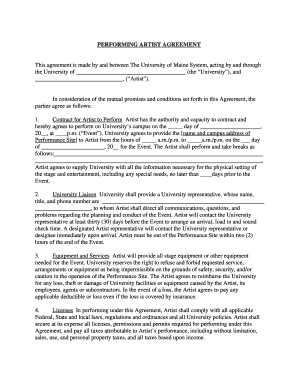
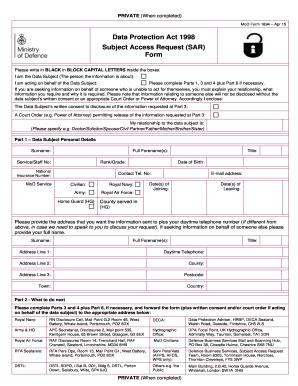

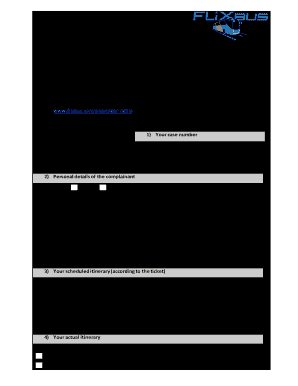
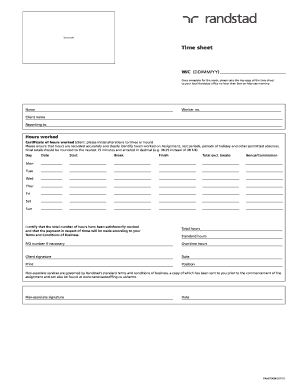
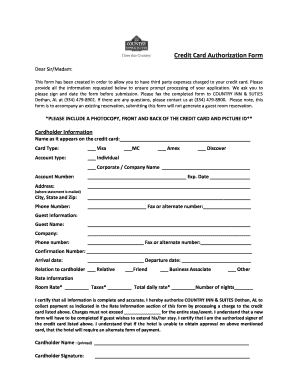
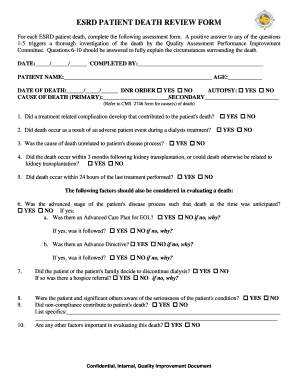
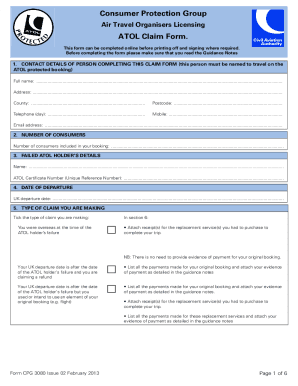
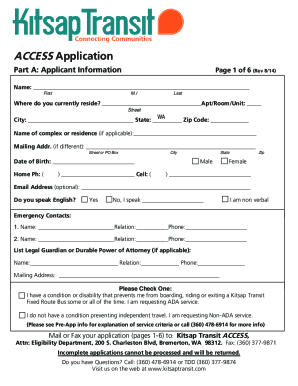
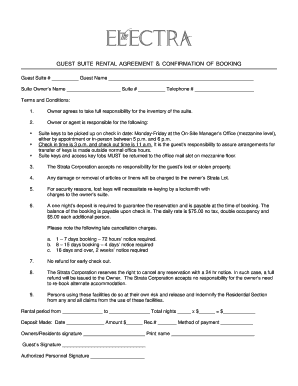
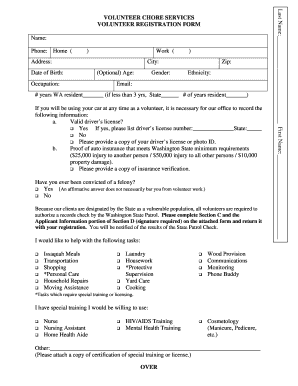
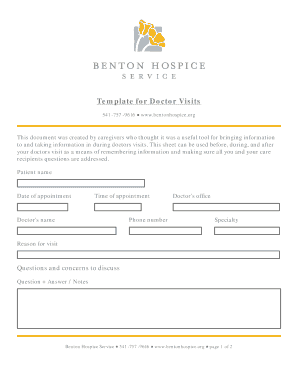
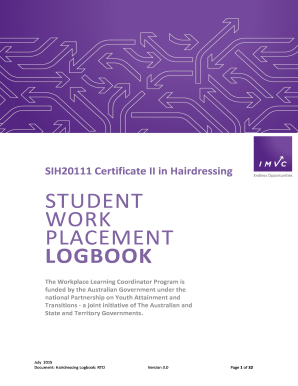
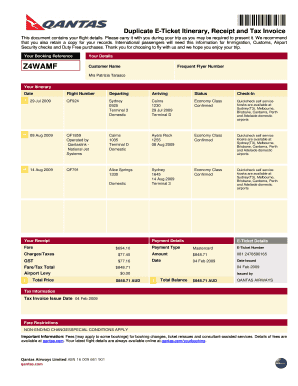
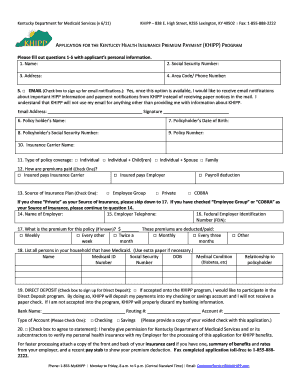
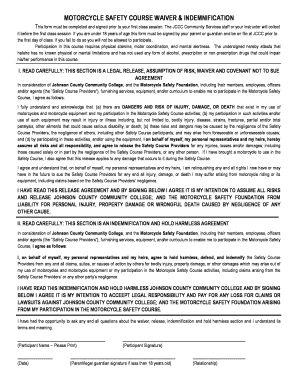


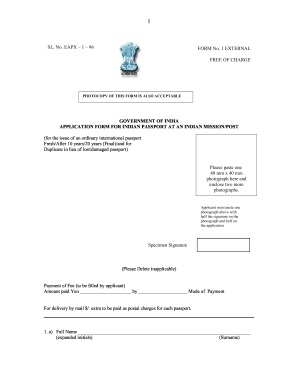
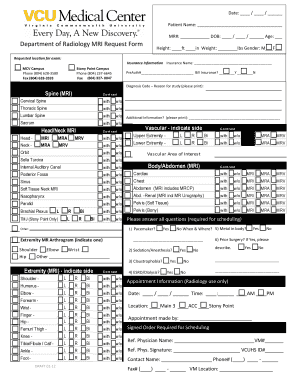
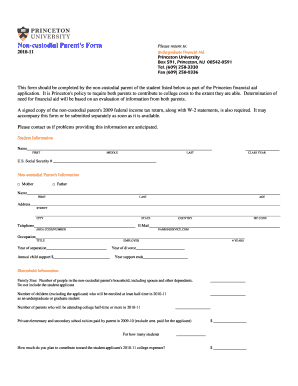

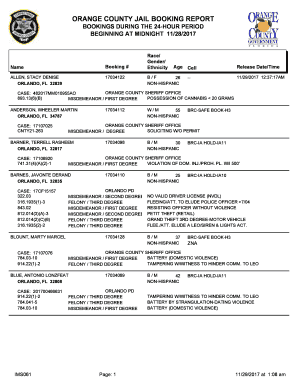
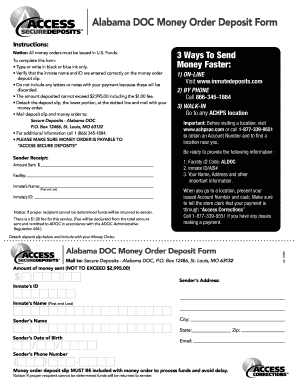


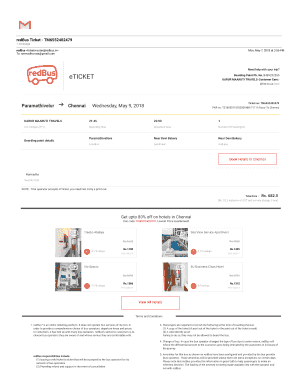
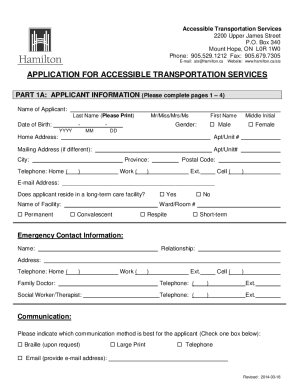
Your workflows always benefit when you are able to get all of the forms and documents you need on hand. DocHub supplies a a huge collection of form templates to relieve your daily pains. Get a hold of Access Booking Templates category and quickly find your document.
Begin working with Access Booking Templates in a few clicks:
Enjoy effortless document management with DocHub. Discover our Access Booking Templates online library and discover your form right now!