View and obtain Personal budjet Balance Sheet Templates to ensure the accuracy and transparency of your financial records. The DocHub online library offers numerous ready-made customizable documents.

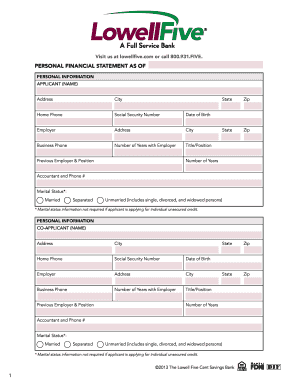

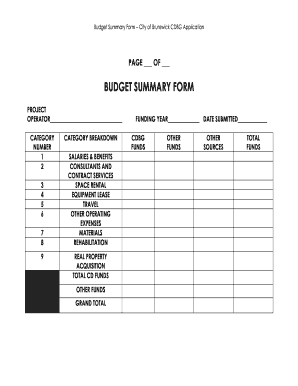
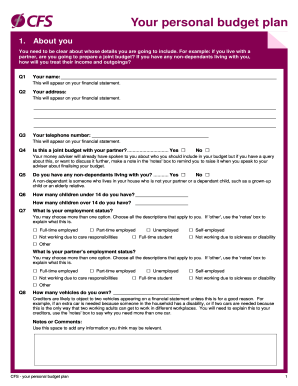
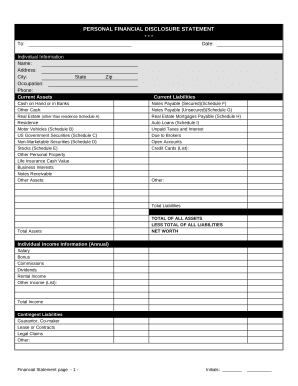
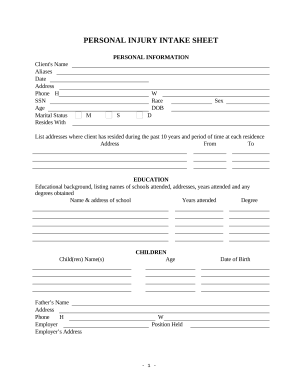
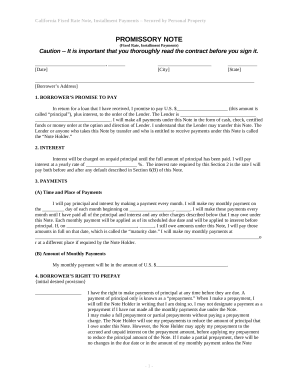
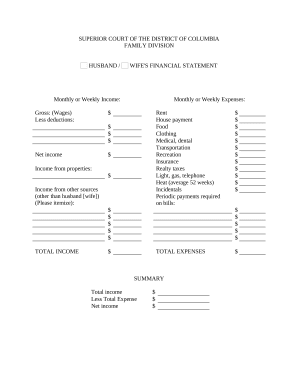
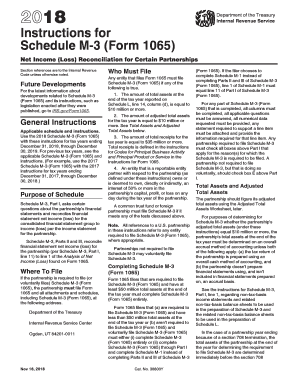
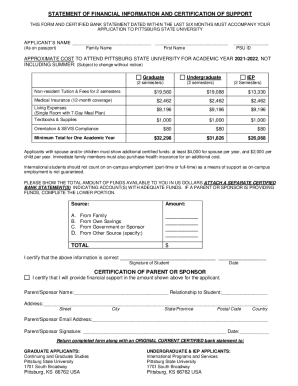
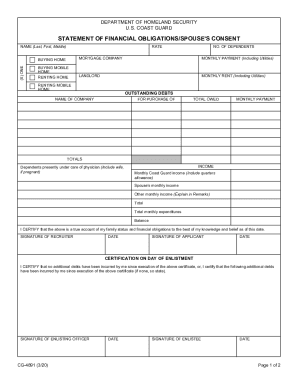

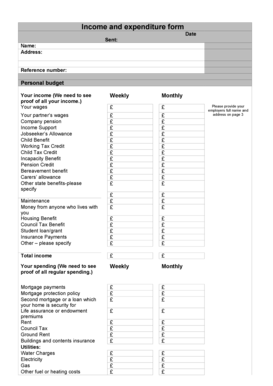
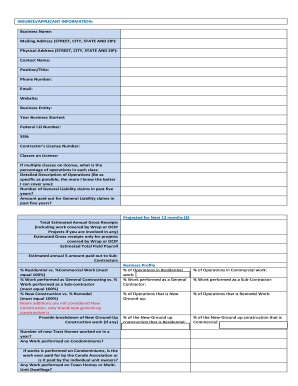
Document administration can overpower you when you can’t find all the documents you require. Luckily, with DocHub's substantial form collection, you can get all you need and quickly handle it without switching among programs. Get our Personal budjet Balance Sheet Templates and begin utilizing them.
Using our Personal budjet Balance Sheet Templates using these basic steps:
Try out DocHub and browse our Personal budjet Balance Sheet Templates category without trouble. Get your free profile today!