Navigate and locate the needed Mobile Business Forms. Securely adjust, send, and work together with your team for a smoother document management process.

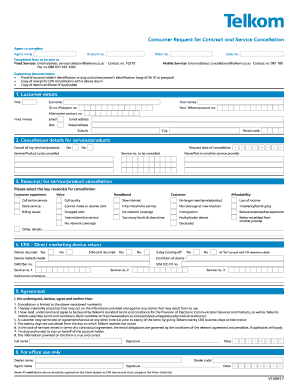
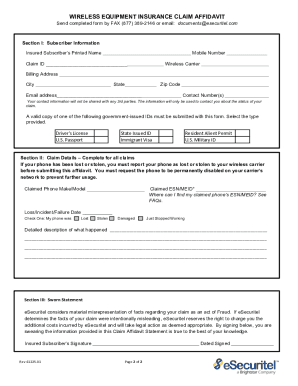
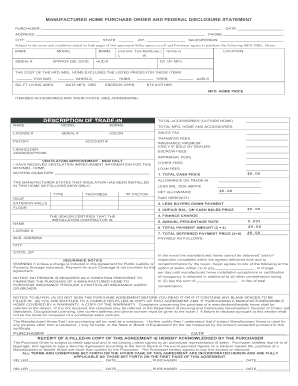
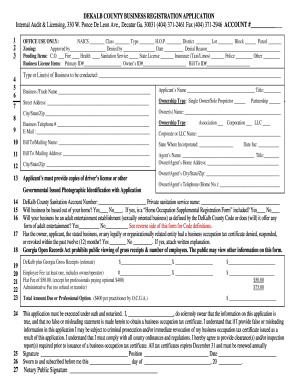
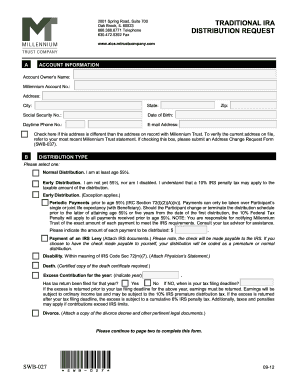
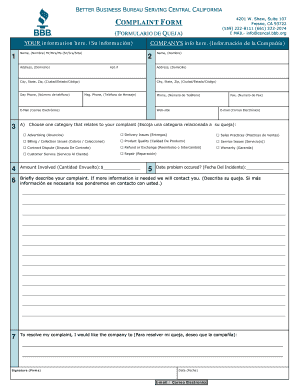

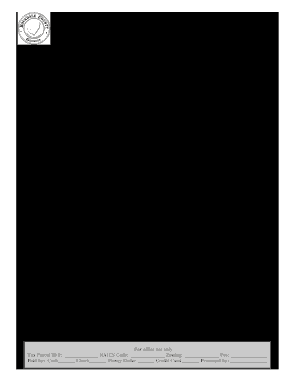
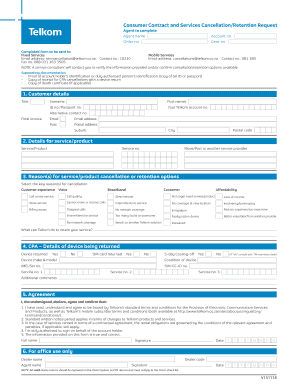
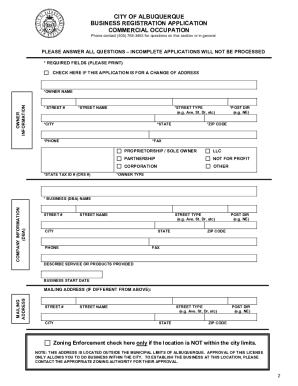

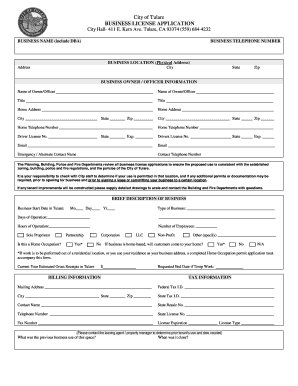
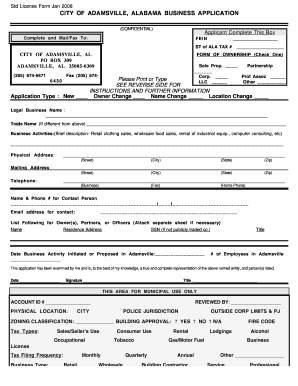
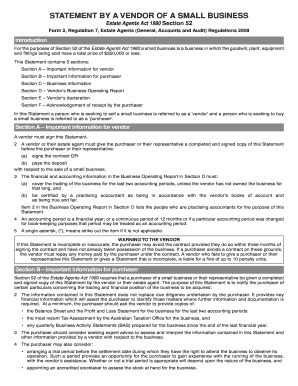


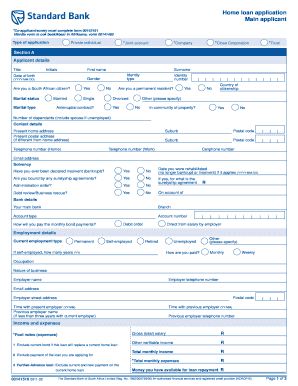
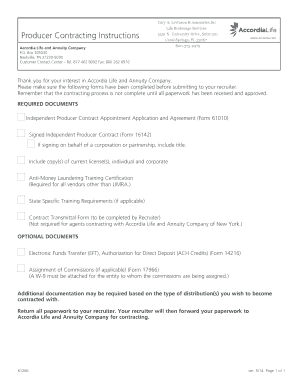
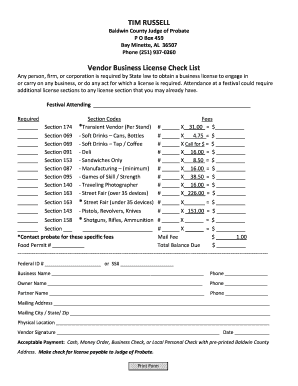
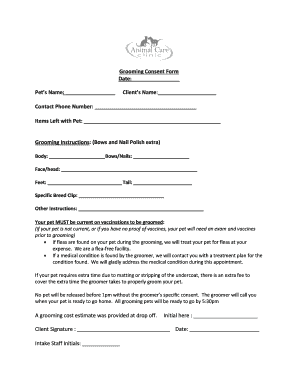
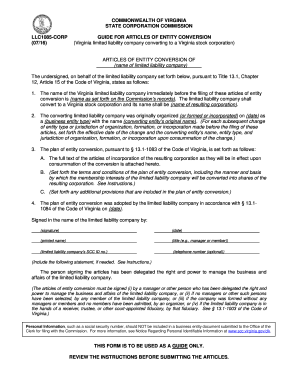
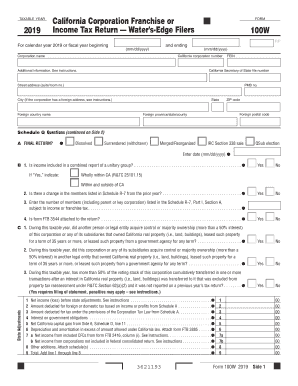
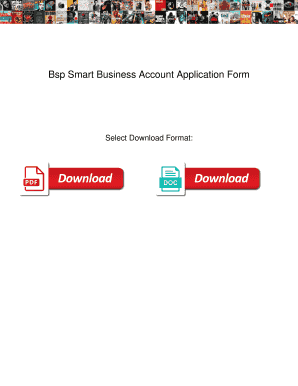
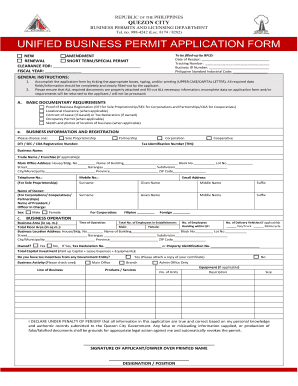
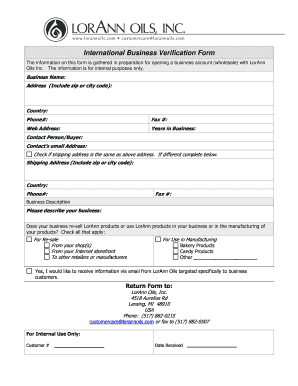
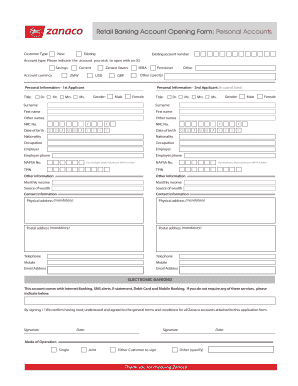
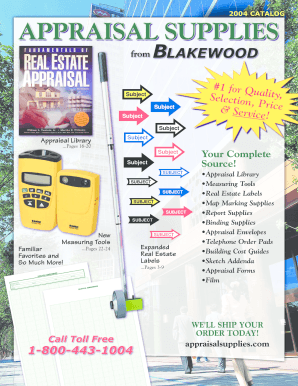
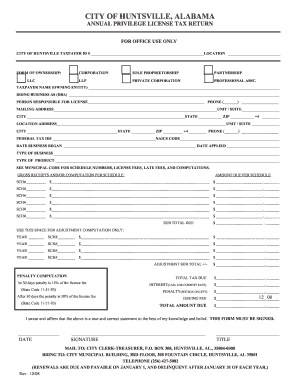
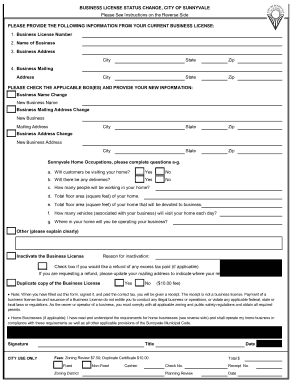
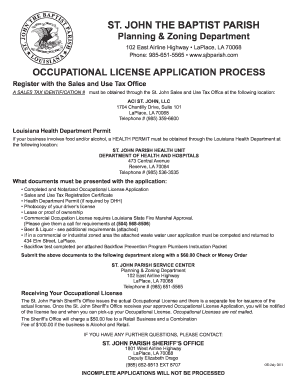
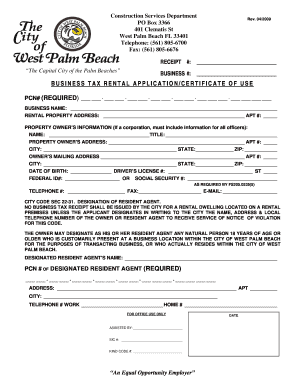



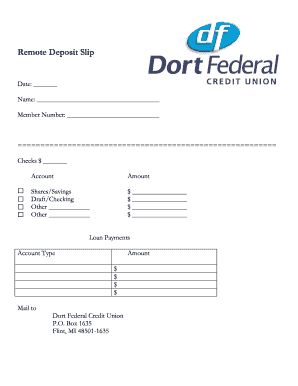
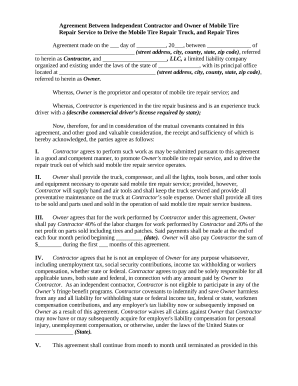
Accelerate your document managing with the Mobile Business Forms collection with ready-made document templates that meet your needs. Access your document, alter it, fill it, and share it with your contributors without breaking a sweat. Start working more efficiently with your documents.
How to use our Mobile Business Forms:
Examine all of the opportunities for your online document administration using our Mobile Business Forms. Get a totally free DocHub account today!