Obtain all the right capabilities when organizing Example Balance Sheet Templates and boost your efficiency. Edit and manage your financial statements online with a free DocHub account.



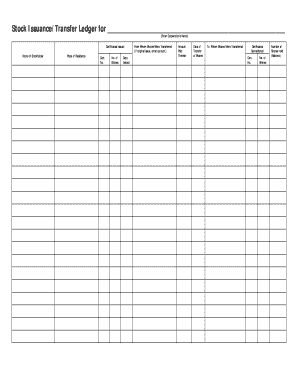
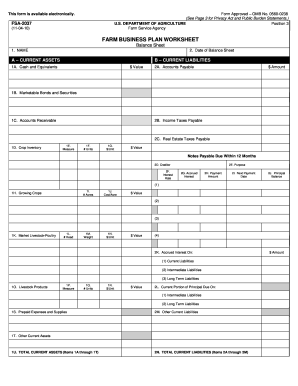
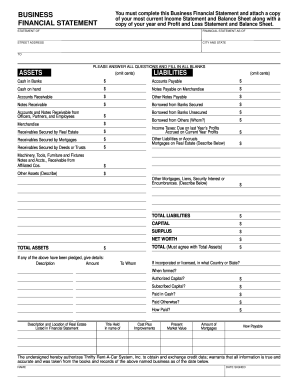
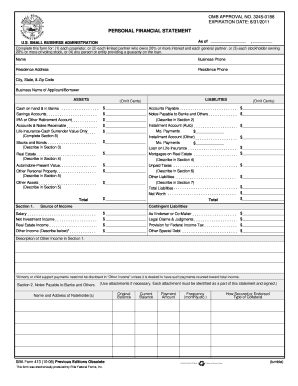

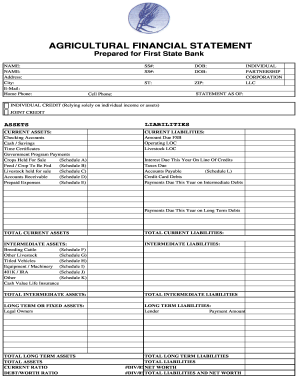
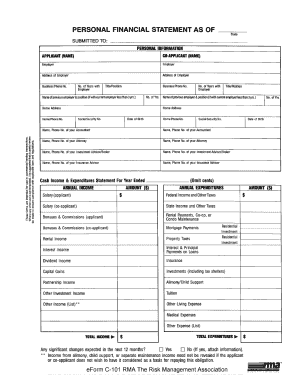





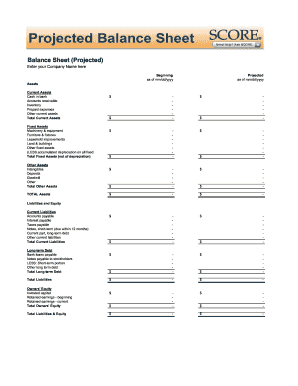
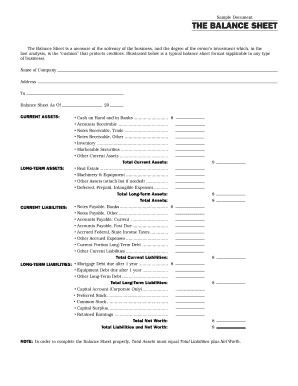


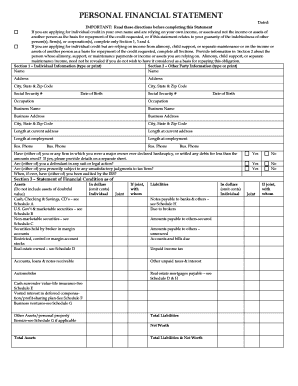
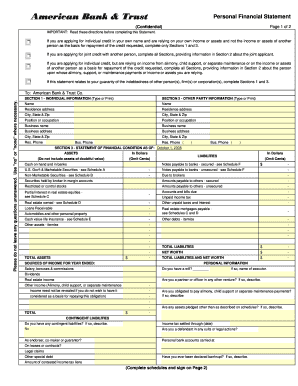
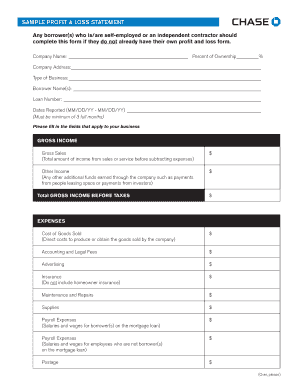
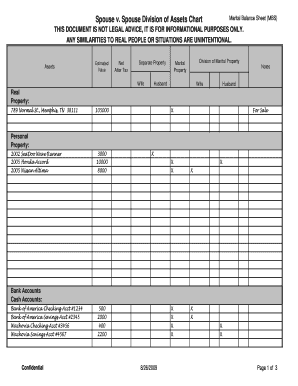
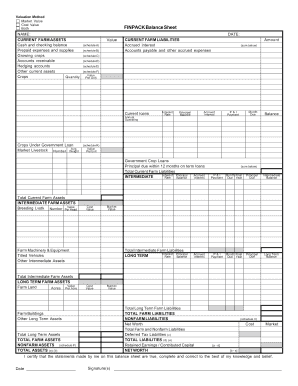
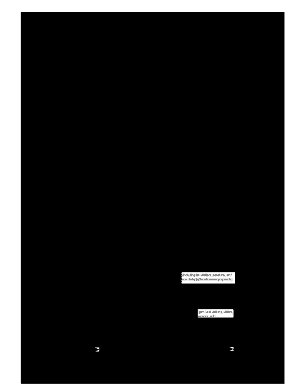

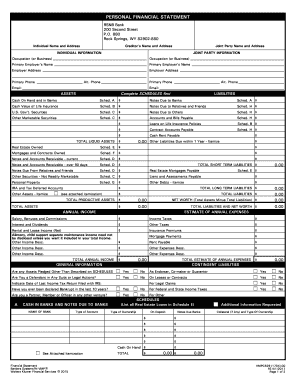
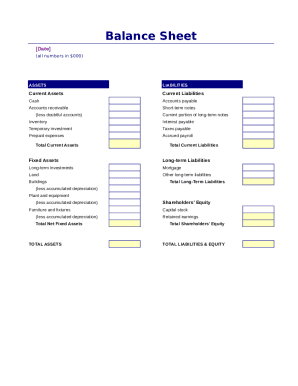
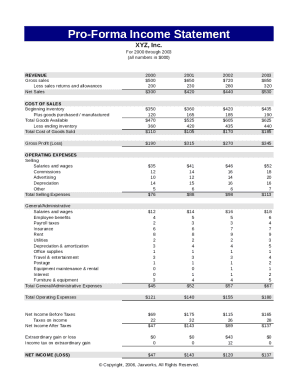
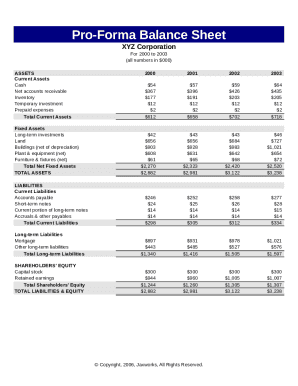

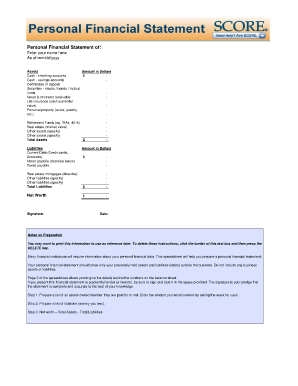
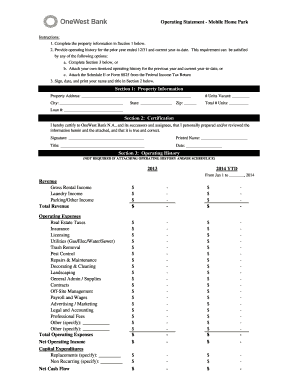
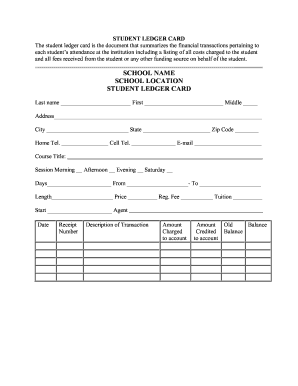

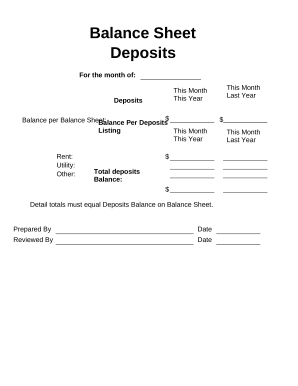
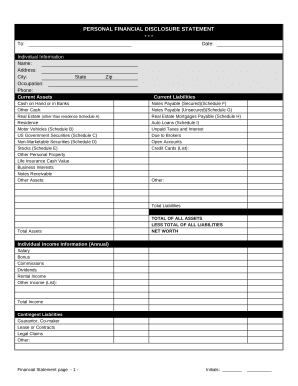
Form management occupies to half of your office hours. With DocHub, it is possible to reclaim your time and effort and boost your team's productivity. Get Example Balance Sheet Templates category and discover all form templates related to your daily workflows.
Easily use Example Balance Sheet Templates:
Accelerate your daily document management with our Example Balance Sheet Templates. Get your free DocHub account right now to discover all templates.