Obtain access to Income statement cashflow Balance Sheet Templates and ensure that your business documents are transparent, compliant, and accurate. Edit, complete, or collaborate with your team on the form before sending it.

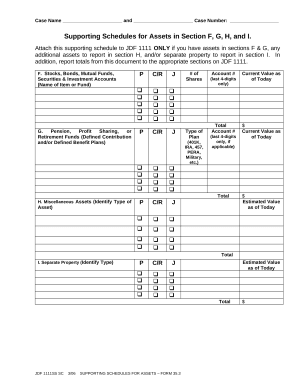
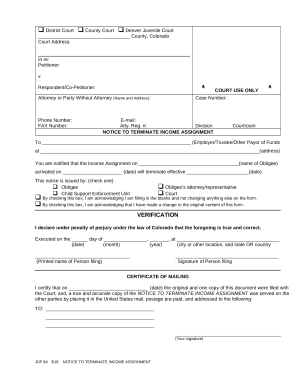
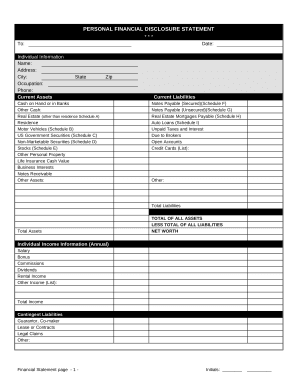
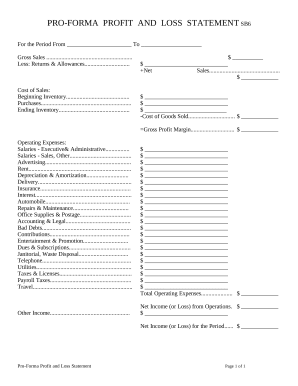
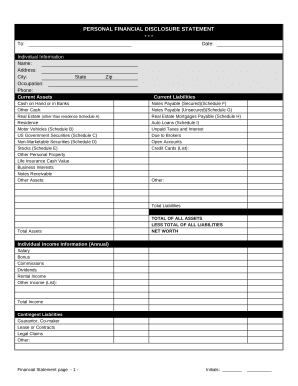
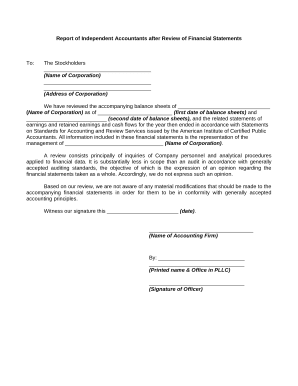
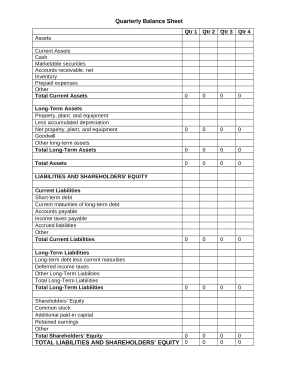


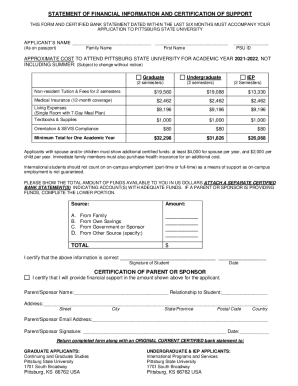
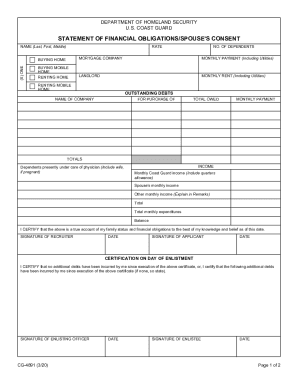
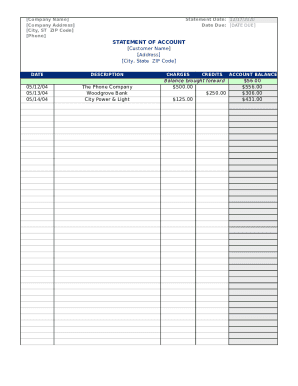


Improve your form management with the Income statement cashflow Balance Sheet Templates library with ready-made form templates that suit your requirements. Access your form, modify it, fill it, and share it with your contributors without breaking a sweat. Begin working more effectively with your documents.
How to use our Income statement cashflow Balance Sheet Templates:
Examine all of the possibilities for your online document administration with our Income statement cashflow Balance Sheet Templates. Get your totally free DocHub profile today!