Browse Google docs Balance Sheet Templates and create a personalized financial statement. Adjust, complete, sign, and distribute your balance sheets without delays.


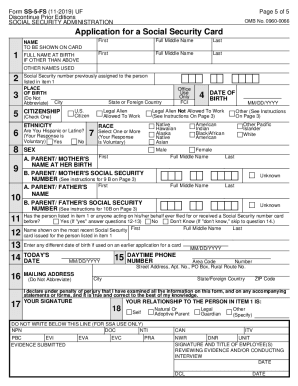

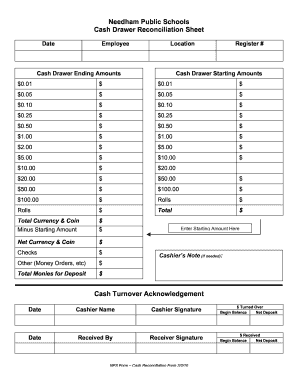
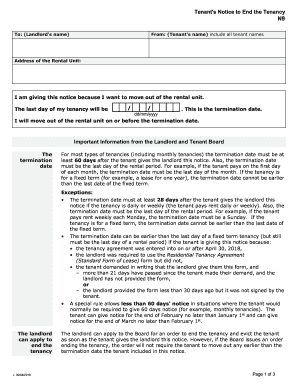
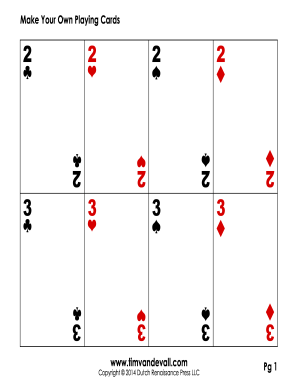

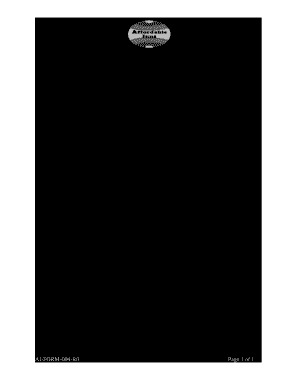
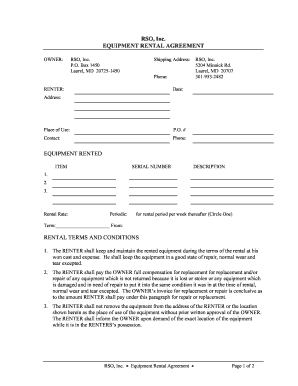

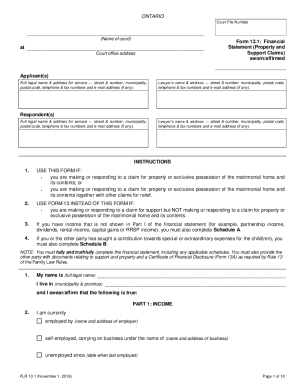
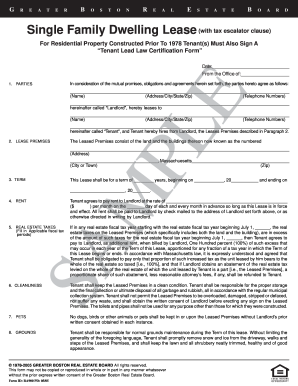
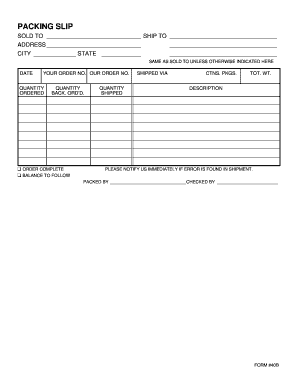

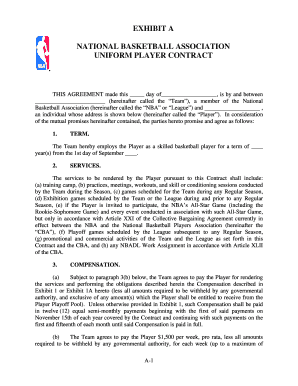
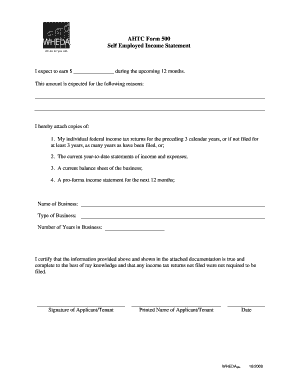
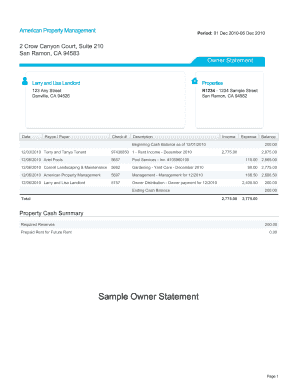

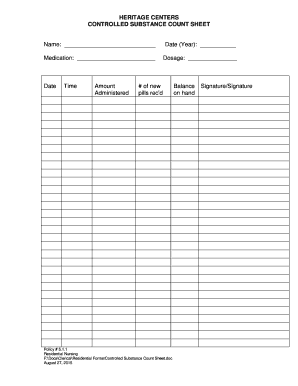
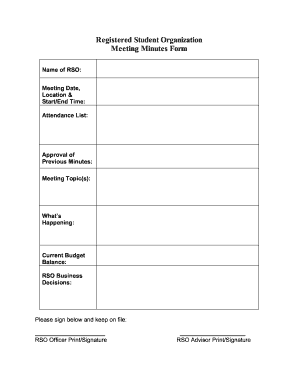
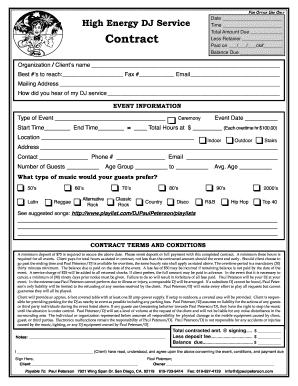

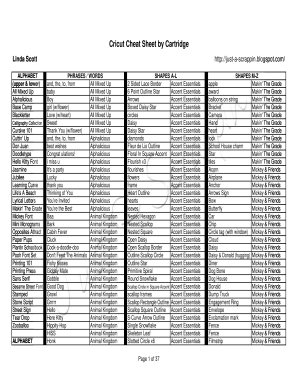
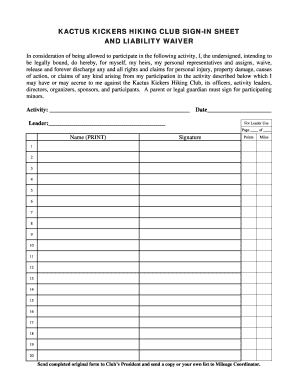
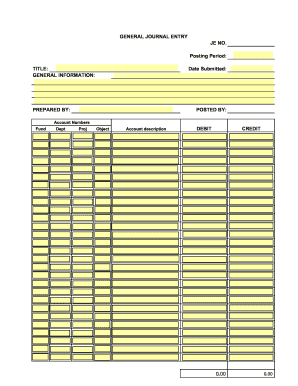
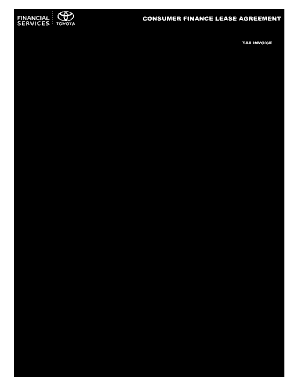

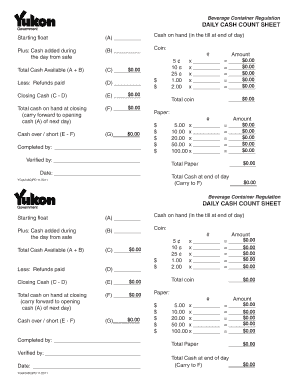

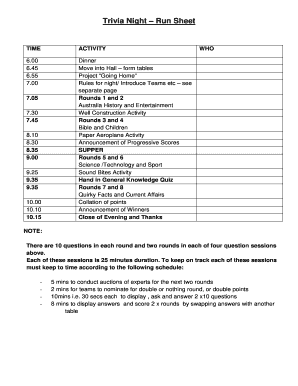






Papers management occupies to half of your business hours. With DocHub, you can reclaim your office time and enhance your team's productivity. Get Google docs Balance Sheet Templates collection and check out all document templates related to your day-to-day workflows.
Easily use Google docs Balance Sheet Templates:
Accelerate your day-to-day file management using our Google docs Balance Sheet Templates. Get your free DocHub profile right now to discover all templates.