Choose and preview Equation personal finance Balance Sheet Templates online. Get a template appropriate to your case, edit and sign it, and securely distribute it with your colleagues and banks.


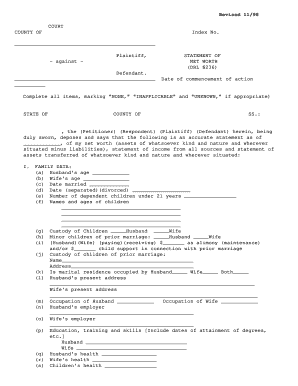

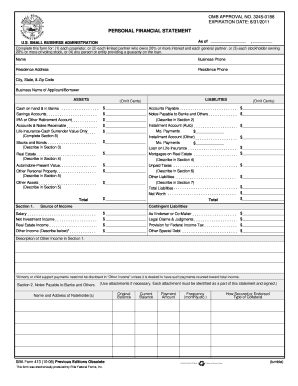
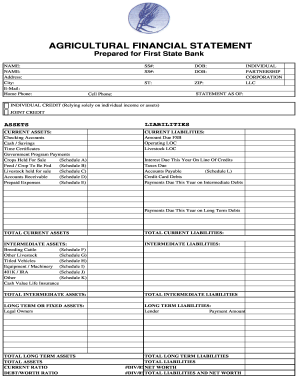


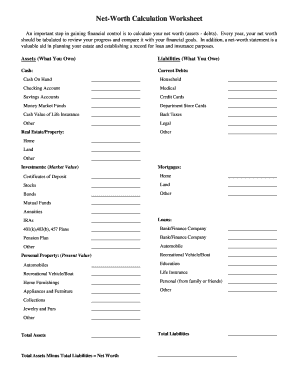


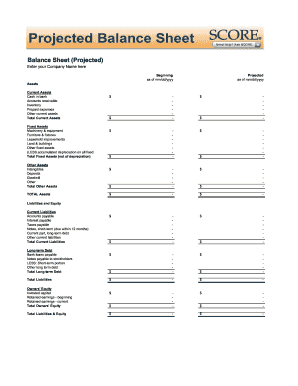


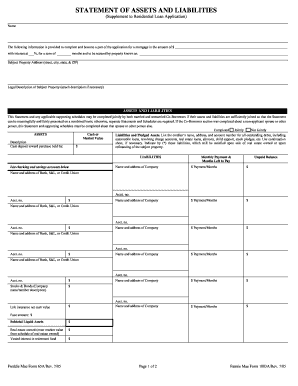
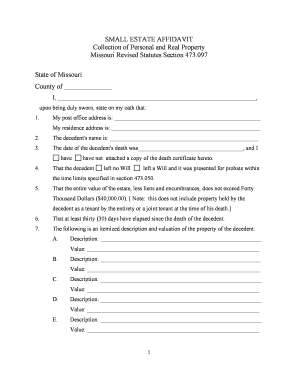

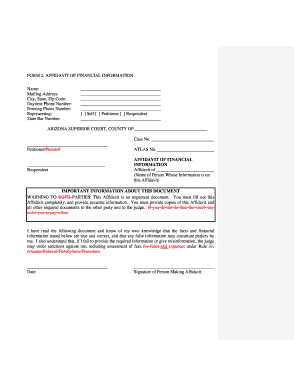


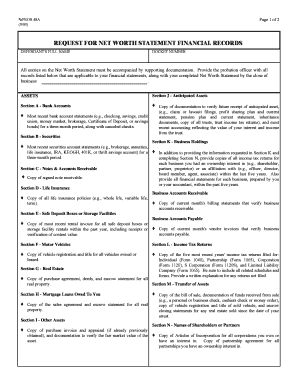
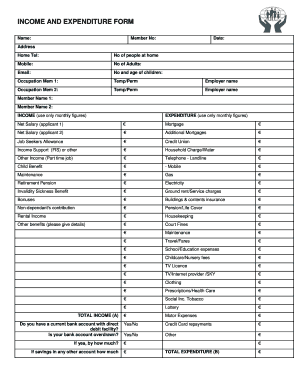
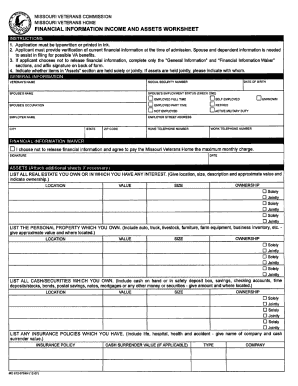
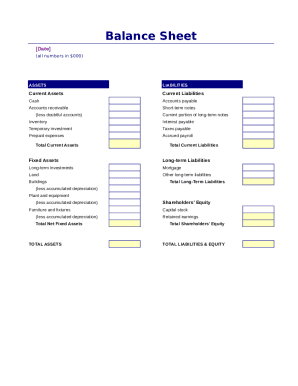
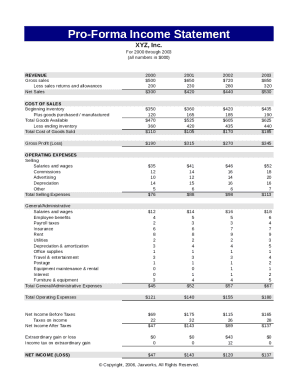
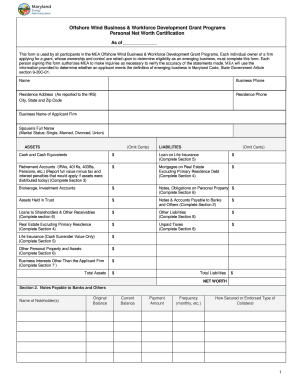


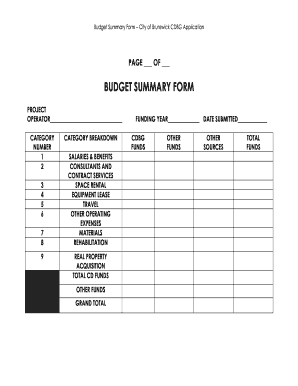
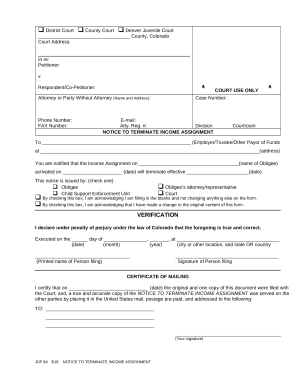
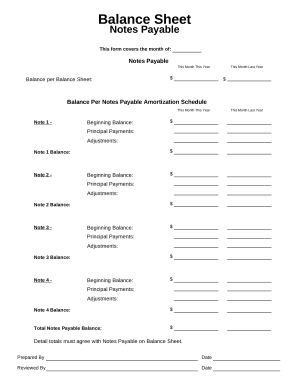

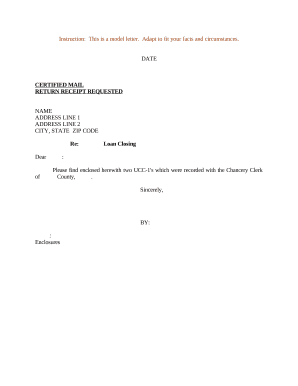
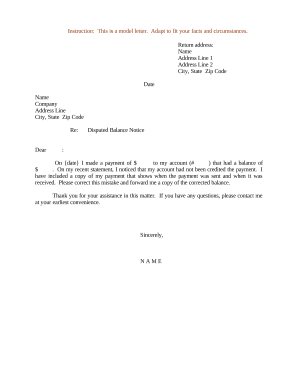

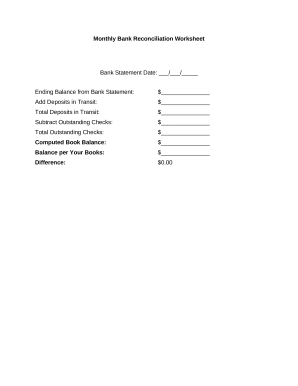
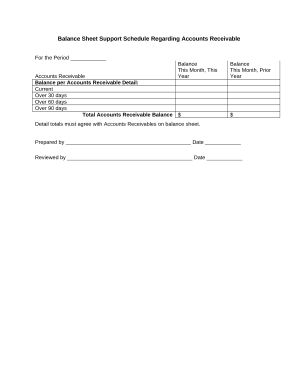
Speed up your file administration with our Equation personal finance Balance Sheet Templates online library with ready-made document templates that suit your needs. Access your form, edit it, complete it, and share it with your contributors without breaking a sweat. Begin working more efficiently with your forms.
The best way to manage our Equation personal finance Balance Sheet Templates:
Explore all the opportunities for your online file administration with our Equation personal finance Balance Sheet Templates. Get your totally free DocHub profile today!