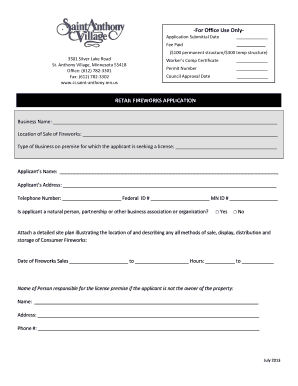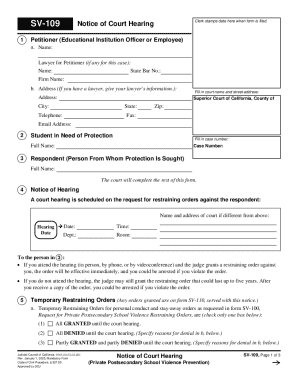Definition and Meaning
Form 8917 is utilized for calculating and claiming the tuition and fees deduction for qualified education expenses that were paid in the year 2013. This form allows taxpayers to reduce their taxable income by claiming these specific education expenses. It is important to note that this deduction cannot be claimed in conjunction with education credits, such as the American Opportunity Credit or the Lifetime Learning Credit, for the same student within the same tax year. This form requires detailed information about the student, including any adjustments for tax-free educational assistance received, to accurately calculate the eligible deduction amount.
How to Obtain the 2013 Form 8917
To obtain the 2013 Form 8917, taxpayers can visit the official IRS website where they can download the form directly. It is also possible to acquire the form through tax preparation software like TurboTax or QuickBooks, which often include the ability to fill out and submit the form digitally. For those who prefer traditional methods, forms may be requested via mail directly from the IRS by calling their toll-free number or by visiting an IRA office in person.
Steps to Complete the 2013 Form 8917
-
Gather Required Documents: Ensure all necessary documents pertaining to the student’s education expenses are available, including tuition bills, proof of payment, and records of any tax-free educational assistance.
-
Fill in Personal Information: Enter the taxpayer's identification details, including the name, address, and Social Security number.
-
Student Information: Provide details about each student for whom the expenses were paid, ensuring that their Social Security numbers and educational institution details are included.
-
Calculate Qualified Expenses: Accumulate all qualified educational expenses and complete the corresponding sections on the form.
-
Adjustments and Deductions: Reflect any adjustments for amounts already covered by tax-free educational aid or scholarships, and calculate the eligible deduction.
-
Review, Sign, and Submit: Double-check all entries for accuracy, ensure the form is signed, and submit alongside your tax return.
Key Elements of the 2013 Form 8917
Form 8917 includes several critical sections that need careful attention:
- Personal Information: Ensures that the correct taxpayer details are listed.
- Student Details: Captures information about each student claimed.
- Qualified Education Expenses: Enlists the expenses paid that are eligible for the deduction.
- Adjustment for Tax-Free Aid: Reflects deductions necessary due to non-taxable educational assistance.
- Deduction Calculation: Summarizes the computations leading to the final deductible amount.
Eligibility Criteria
Eligibility for using Form 8917 to claim the tuition and fees deduction requires adherence to several criteria. The taxpayer must have paid qualified education expenses for themselves, a spouse, or a dependent. Furthermore, the deduction phases out for higher adjusted gross incomes, so it is essential for taxpayers to ascertain their eligibility based on income thresholds specific to tax year 2013. Additionally, the student must have attended an eligible educational institution.
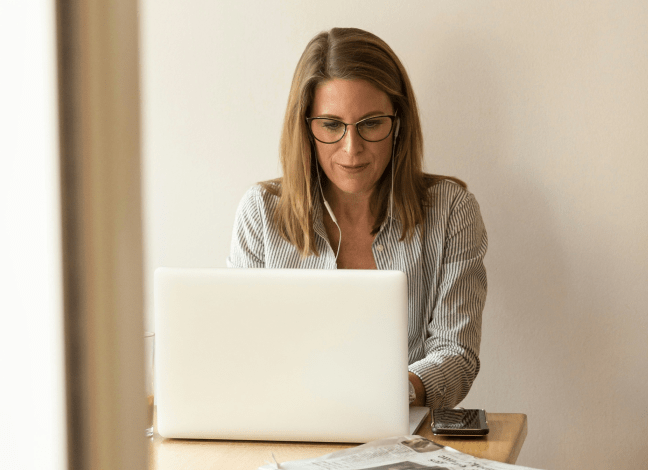

Examples of Using the 2013 Form 8917
Consider a taxpayer who paid $4,000 in tuition fees for their dependent child attending college. After considering scholarships totaling $1,000, they are left with $3,000 in qualified expenses. By completing Form 8917, they may deduct a part of these expenses from their income, reducing their taxable income by this amount and thereby decreasing their overall tax liability.
IRS Guidelines
The IRS provides specific instructions for filling out Form 8917 accurately. These guidelines outline what qualifies as a deductible expense, the necessary documentation for proof, and the procedural steps for completing the form. Adhering to these guidelines ensures compliance and helps in avoiding common errors that could delay tax processing or result in inaccuracies.
Filing Deadlines and Important Dates
For taxes pertaining to the 2013 fiscal year, the filing deadline was April 15, 2014. It is vital that taxpayers prepare and submit Form 8917 alongside their regular tax return by this date to ensure that deductions are applied correctly and without any penalties. For late filers, it’s important to follow IRS-approved extension deadlines to avoid interest and penalties.
Form Submission Methods
Form 8917 can be submitted through various channels:
- Online via e-filing: Using tax software or through the IRS e-file system.
- Mail: Print out and mail the completed form alongside a traditional paper tax return.
- In-Person: Submit directly via an IRS office if available and necessary.
Each submission method has its merits and guidelines or restrictions set by tax preparation software or federal tax submission policies.