Find Trial Balance Sheet Templates and effortlessly handle them online without switching from your DocHub profile. Edit and customize your financial statements, distribute them with your collaborators, and securely store finished documents in your account.

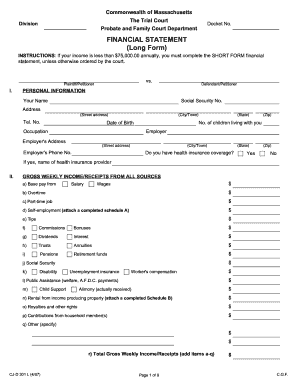
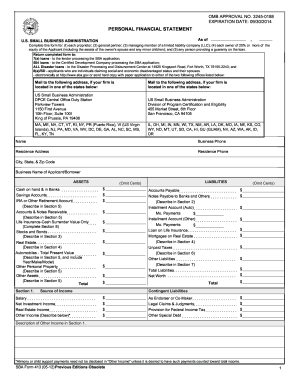
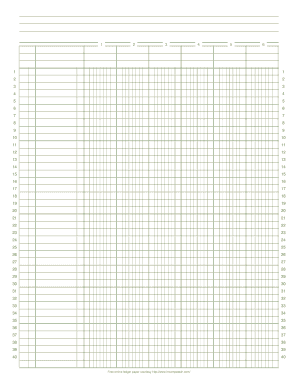
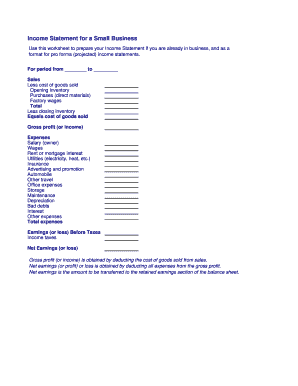

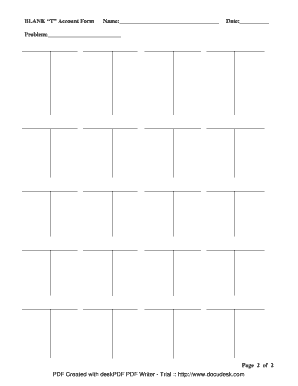
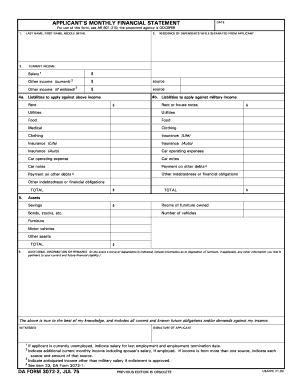
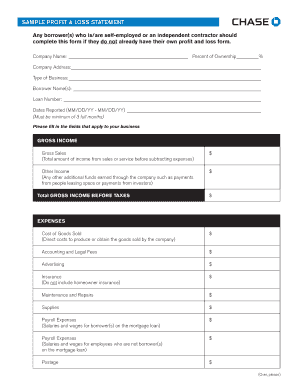

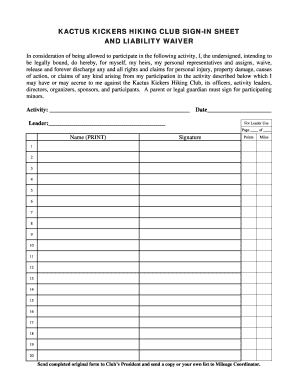
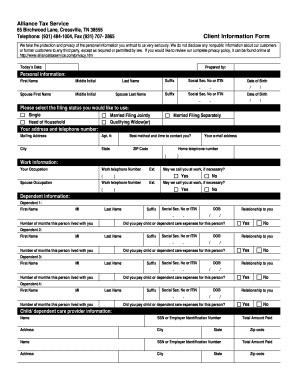
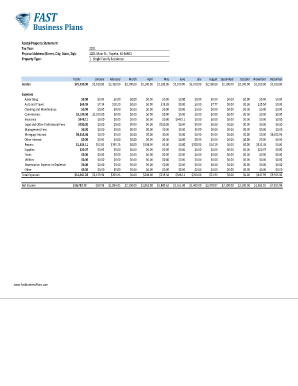

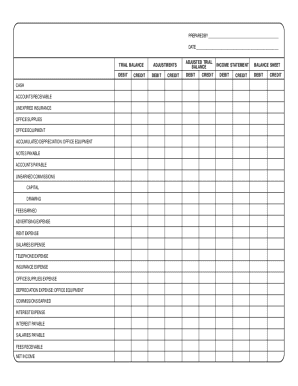
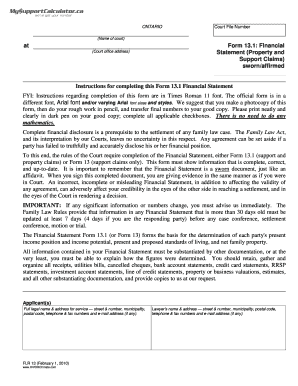
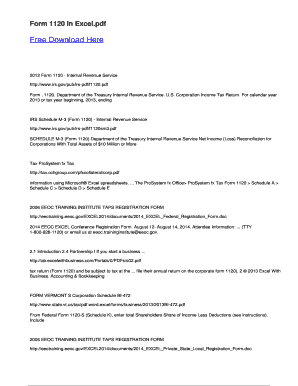

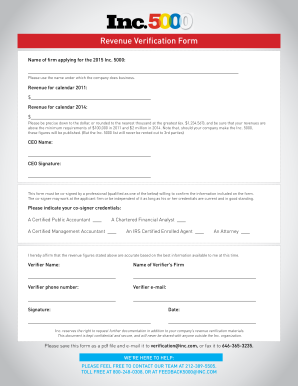
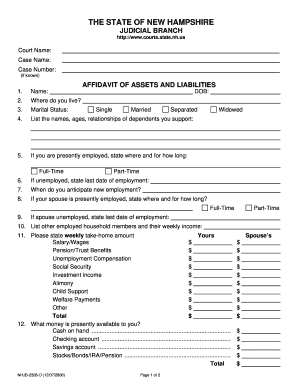
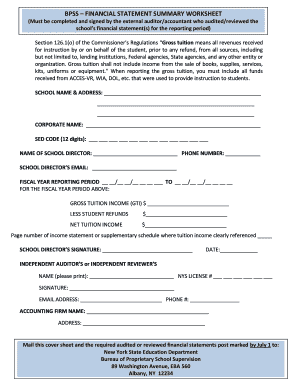

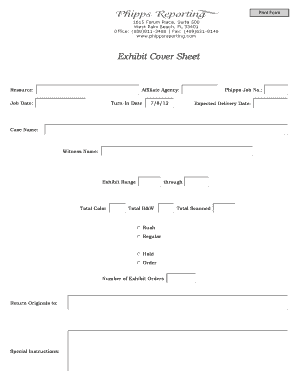

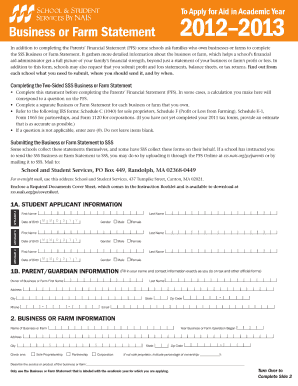
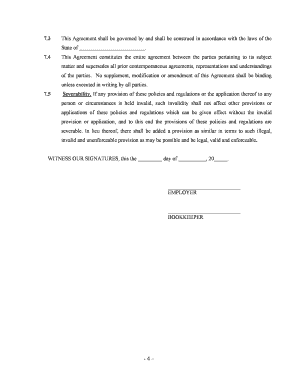
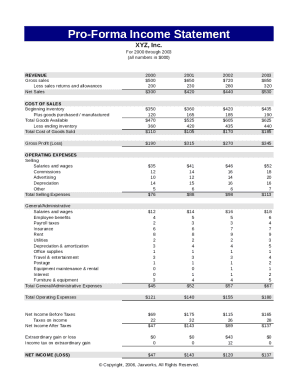
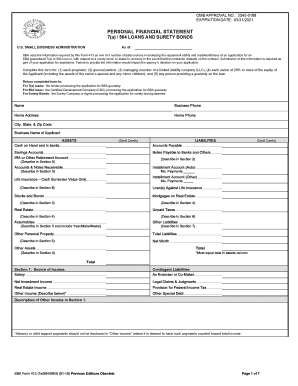
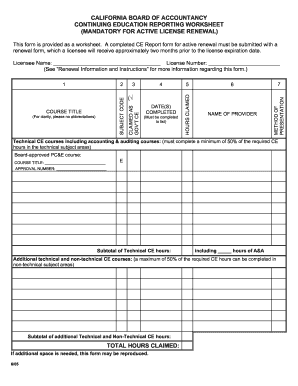
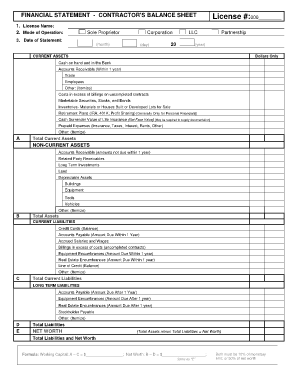
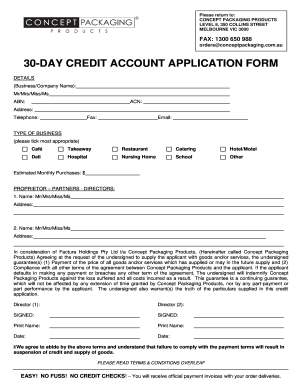
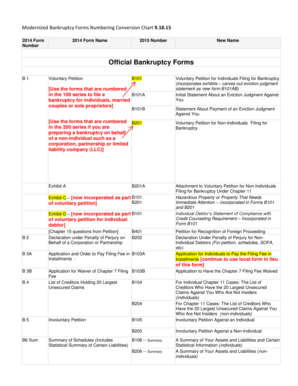
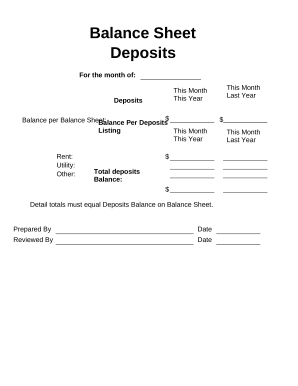
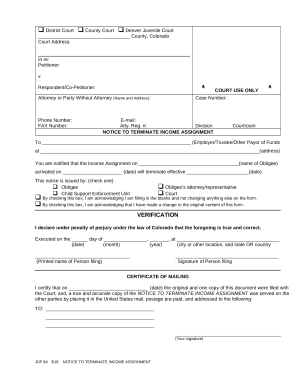
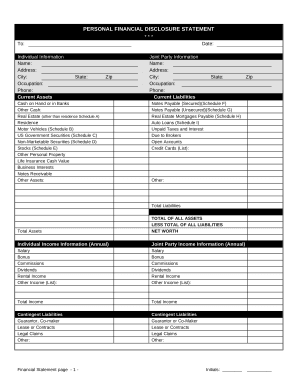
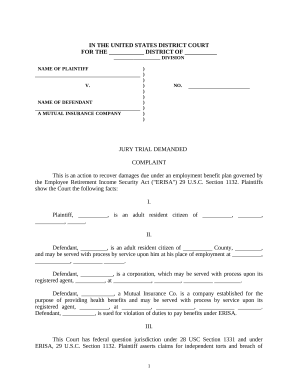
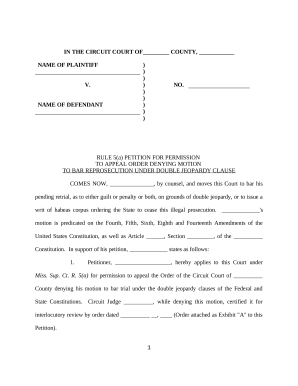
Document administration can overwhelm you when you can’t discover all the documents you need. Luckily, with DocHub's extensive form categories, you can get all you need and swiftly manage it without the need of switching between apps. Get our Trial Balance Sheet Templates and start working with them.
The best way to manage our Trial Balance Sheet Templates using these simple steps:
Try out DocHub and browse our Trial Balance Sheet Templates category without trouble. Get a free account right now!