Modify and complete Trend analysis Balance Sheet Templates and safely send them online. Handle your funds and liabilities, complete, eSign, and save completed forms all in one location.

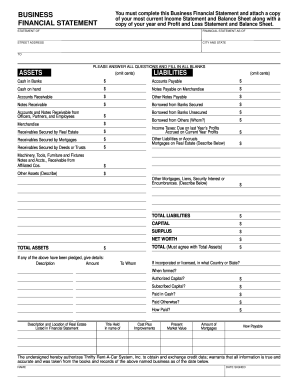

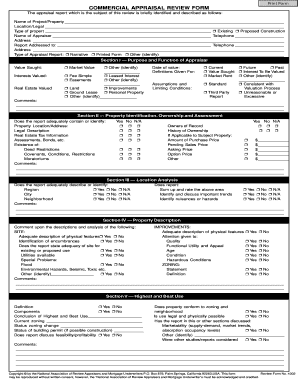



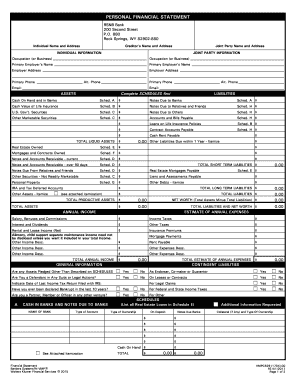

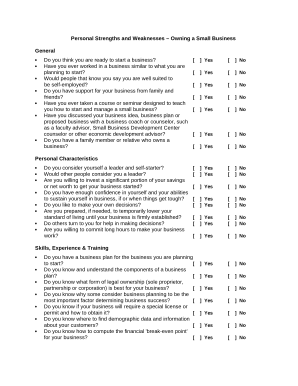
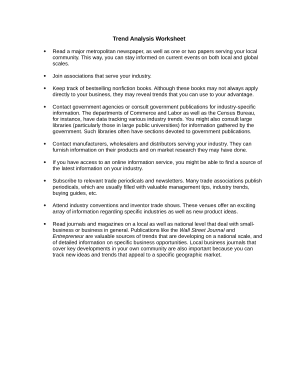
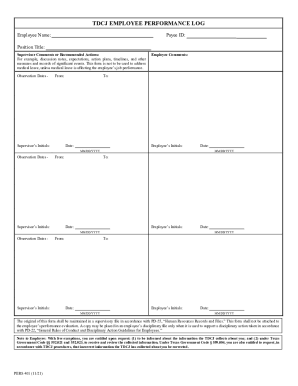

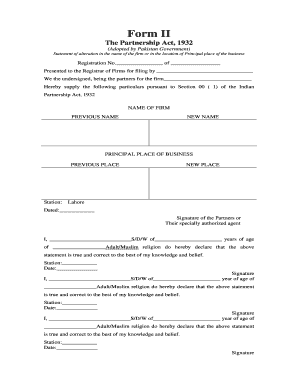
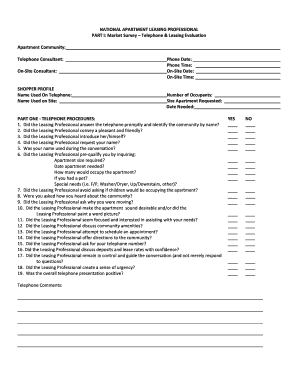

Your workflows always benefit when you can find all of the forms and documents you may need at your fingertips. DocHub delivers a a huge collection of templates to relieve your day-to-day pains. Get hold of Trend analysis Balance Sheet Templates category and quickly find your document.
Start working with Trend analysis Balance Sheet Templates in several clicks:
Enjoy smooth form management with DocHub. Explore our Trend analysis Balance Sheet Templates collection and find your form today!