Pick Simple valuation Balance Sheet Templates to ensure your financial workflows' transparency and precision. Effortlessly complete and securely distribute your forms with your team and other collaborators.


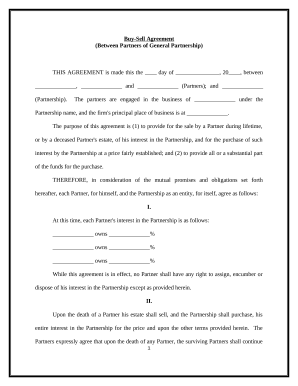
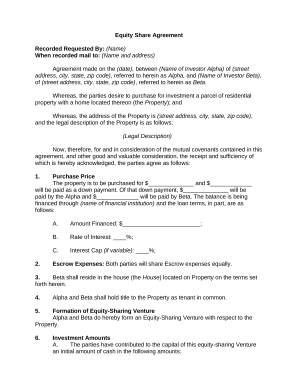
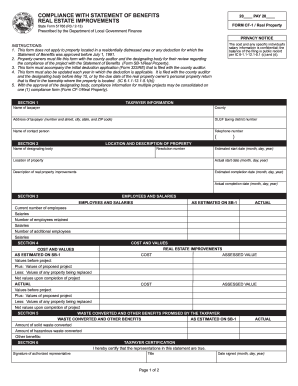
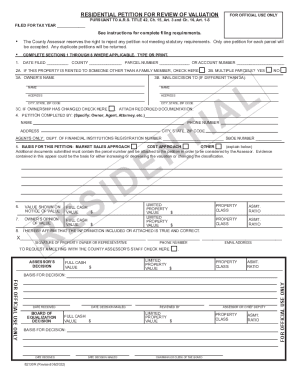
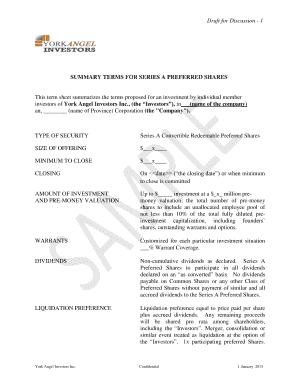

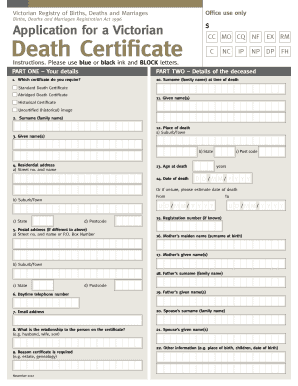
Speed up your file operations with our Simple valuation Balance Sheet Templates library with ready-made document templates that meet your requirements. Get the form template, edit it, complete it, and share it with your contributors without breaking a sweat. Start working more efficiently with your documents.
How to use our Simple valuation Balance Sheet Templates:
Examine all of the possibilities for your online file management with our Simple valuation Balance Sheet Templates. Get a totally free DocHub account today!