Improve your efficiency and financial statement accuracy with DocHub's Ms checking account Balance Sheet Templates. Stay compliant and fill out your financial statements online.

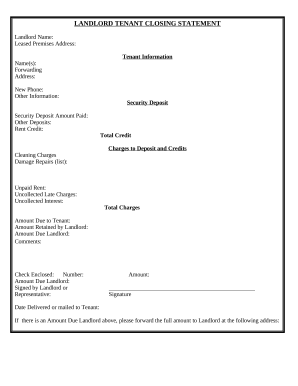
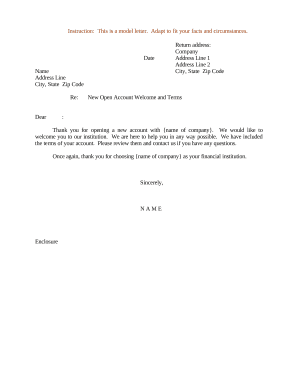
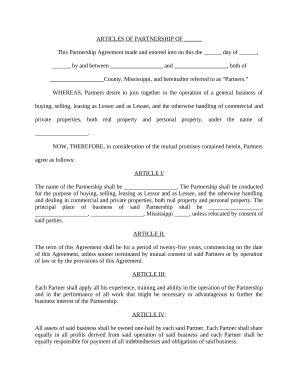
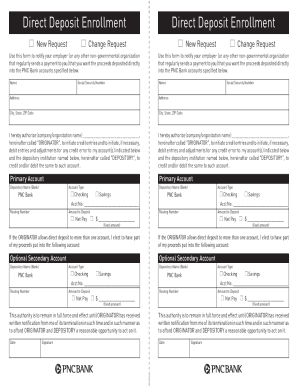


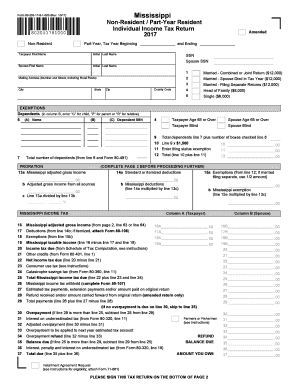
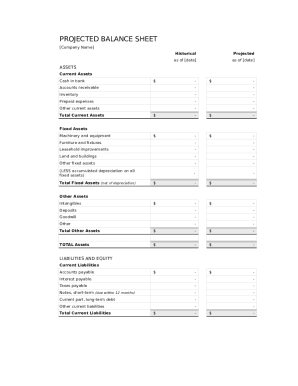

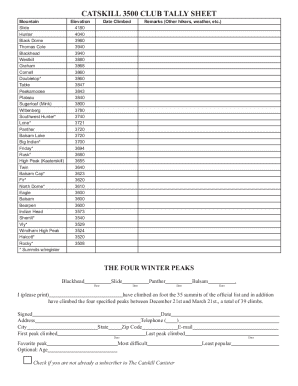
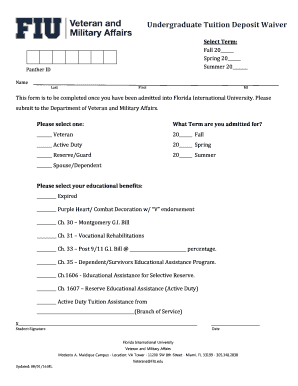

Form management consumes to half of your office hours. With DocHub, it is easy to reclaim your time and boost your team's productivity. Access Ms checking account Balance Sheet Templates online library and check out all document templates relevant to your daily workflows.
Effortlessly use Ms checking account Balance Sheet Templates:
Accelerate your daily file management with our Ms checking account Balance Sheet Templates. Get your free DocHub account today to explore all templates.