Choose Consolidated Balance Sheet Templates to ensure your financial workflows' transparency and accuracy. Easily fill out and safely send your documents with your team and other collaborators.

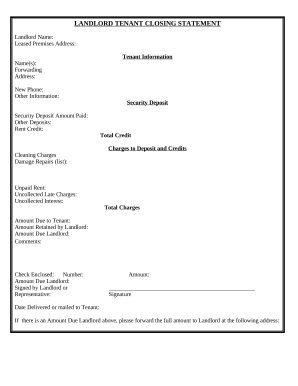
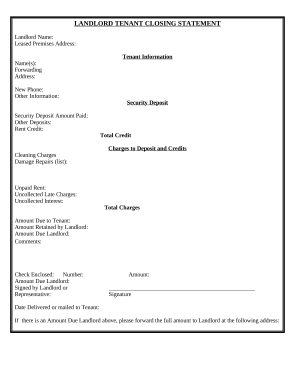
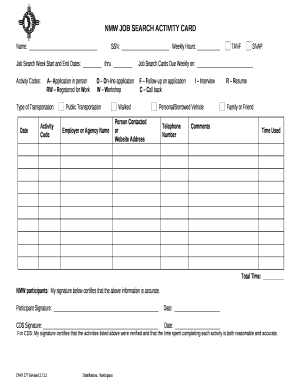

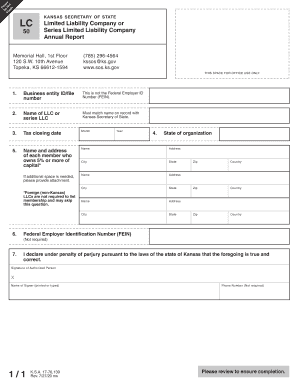


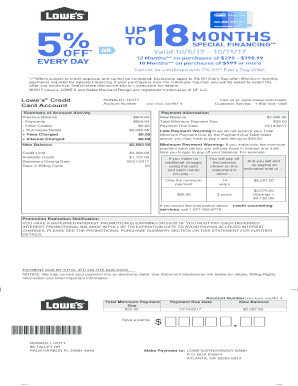
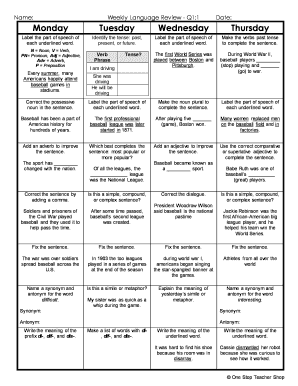
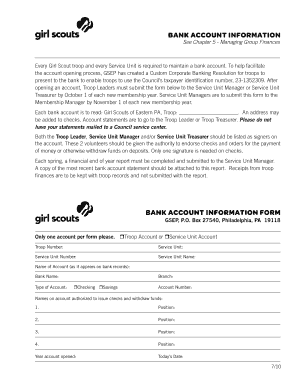

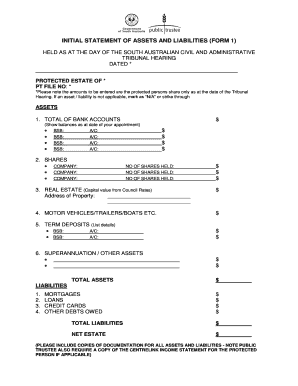
Boost your file management with our Consolidated Balance Sheet Templates collection with ready-made document templates that suit your requirements. Get your form, edit it, complete it, and share it with your contributors without breaking a sweat. Start working more effectively together with your documents.
The best way to manage our Consolidated Balance Sheet Templates:
Discover all of the opportunities for your online file administration with our Consolidated Balance Sheet Templates. Get your free free DocHub profile right now!