Preview and get Design background Abstract Templates for personal and corporate use. Ensure that your templates are consistent and accurate with the DocHub online templates collection.

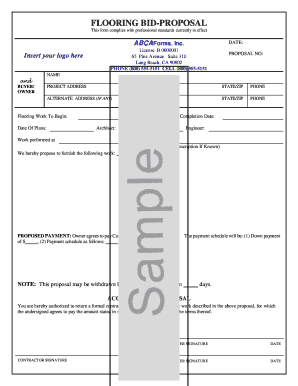
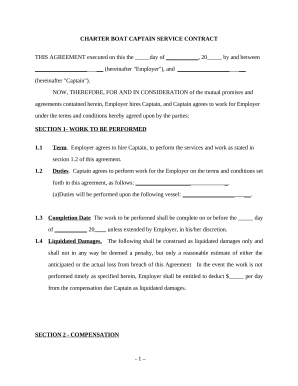
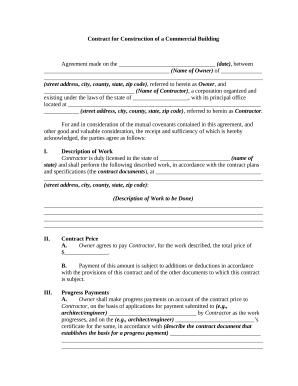

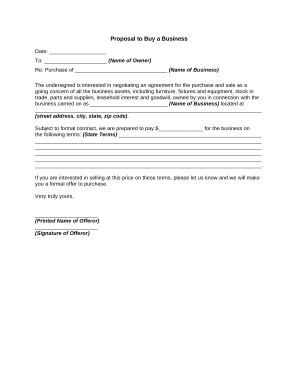

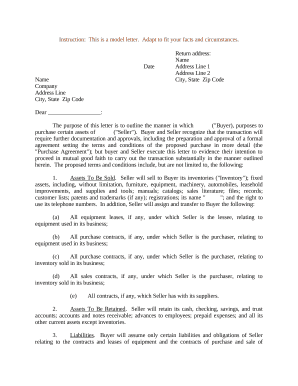
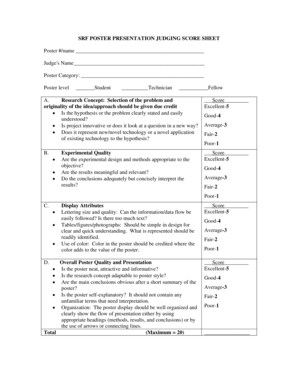

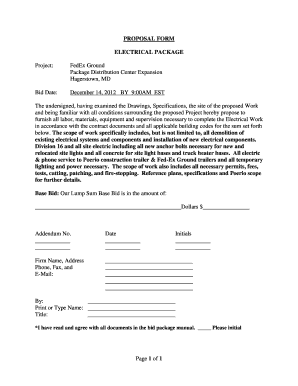
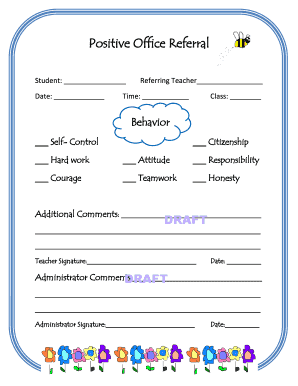
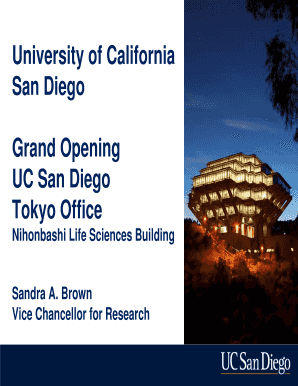


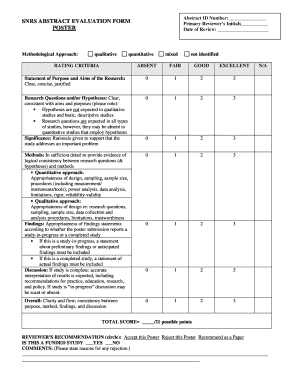

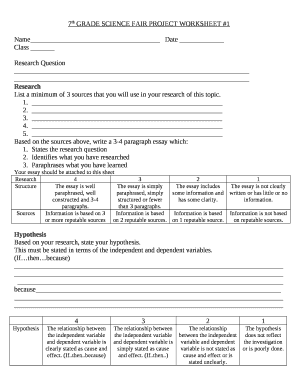
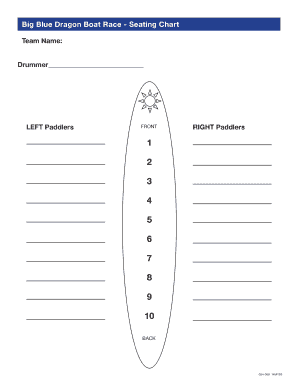

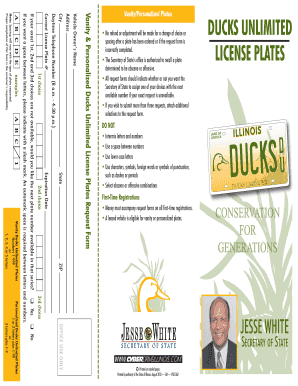
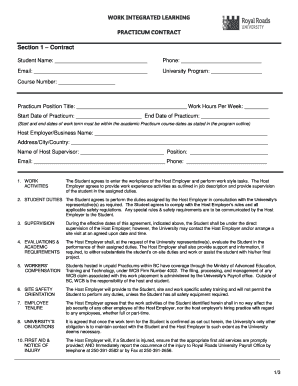



Accelerate your form managing using our Design background Abstract Templates online library with ready-made templates that suit your needs. Get your document, alter it, complete it, and share it with your contributors without breaking a sweat. Start working more effectively with the documents.
The best way to use our Design background Abstract Templates:
Examine all of the opportunities for your online file administration with the Design background Abstract Templates. Get your free free DocHub profile right now!