Definition & Meaning of the i 2011 Form
The i 2011 form is essentially the U.S. Corporation Income Tax Return, specifically for tax years 2010 and 2011. This form is utilized by corporations to report income, gains, losses, deductions, and credits, as well as to calculate the tax liability for those specific years. It serves as an official record submitted to the Internal Revenue Service (IRS) reflecting the corporation's financial activities and tax obligations.
Purpose and Use
- Income Reporting: Corporations use this form to detail their income sources and business expenses.
- Tax Liability Calculation: The form aids in determining the exact amount of tax due, based on total income and applicable deductions.
- Legal Compliance: Filing the i1120 form ensures compliance with federal tax laws, reducing the risk of legal issues.
How to Use the i 2011 Form
Corporations are required to use the i 2011 form to file their annual income tax returns. Here's a general guide on its usage:
- Collect Financial Documents: Gather all necessary documents, such as financial statements and past tax returns, for accurate reporting.
- Complete the Form: Fill in required fields such as income details and deductions. Pay close attention to each section to ensure accuracy.
- Review and Submit: Double-check all entries for accuracy before submission to the IRS. Consider using tax software for enhanced precision.
Steps to Complete the i 2011 Form
Completing the i 2011 form involves several key steps:
- Identification Information: Enter the corporation's name, address, and Employer Identification Number (EIN).
- Income and Deductions: Report gross income, followed by any allowable deductions. This section is crucial for calculating taxable income.
- Tax Computation and Payments: Compute the tax liability using provided tables and schedules. Include any tax payments made throughout the year.
- Attachments and Schedules: Attach all required schedules, such as Schedule D for capital gains and losses.
Practical Tips
- Double-Check Calculations: Errors in calculations can lead to penalties or adjustments.
- Use the Right Schedules: Ensure all applicable schedules are attached, based on business activities and income sources.
Who Typically Uses the i 2011 Form
The i 2011 form is specifically designed for C corporations operating within the United States. This includes both domestic and certain foreign corporations conducting business activities subject to U.S. tax laws.
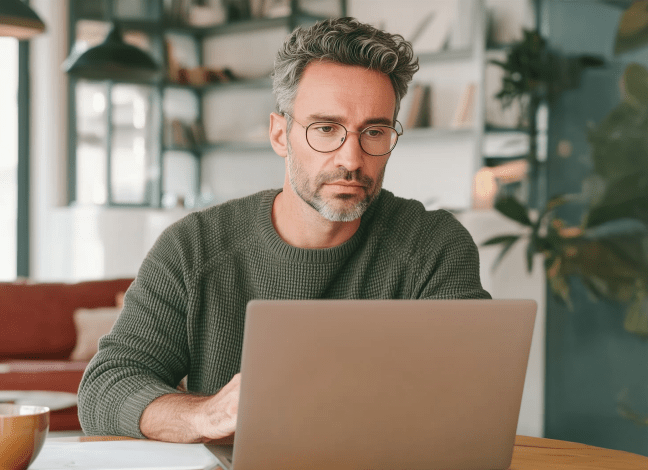
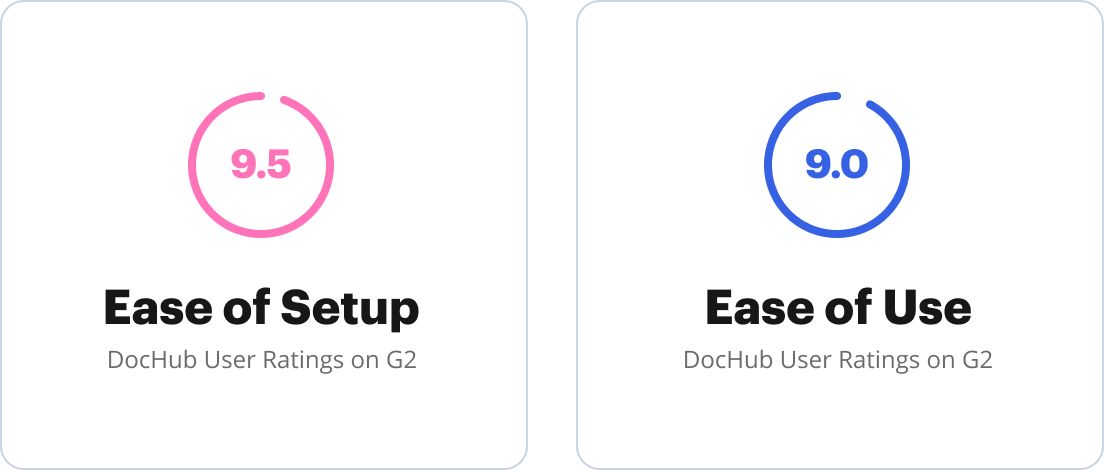
Business Application
- C Corporations: Primarily, all C corporations are required to file this form, including multi-member LLCs taxed as corporations.
- Subsidiaries and Affiliates: Corporations with subsidiaries may need to consolidate information into a single i1120 filing.
IRS Guidelines for the i 2011 Form
Following IRS guidelines when completing the i 2011 form is critical to ensure accuracy and compliance:
- Timely Filing: Ensure the form is filed by the 15th day of the third month after the end of your corporation's tax year.
- Accurate Information: Follow instructions precisely for each section, as errors can delay processing or result in penalties.
Key Considerations
- Comprehensive Understanding: Familiarize yourself with IRS instructions specific to the 2 tax years.
- Acknowledgment of Updates: Be aware of any tax law changes applicable to the filing years in question.
Filing Deadlines and Important Dates
Corporations using the i 2011 form must adhere to specific filing deadlines to avoid penalties:
- Original Filing Deadline: Generally due on March 15th following the fiscal year end.
- Extension Options: Corporations can file Form 7004 to request a six-month extension, shifting the deadline to September 15th.
Penalties for Non-Compliance
Failure to comply with IRS requirements for the i 2011 form can result in:
- Late Filing Penalties: A monthly penalty based on the amount due if the form is not filed by the deadline.
- Accuracy Penalties: Penalties may apply for substantial understatements of tax due to errors or omissions.
Minimizing Risks
- Submit on Time: Ensure the form is sent by registered mail or electronic filing to receive proof of timely submission.
- Accurate Documentation: Maintain thorough documentation and records to support all reported figures.
Digital vs. Paper Version
Corporations have the option to file the i1120 form using either digital or paper methods. Here's a comparison:
- Digital Filing: Often faster and more secure, with immediate acknowledgment from the IRS. Suitable for using tax software.
- Paper Filing: Traditional method, preferable for those with limited digital access or those requiring physical acknowledgment.
Considerations
- Choose Based on Accessibility: Consider electronic filing for convenience and reduced error margin.
- Ensure Receipt: When paper filing, use a method that provides receipt confirmation.









