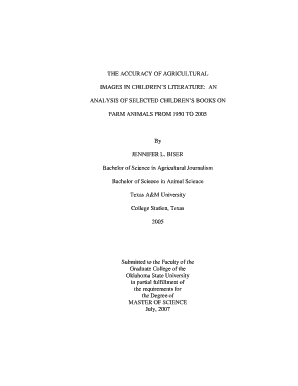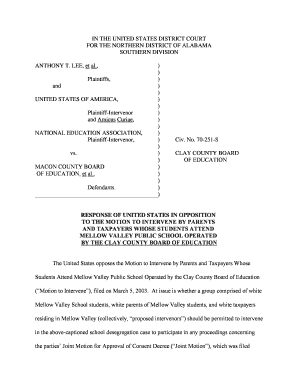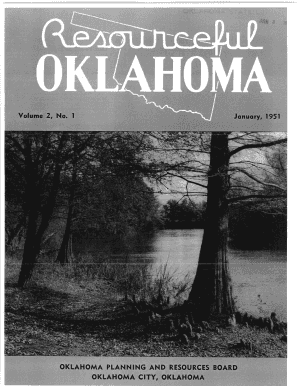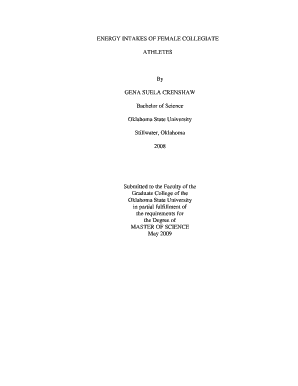Definition and Purpose of the 2016 941 Form
The 2016 941 form, officially known as the Employer's Quarterly Federal Tax Return, is a crucial document used by employers in the United States. This form is mandated by the Internal Revenue Service (IRS) for reporting wages, tips, and other compensation paid to employees. It also requires reporting of federal income tax withheld, Social Security taxes, and Medicare taxes. Employers are responsible for submitting this document quarterly, ensuring tax compliance for their employees.
In addition to reporting employee compensation, the form requires information regarding the number of employees, total wages paid, and any adjustments needed based on tax liabilities and previous filings. The precise data captured within the 941 form is essential for the IRS to track employer tax obligations and for employers to maintain transparency in their tax reporting.
Steps to Complete the 2016 941 Form
Completing the 2016 941 form correctly is vital to avoid errors and potential penalties. Follow these structured steps:
-
Gather Necessary Information:
- Collect all relevant payroll records for the quarter, including details on total wages, tips, and other compensation.
- Ensure that you have records of the federal income tax withheld, Social Security, and Medicare taxes.
-
Basic Information Entry:
- Enter your business name, address, Employer Identification Number (EIN), and the quarter being reported.
- Specify whether you are reporting for the first, second, third, or fourth quarter of the 2016 calendar year.
-
Employee and Wage Reporting:
- Fill in the number of employees who received wages, tips, or other compensation during the reporting period.
- Report total taxable wages and tips along with adjustments for sick pay and corrections from previous reports.
-
Tax Computation:
- Calculate the taxes owed for Social Security and Medicare, ensuring to include both employee and employer portions.
- Record any adjustments for overreported or refunded amounts from prior quarters.
-
Review and Sign:
- Double-check all entries for accuracy and completeness to prevent delays or fines.
- Sign and date the form, which typically requires an authorized person, such as the business owner or an accountant.
Each section of the 2016 941 form contains specific instructions, so it is important to refer to the IRS guidelines to ensure compliance with all requirements and avoid common pitfalls.
Filing Deadlines for the 2016 941 Form
The timely submission of the 2016 941 form is essential. The IRS has established specific deadlines for each quarter:
- First Quarter (January to March): Due by April 30, 2016.
- Second Quarter (April to June): Due by July 31, 2016.
- Third Quarter (July to September): Due by October 31, 2016.
- Fourth Quarter (October to December): Due by January 31, 2017.
Employers should plan to file the form well ahead of the deadline to account for any discrepancies or necessary corrections. Not only does this ensure compliance, but it also allows for a smoother financial reporting process.
Legal Use of the 2016 941 Form
The 2016 941 form is recognized as a legally binding document once submitted to the IRS. Compliance with its requirements and accurate filing is crucial for maintaining the integrity of an employer's tax records and financial responsibilities. Failure to file or inaccuracies in the reported information can lead to significant penalties, including fines and interest on unpaid taxes.
Employers are also responsible for maintaining copies of their submitted forms for record-keeping purposes. This documentation may be vital in the event of an audit by the IRS or other financial institutions.
Key Elements of the 2016 941 Form
Multiple essential elements must be accurately completed on the 2016 941 form:
- Identification Information: Name, address, and EIN are vital for accurate tax processing and record-keeping.
- Wage Reporting: Clear reporting of total wages, tips, and compensation ensures correct tax calculation.
- Tax Calculations: Social Security and Medicare tax amounts must be computed carefully, taking into account the right percentages and employer responsibilities.
- Signature and Date: An authorized signature signifies the employer's affirmation of the accuracy of the information reported, making it a binding legal document.
Properly addressing each of these elements is essential to facilitate tax compliance and avoid future complications.