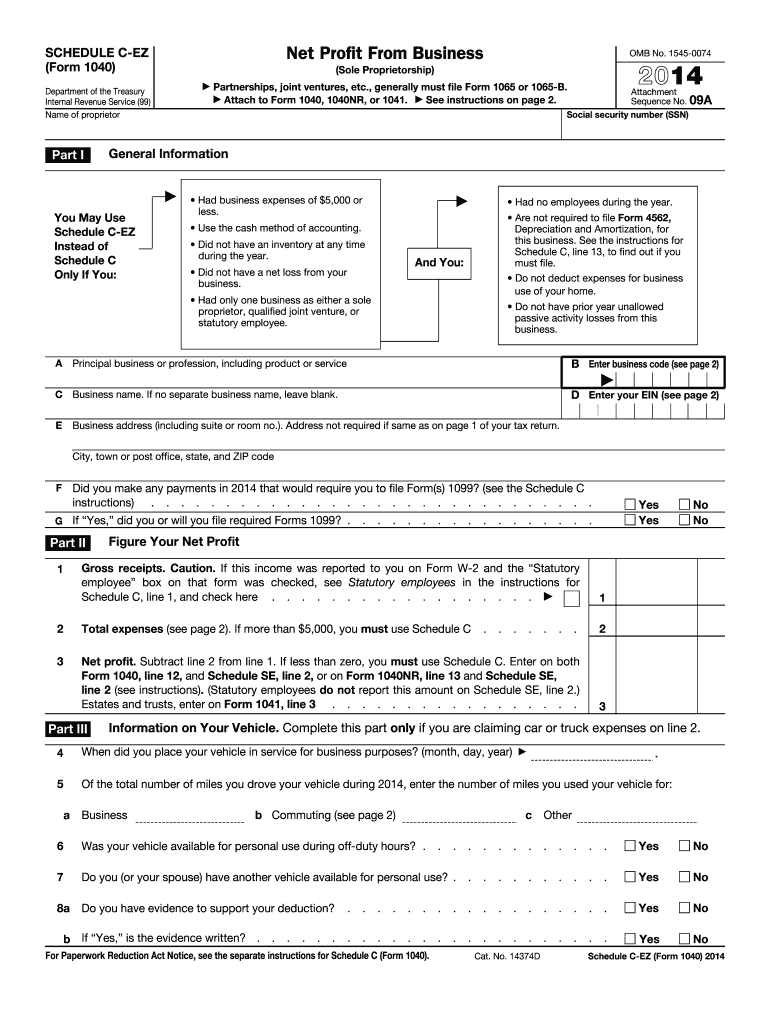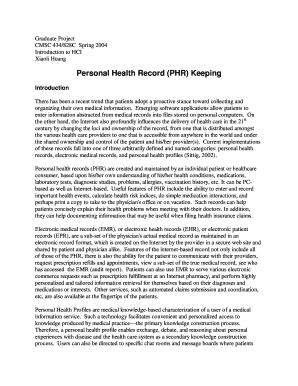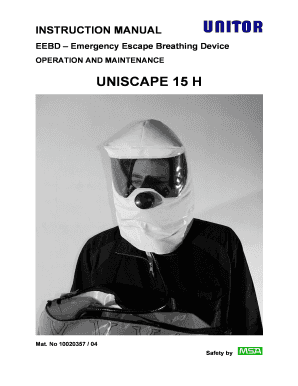Definition and Purpose of the 2014 Schedule C-EZ Form
The 2014 Schedule C-EZ form is a simplified tax form used by sole proprietors in the United States to report their business income and expenses, specifically when certain criteria are met. This form is an attachment to Form 1040, the individual income tax return. The primary purpose of the Schedule C-EZ is to streamline the reporting process for small businesses with minimal operational complexities. Eligible businesses can use this form if their total annual expenses do not exceed $5,000, they have no employees, and do not claim depreciation on assets.
The key benefits of using Schedule C-EZ include reducing paperwork and making it easier for small business owners to maintain compliance with federal tax reporting requirements. Sole proprietors enjoy the advantage of a straightforward filing process, enabling them to complete their tax returns quickly without the need for extensive record-keeping typically required for more complex tax forms.
Eligibility Criteria for Using the 2014 Schedule C-EZ Form
To qualify for the use of the 2014 Schedule C-EZ form, a business must meet specific eligibility conditions. Understanding these criteria can help determine whether this form is suitable for a particular situation. Key requirements include:
- Annual Expenses: Total business expenses must be $5,000 or less. This limit encourages simplicity for small, low-overhead businesses.
- No Employees: The business owner must be the sole employee. This is crucial for maintaining a simplified tax filing structure.
- No Depreciation Deductions: The owner cannot claim depreciation on property or assets. This condition ensures that the form remains uncomplicated.
If a business fails to meet any of these criteria, the sole proprietor must complete a more comprehensive Schedule C form. This standard form includes additional sections for more complex deductions and expenses, catering to a broader range of business operations.
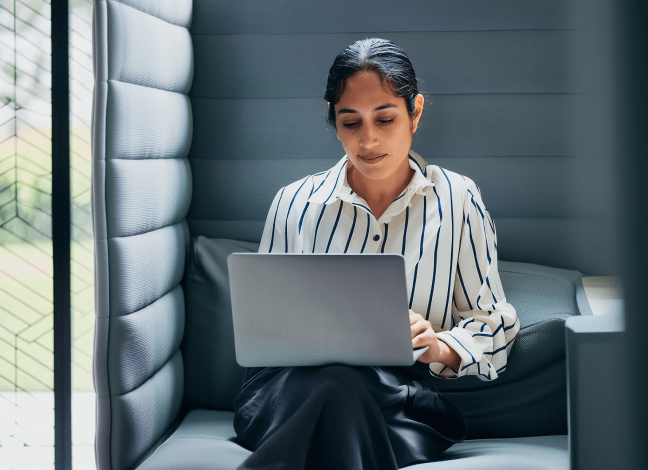
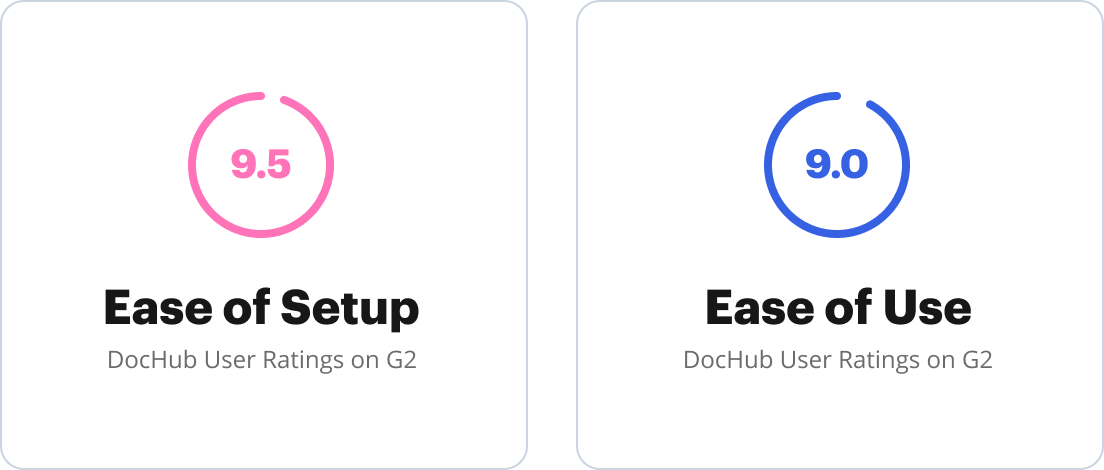
Steps to Complete the 2014 Schedule C-EZ Form
Completing the 2014 Schedule C-EZ form involves several steps that guide the taxpayer through the necessary calculations and entries. It is essential to follow these steps carefully to ensure accuracy and compliance with IRS regulations. The steps include:
- Gather Financial Records: Collect all relevant financial documents, such as receipts for business expenses and records of income earned.
- Calculate Gross Receipts: Total all income earned from the business during the tax year. This number is reported in Part I of the form.
- Determine Business Expenses: List all allowable business expenses, ensuring that the total does not exceed $5,000.
- Calculate Net Profit: Subtract total expenses from gross receipts to determine net profit. This figure is fundamental as it will affect overall tax liability.
- Complete the Form: Fill out the Schedule C-EZ with the calculated figures, ensuring all sections are accurately reported.
- Attach to Form 1040: Once completed, the Schedule C-EZ form should be attached to the individual's Form 1040 and submitted to the IRS.
By carefully following these steps, sole proprietors can ensure that they accurately report their income and expenses, maintaining compliance with federal tax requirements.
Important Terms Related to the 2014 Schedule C-EZ Form
Familiarity with essential terminology associated with the 2014 Schedule C-EZ can help taxpayers navigate the filing process more effectively. Some key terms include:
- Gross Receipts: The total revenue from all sales and income received by the business before any expenses are deducted.
- Net Profit: The amount remaining after deducting total expenses from gross receipts. This figure is essential for determining tax liability.
- Sole Proprietor: An individual who owns and operates a business as a single entity, fully responsible for its operations and obligations.
- Depreciation: The reduction in value of assets over time due to wear and tear, which can be claimed as an expense on tax forms but is not applicable for Schedule C-EZ.
Understanding these terms helps ensure that taxpayers provide accurate information on their forms and can answer any questions that may arise during the filing process.
Filing Deadlines and Important Dates for the 2014 Schedule C-EZ Form
Awareness of critical deadlines for submitting the 2014 Schedule C-EZ form is essential for compliance and avoiding penalties. The primary filing date for this form is April 15 of the year following the tax year being reported, aligning with the due date for Form 1040. If April 15 falls on a weekend or holiday, the deadline is typically extended to the next business day.
For taxpayers needing additional time, a six-month extension can be filed by submitting IRS Form 4868. This extension allows for an extended deadline; however, it is important to note that an extension for filing does not extend the deadline for paying any taxes owed. Payments for taxes should be estimated and remitted by the original filing deadline to prevent potential penalties and interest.
By adhering to these deadlines, sole proprietors can maintain good standing with the IRS and avoid unnecessary complications.
Examples of Using the 2014 Schedule C-EZ Form in Business Scenarios
The practical application of the 2014 Schedule C-EZ form can be illustrated through several real-world examples. Here are two scenarios demonstrating its use:
Scenario One: Freelance Graphic Designer
A freelance graphic designer earns total gross receipts of $4,000 throughout the tax year. They have incurred minimal expenses associated with their business, such as a software subscription ($200) and office supplies ($300). Their total business expenses amount to $500, remaining below the $5,000 threshold. In this case, the designer can use the Schedule C-EZ to report their gross receipts and total expenses, ultimately resulting in a net profit of $3,500. This streamlined reporting process allows for simpler tax filing and quicker reimbursement.
Scenario Two: Etsy Shop Owner
An Etsy shop owner specializes in handmade jewelry and generates total gross receipts of $3,500 in sales. They have expenses for materials ($1,000) and Etsy fees ($200), totaling $1,200. Because their total expenses are still below $5,000, they can utilize the Schedule C-EZ form. After subtracting their total expenses from gross receipts, their net profit of $2,300 can be reported accurately, simplifying their tax submission process.
These scenarios illustrate how the 2014 Schedule C-EZ form benefits sole proprietors by allowing them to report income and expenses efficiently without the burden of complex documentation.