Stay organized and effective with our Arborist work Order Forms selection. Effortlessly monitor your document progress with DocHub's audit log.

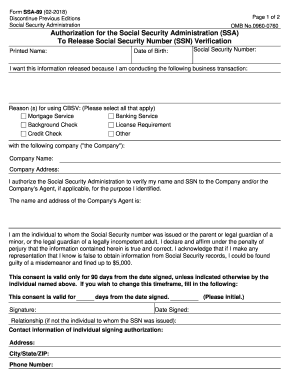

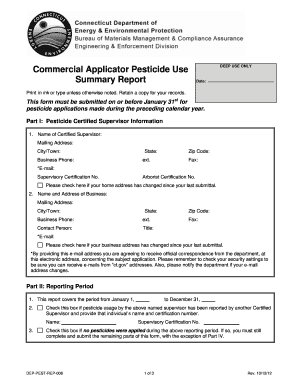


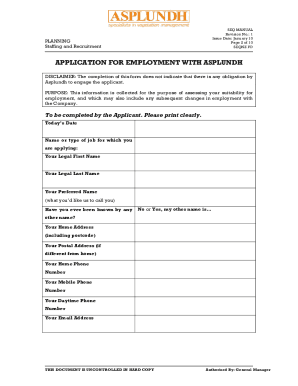
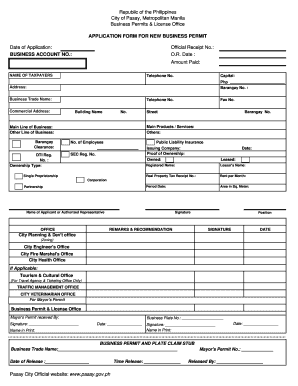

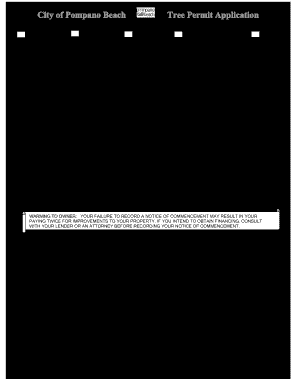
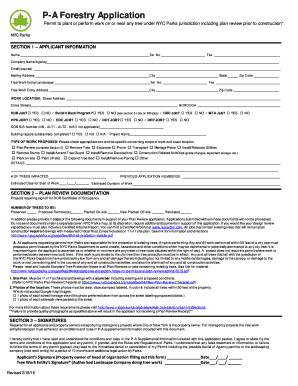
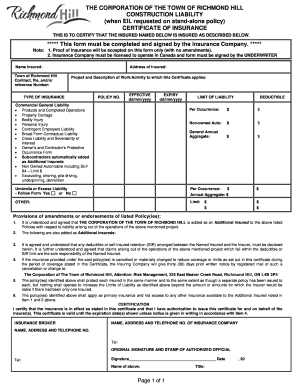
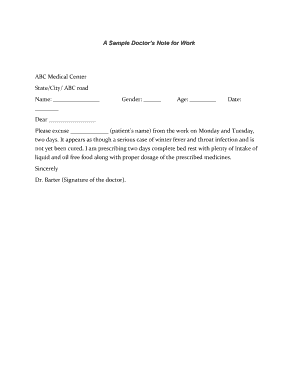

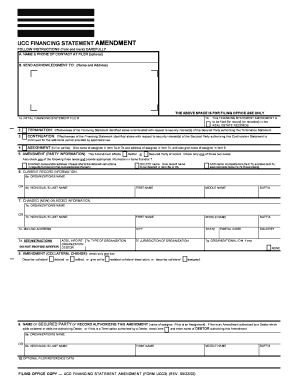
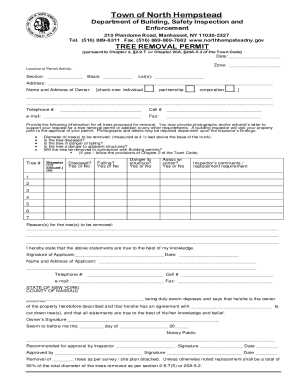

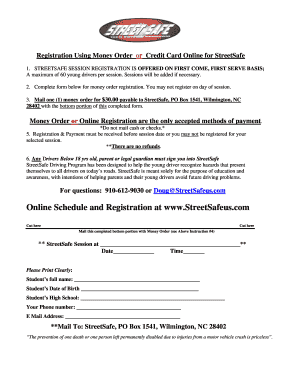
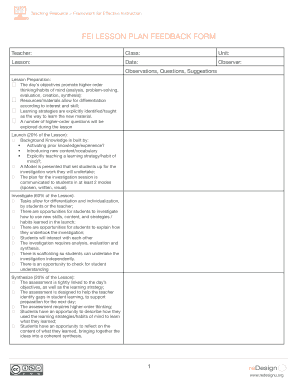
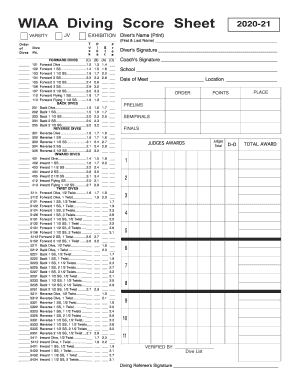
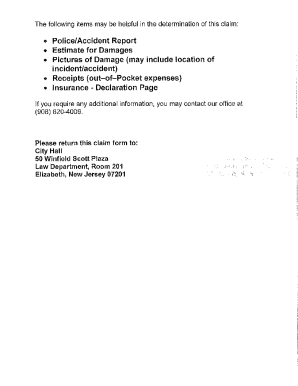



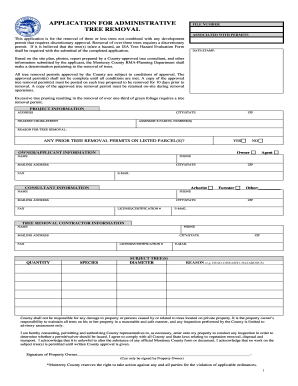

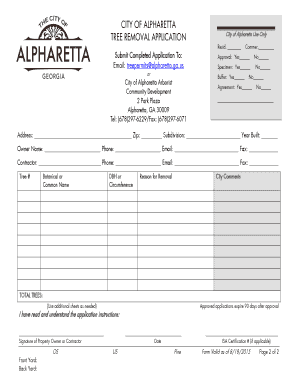
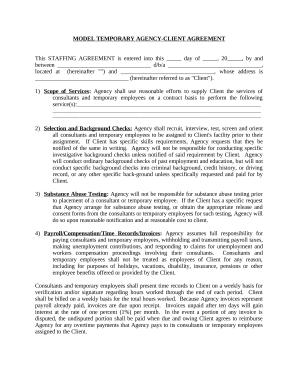
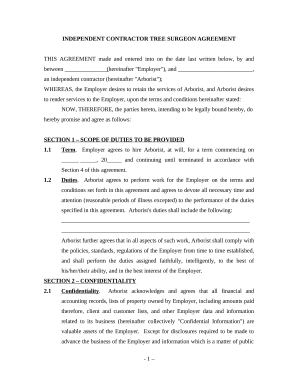
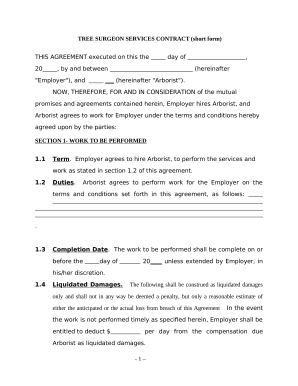
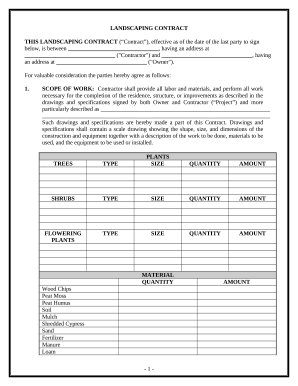
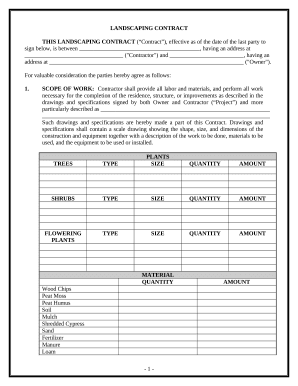

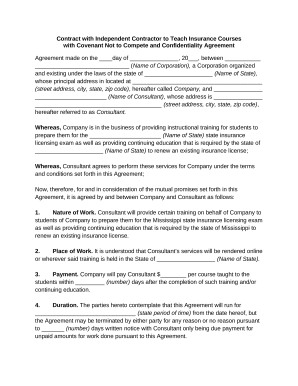
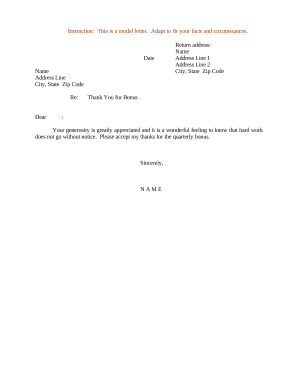
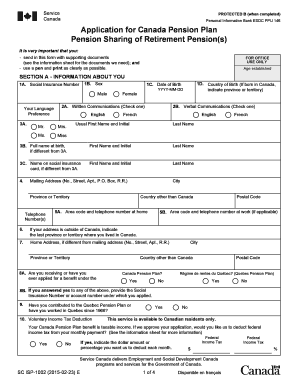

Document administration can overpower you when you can’t find all the documents you need. Luckily, with DocHub's extensive form collection, you can discover all you need and promptly deal with it without changing among software. Get our Arborist work Order Forms and begin utilizing them.
Using our Arborist work Order Forms using these simple steps:
Try out DocHub and browse our Arborist work Order Forms category easily. Get a free account right now!