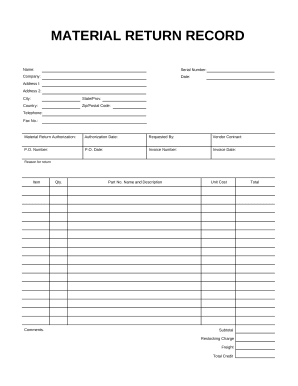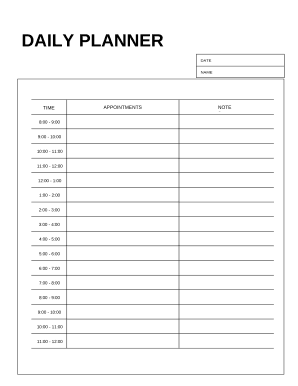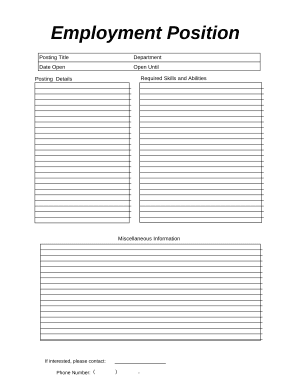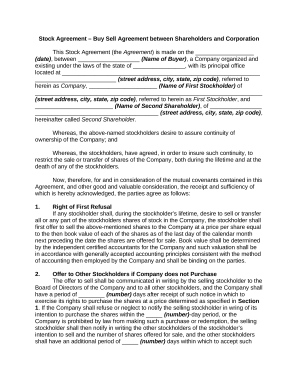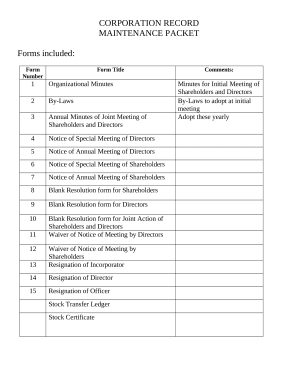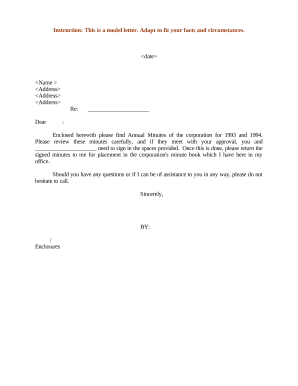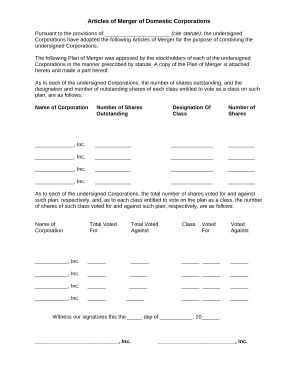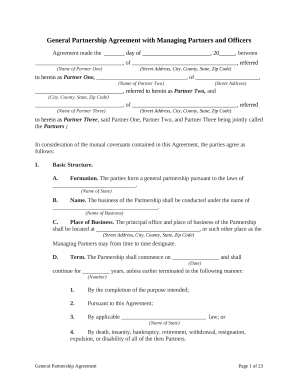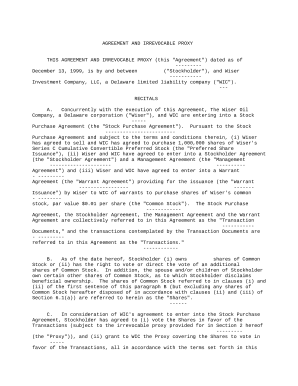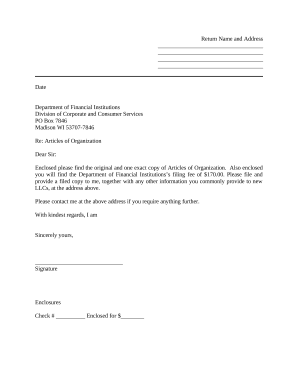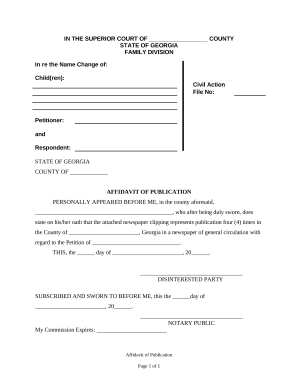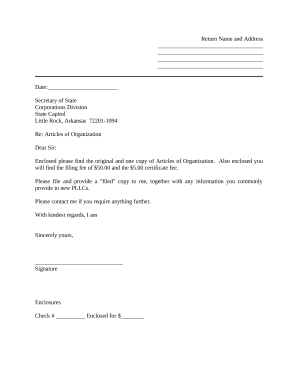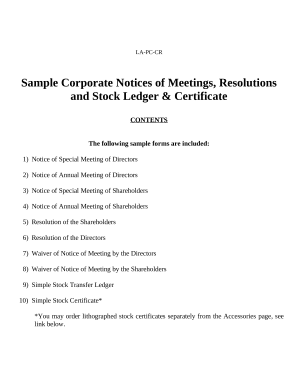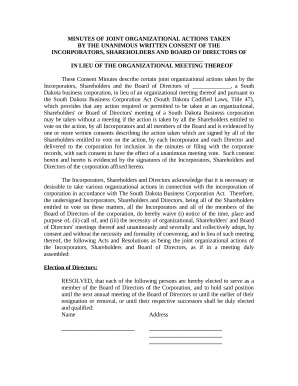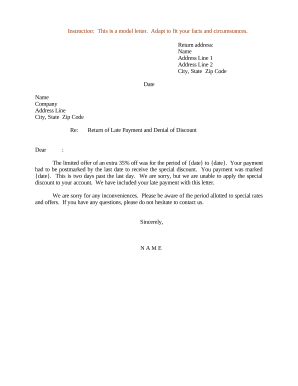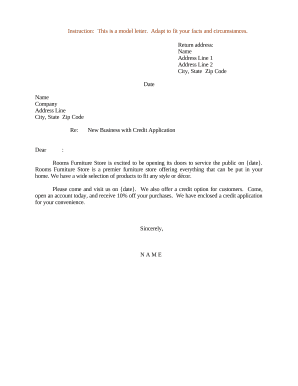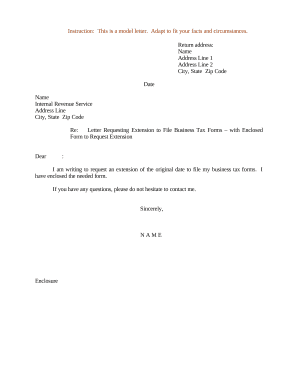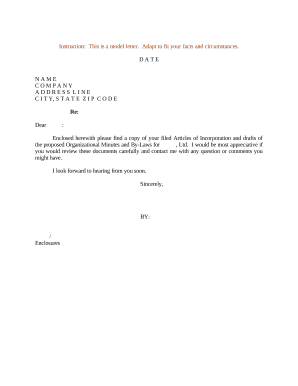Supercharge your production with Business Document Templates
Document administration occupies to half of your office hours. With DocHub, it is easy to reclaim your time and improve your team's productivity. Access Business Document Templates collection and explore all form templates relevant to your daily workflows.
Easily use Business Document Templates:
- Open Business Document Templates and utilize Preview to find the suitable form.
- Click Get Form to begin working on it.
- Wait for your form to open in the online editor and start modifying it.
- Add new fillable fields, icons, and pictures, adjust pages order, and many more.
- Fill out your form or set it for other contributors.
- Download or share the form by link, email attachment, or invite.
Boost your daily file administration using our Business Document Templates. Get your free DocHub profile right now to discover all forms.