Enhance your fundraising workflows with DocHub's intuitive Book flyer Donation Forms catalog. Personalize and complete documents swiftly and securely to facilitate donations easy for both you and your donors.


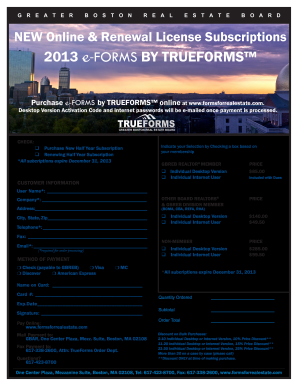
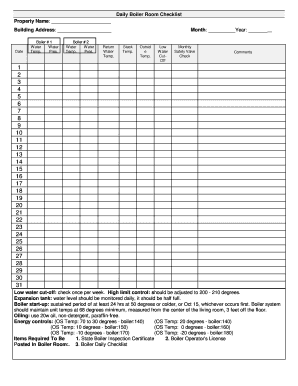
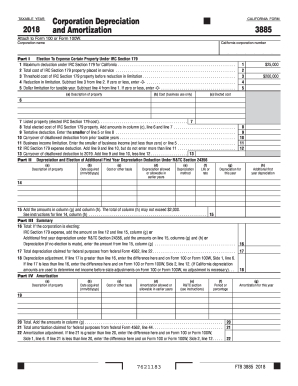
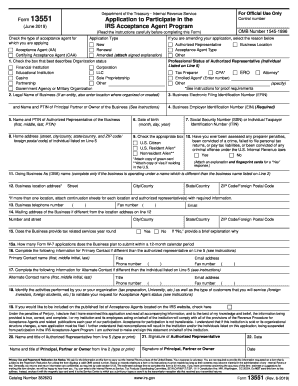
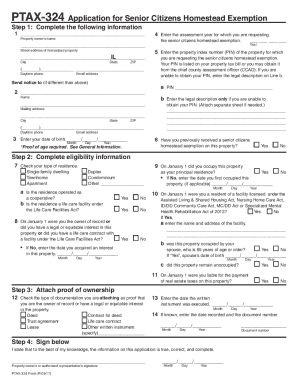
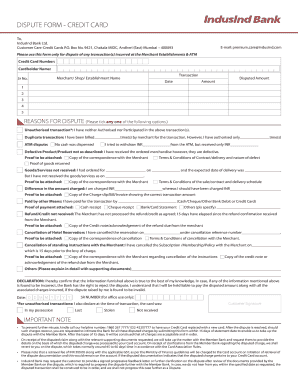


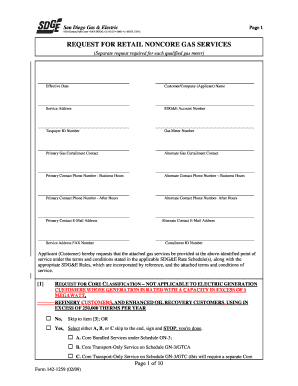
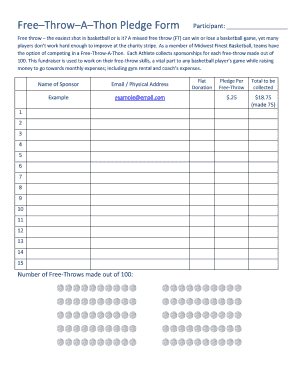
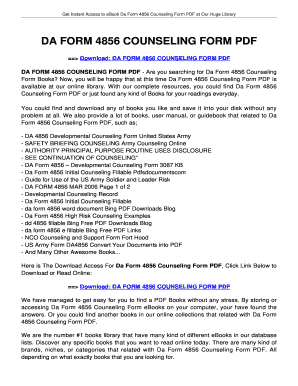
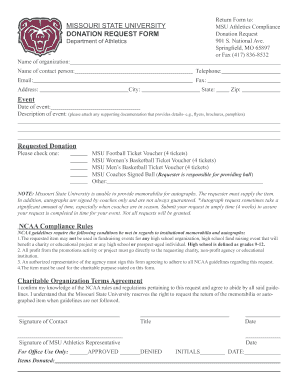
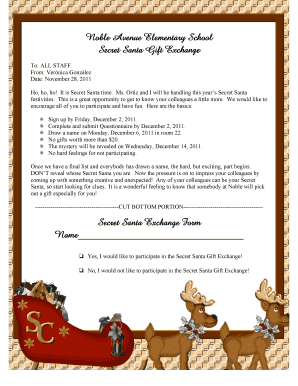

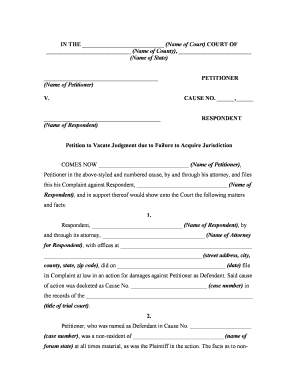
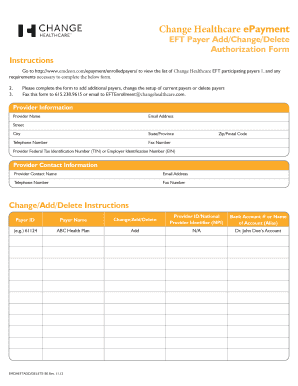
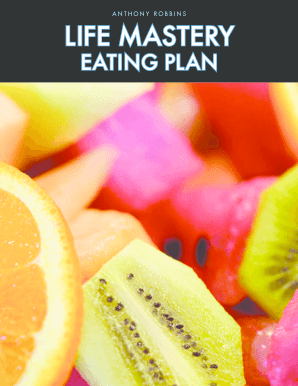

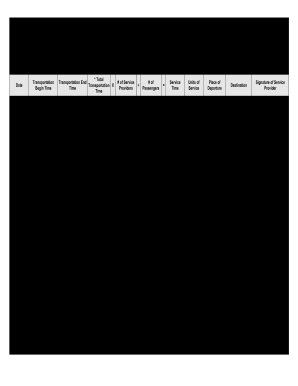
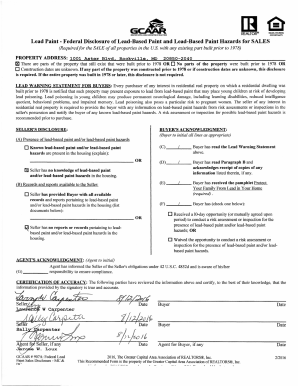
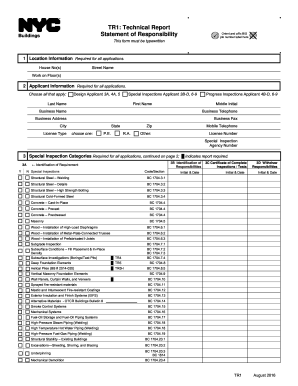
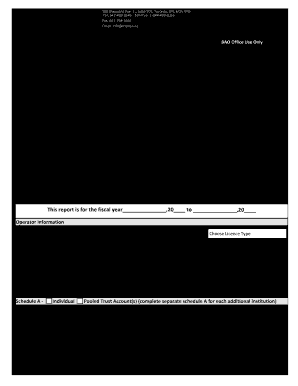
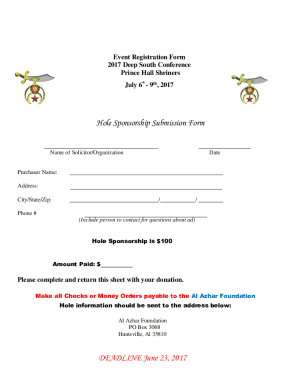
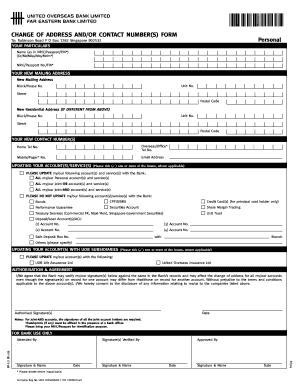

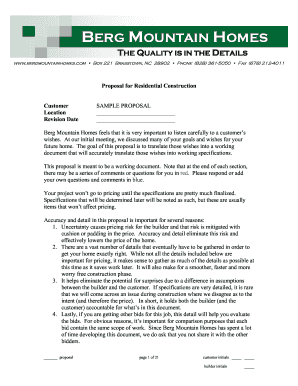
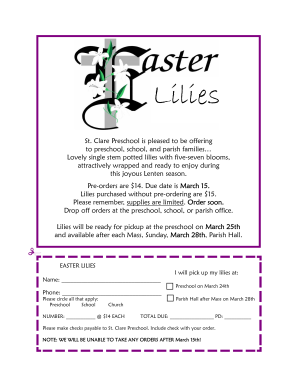
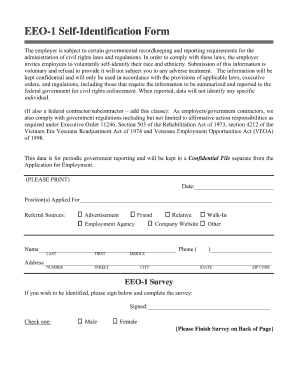
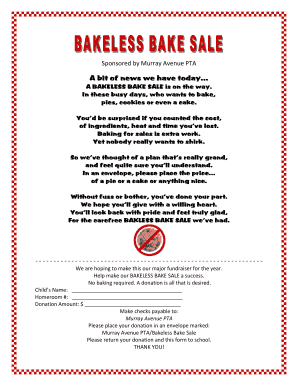
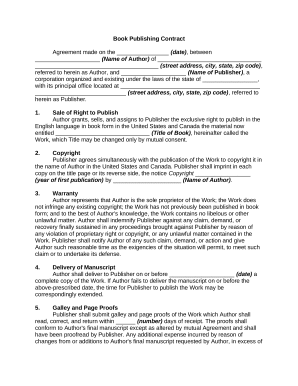

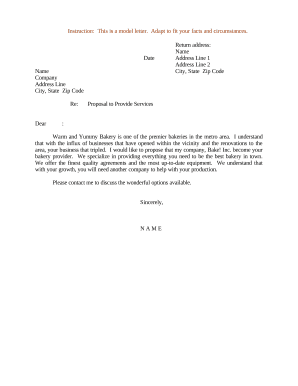
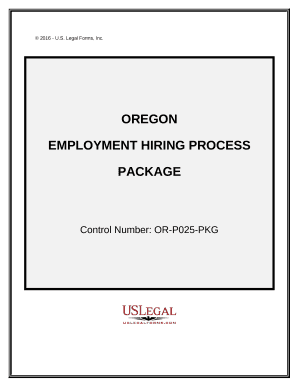
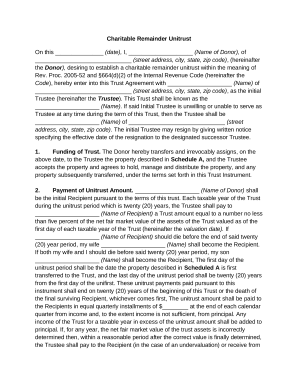
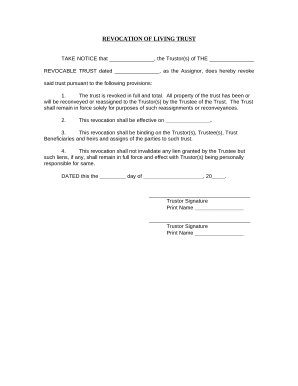
Your workflows always benefit when you can easily find all the forms and files you need at your fingertips. DocHub provides a huge selection of documents to alleviate your everyday pains. Get hold of Book flyer Donation Forms category and easily discover your document.
Begin working with Book flyer Donation Forms in a few clicks:
Enjoy smooth record administration with DocHub. Explore our Book flyer Donation Forms collection and locate your form right now!