Manage bookings with DocHub’s Ticket Booking Templates. Explore a selection of industry-specific documents and choose the one that suits your needs.

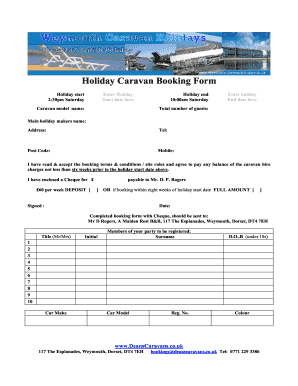
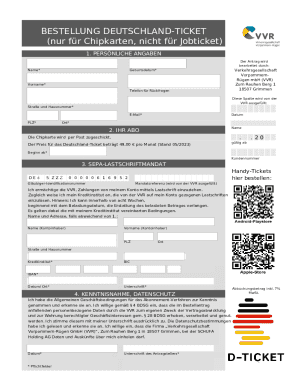
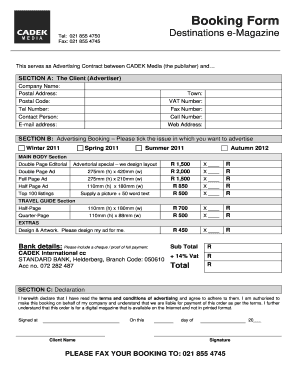
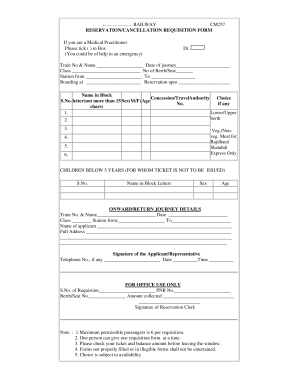
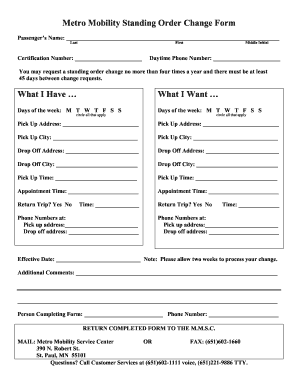

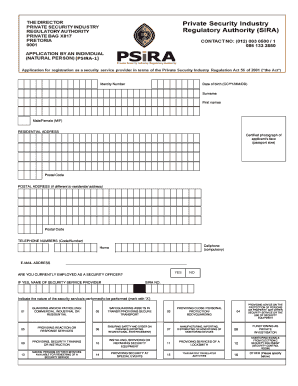



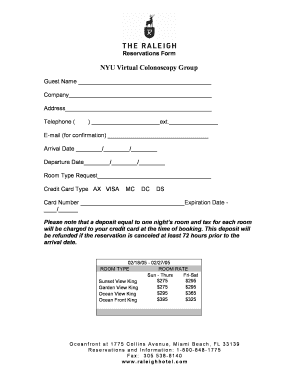
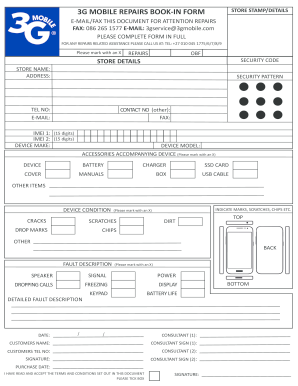

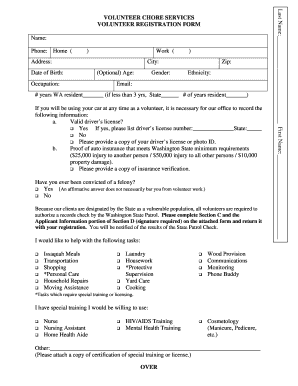

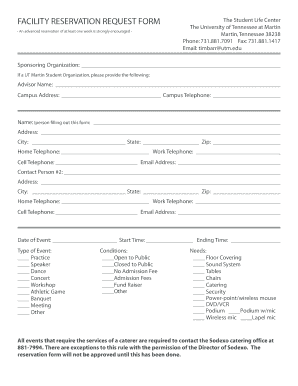
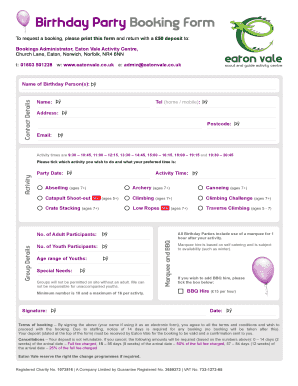
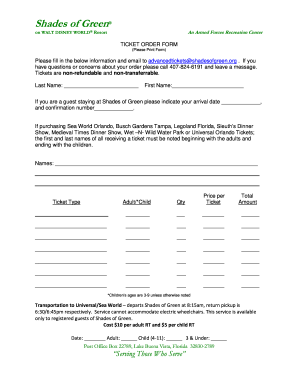
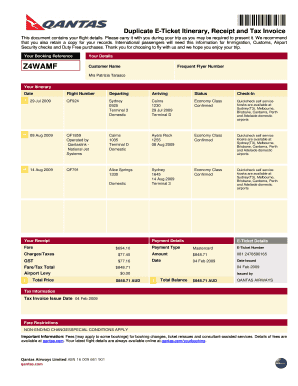
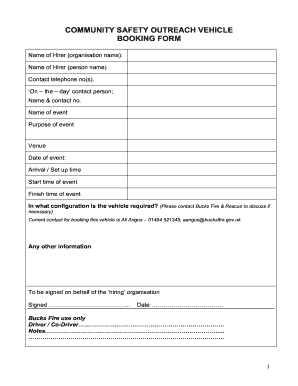
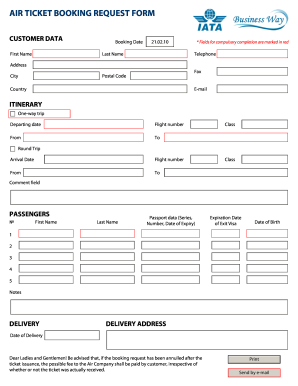

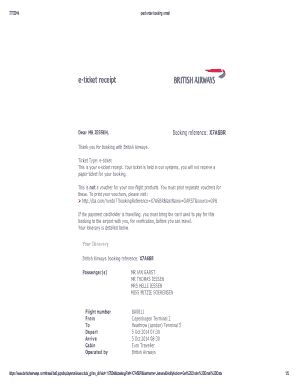

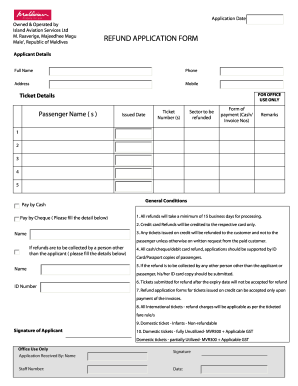


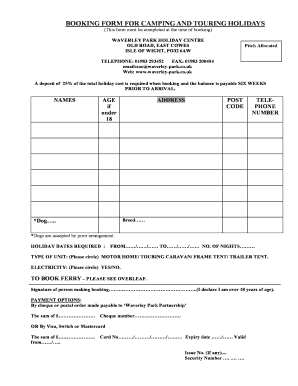
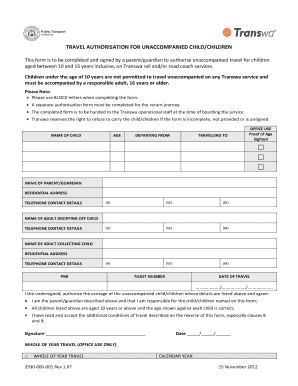

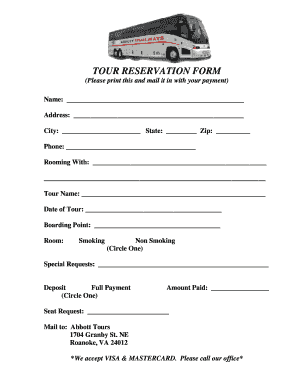
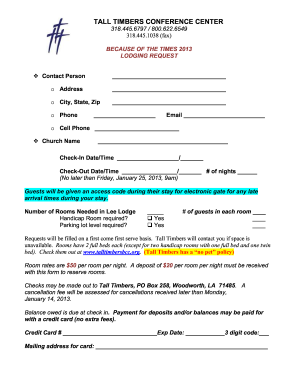
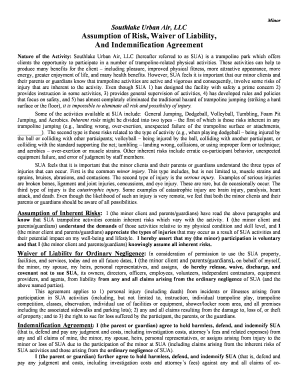
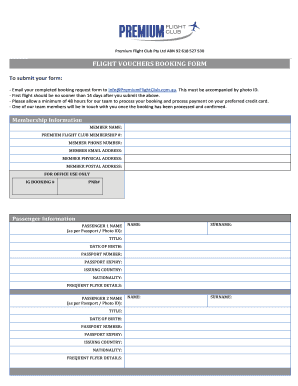
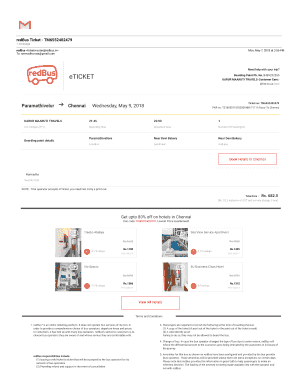

Document management can overwhelm you when you can’t locate all of the forms you need. Luckily, with DocHub's considerable form categories, you can discover everything you need and quickly take care of it without the need of changing among programs. Get our Ticket Booking Templates and start utilizing them.
Using our Ticket Booking Templates using these basic steps:
Try out DocHub and browse our Ticket Booking Templates category with ease. Get a free profile right now!