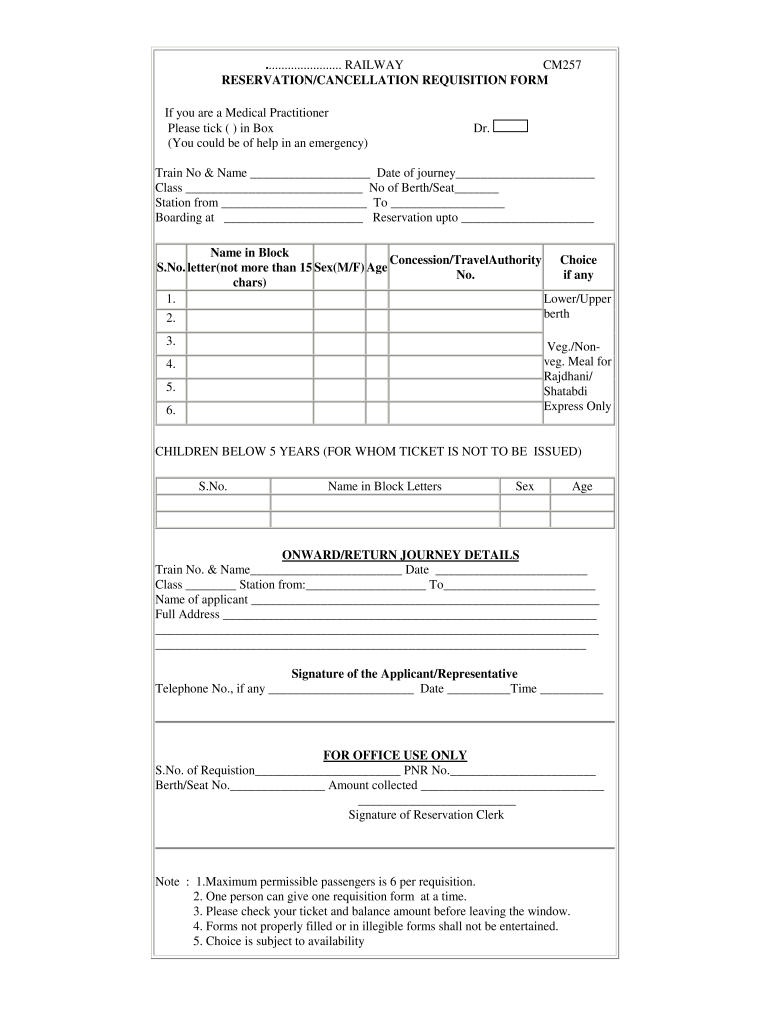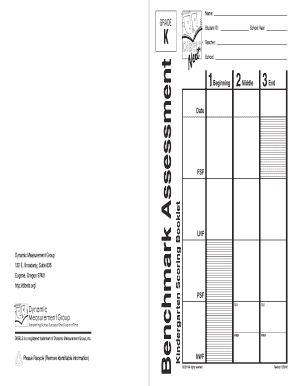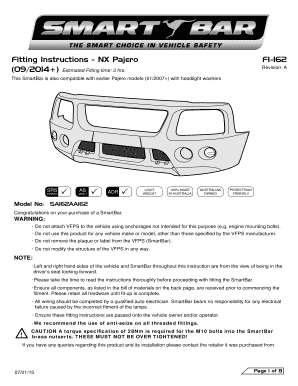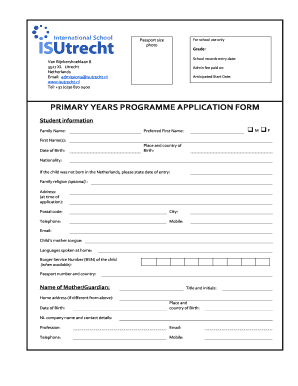Definition and Meaning of IRCTC Form Fill
The IRCTC form fill is a process associated with the Indian Railways Catering and Tourism Corporation (IRCTC), which manages online train ticket bookings in India. The form is essential for various reservation types, including general and Tatkal bookings. It serves to collect the passenger's personal information, journey details, and payment preferences. Understanding the full form of IRCTC—Indian Railways Catering and Tourism Corporation—also provides insight into its extensive operations within the travel domain.
The form typically includes segments that outline the traveler's essential information such as:
- Passenger Details: Name, age, gender, and identification.
- Journey Information: Departure and arrival stations, travel date, and train selection.
- Class of Travel: Preferences such as Sleeper, AC, or General seating.
- Food Preferences: Inclusion of meal choices for long journeys.
Correctly filling out the IRCTC form is crucial, as inaccuracies can lead to booking errors or cancellations.
Steps to Complete the IRCTC Form Fill
Completing the IRCTC form fill requires attention to detail and adherence to the specified guidelines. Below is a structured approach to ensure accuracy.
- Visit the IRCTC Website: Access the official IRCTC website or mobile application.
- Log In or Create an Account: Existing users should log in using their credentials. New users need to create an account, providing basic personal information.
- Navigate to the Booking Section: Click on 'Bookings' or 'Train Search' to begin filling out the form.
- Enter Journey Details:
- Select the departure and arrival stations.
- Choose your travel date and search for available trains.
- Select Train Options:
- Choose the desired train from the list based on selected criteria.
- Specify the class of travel and any additional preferences.
- Fill in Passenger Details: For each passenger, include:
- Name as per the ID
- Age and gender
- ID proof information, if applicable.
- Specify Food Preferences: Opt for meal preferences if the train service offers onboard catering.
- Review and Confirm Information: Double-check all entries for accuracy before proceeding to payment.
- Submit the Form: Complete the transaction through an available payment method, such as credit/debit card, net banking, or digital wallets.
How to Obtain the IRCTC Form Fill
The IRCTC form fill can be accessed conveniently online. Here are the steps to obtain it:
- Official Website: The primary source for the IRCTC form is the official IRCTC website. Users can navigate directly to the ticket booking section to fill out the form online.
- Mobile Application: Download the IRCTC mobile app, available for Android and iOS devices. The app functions similarly to the website, providing an easy interface for filling out the form on mobile devices.
- Customer Support: If additional assistance is needed, users can reach out to IRCTC customer support for guidance on accessing and completing the form.
Important Terms Related to IRCTC Form Fill
Familiarity with the following key terms can enhance understanding and usability of the IRCTC form fill process:
- Tatkal Reservation: A scheme that allows passengers to book tickets at the last minute, subject to certain terms and conditions.
- Confirmation Status: Indicates whether a booking is confirmed, waiting, or canceled.
- Passenger Coach Booking: Refers to the seat selections for passengers, categorized into various classes based on facilities and pricing.
- Privacy Policy: Assures users that their personal information is handled securely and used only for the purposes of ticket booking.
- Cancellation Policy: Outlines the rules and procedures regarding the cancellation of booked tickets, including penalties.
Understanding these terms can minimize confusion and enhance compliance with the booking process.
Who Typically Uses the IRCTC Form Fill
The IRCTC form fill is utilized by a diverse range of travelers, including:
- Tourists: Individuals planning vacations or travel itineraries across India.
- Business Travelers: Professionals conducting travel for meetings, conferences, or client engagements.
- Families: Group bookings for family trips, accommodating multiple passengers with varying needs.
- Students: Learners traveling for academic purposes, often needing specific travel discounts or arrangements.
- Senior Citizens: Elderly passengers who may require assistance and special provisions during travel.
Awareness of typical user profiles aids in tailoring the form process to meet various needs effectively.


Legal Use of the IRCTC Form Fill
The legal use of the IRCTC form fill encompasses following regulations set forth by the Indian Railways and relevant authorities. Key considerations include:
- Data Protection Compliance: Personal information collected during the form fill must comply with applicable data privacy laws. Users should be informed about how their data will be used and stored.
- Booking Regulations: All bookings made through the IRCTC form fill are subject to Indian Railways' terms and conditions, including refund procedures and cancellation rights.
- Authenticity of Information: Passing fraudulent information on the IRCTC form could lead to legal consequences, including fines or exclusion from future booking privileges.
Understanding these legal frameworks ensures that users adhere to necessary standards while using the form.
Key Elements of the IRCTC Form Fill
When engaging with the IRCTC form fill, several essential elements must be highlighted for successful completion:
- Personal Information: Accurate details about the passenger(s) ensure proper identification and contact purposes.
- Journey Details: Providing precise departure and arrival stations, dates, and train choices is a fundamental aspect of successful bookings.
- Payment Options: Familiarity with different payment methods available can streamline the booking process.
- Booking Preferences: Selecting additional options, like meal preferences or insurance, can enhance the travel experience.
These elements must be completed accurately and considered thoroughly during the filling process to avoid errors that may lead to travel disruptions.