Get easy-to-customize Email Booking Templates and streamline your reservation processes and avoid issues. Adjust, fill out, and safely save your documents all in one location with DocHub account.

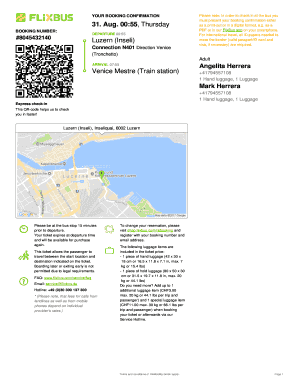
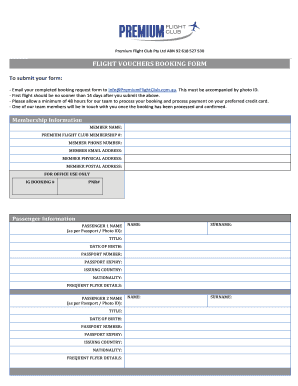
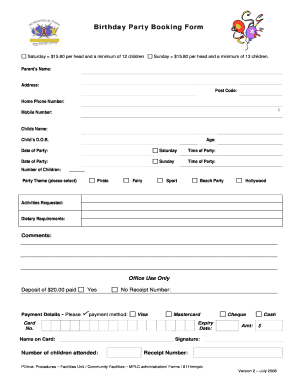

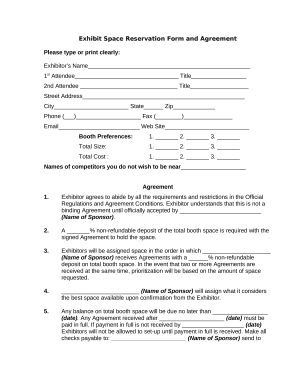
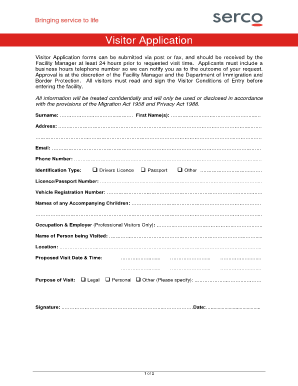

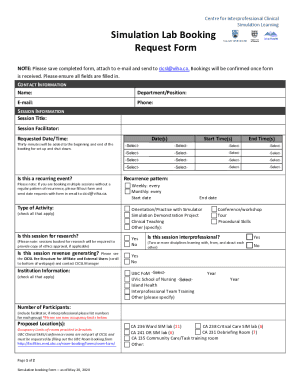
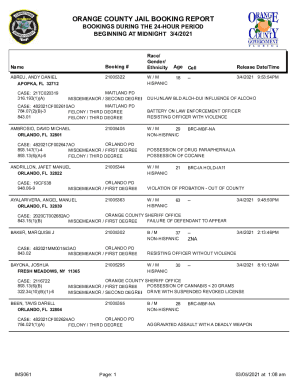
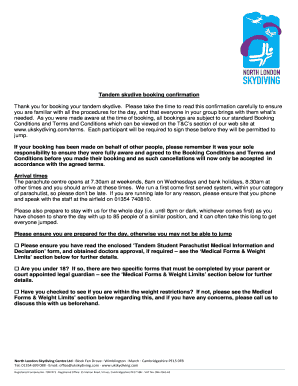
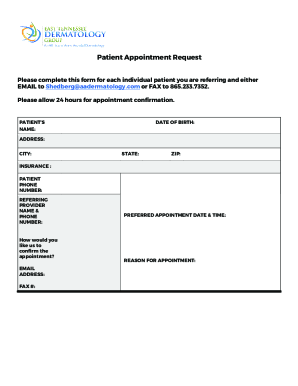
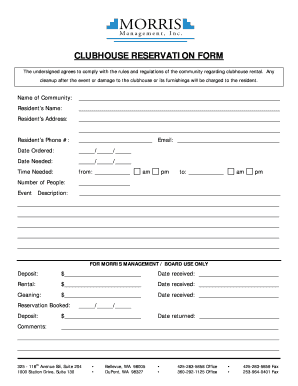
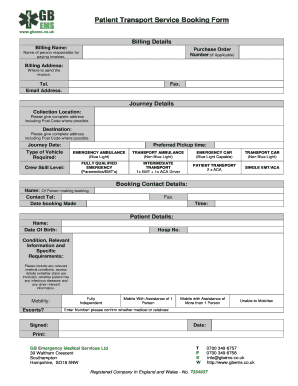
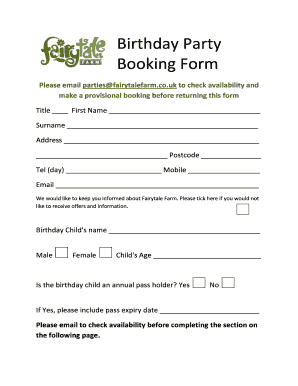
Your workflows always benefit when you can easily obtain all of the forms and documents you will need at your fingertips. DocHub gives a huge selection of document templates to alleviate your day-to-day pains. Get hold of Email Booking Templates category and quickly browse for your form.
Start working with Email Booking Templates in several clicks:
Enjoy smooth file management with DocHub. Check out our Email Booking Templates category and find your form right now!