Simplify your business-specific templates with Airline seat Booking Templates. Effortlessly edit, complete, and distribute forms without losing any information or wasting time.

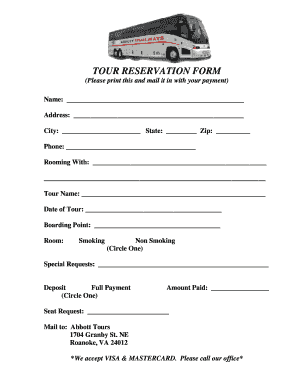

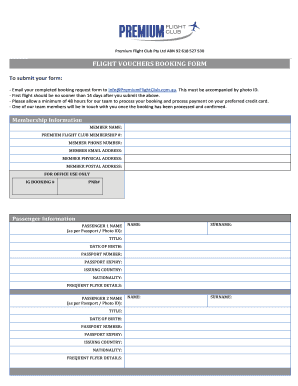
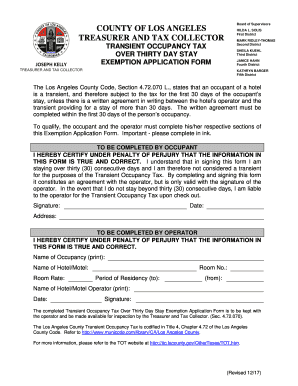


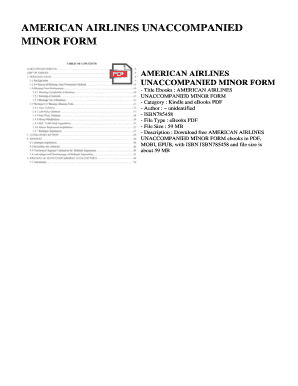


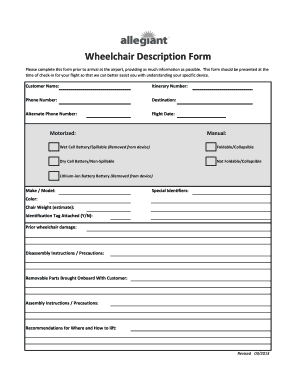


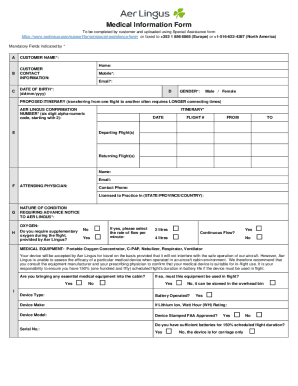

Document managing can overpower you when you can’t discover all the documents you require. Fortunately, with DocHub's substantial form categories, you can get everything you need and promptly take care of it without switching among applications. Get our Airline seat Booking Templates and begin working with them.
The best way to manage our Airline seat Booking Templates using these simple steps:
Try out DocHub and browse our Airline seat Booking Templates category easily. Get your free account today!